LinkedIn has recently introduced Aadhaar verification facility in India through HyperVerge, as per company report. HyperVerge is a third-party identity verification service that leverages DigiLocker.
Followed by the US, India is the next stop for the introduction of identity verification through government-registered IDs. The company thinks that this feature will enable users’ access to more opportunities.
All Indian users on LinkedIn need is a valid Aadhaar number and mobile number linked to the card. The company also said that the information will be shown on their LinkedIn profile.
In India, the new LinkedIn verification facility is absolutely free for all users.
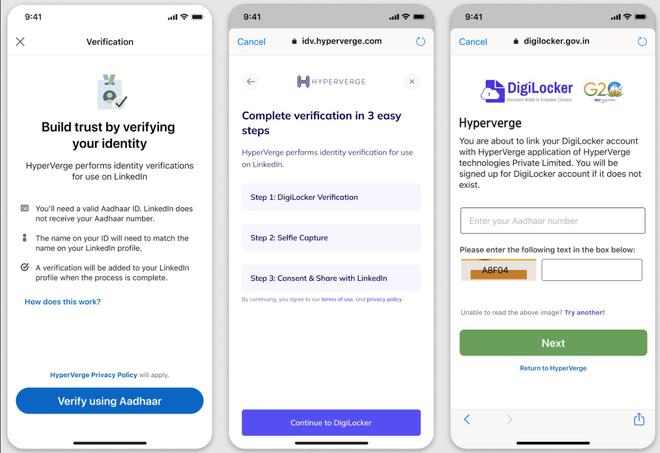
Also Read: UIDAI: How to book appointment for Aadhaar?
Verify Aadhaar on LinkedIn
- Launch the app and visit the “About this profile” section.
- Click on ‘Verify with Aadhaar’ to initiate the process.
- Enter Aadhaar number on the Digilocker screen.
- An OTP will be sent on the registered mobile number.
- Hyperverge will instantly verify the Aadhaar number using DigiLocker. (If one does does not have a DigiLocker account, they will be signed up for it automatically).
- Take a selfie to do a Face match with your Aadhaar photo, for liveness check.
- Tap on “Yes, Share with LinkedIn” for the verification to be added to your LinkedIn profile.
Also Read: GPay introduces UPI verification through Aadhaar
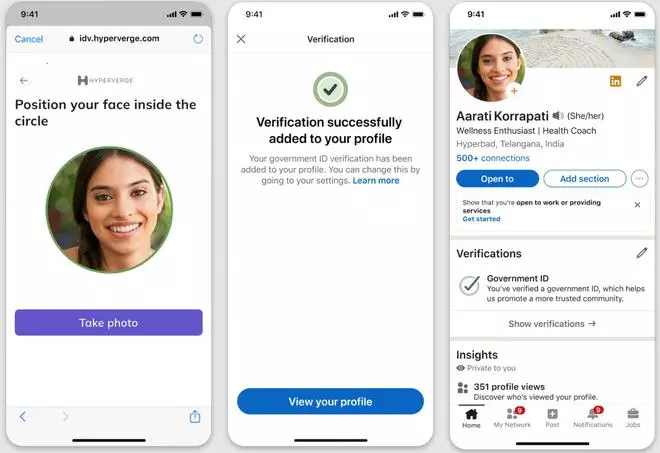
LinkedIn assures in the statement that it does not have access to any sensitive data from users’ Aadhaar.
LinkedIn only receives name, city (state and country), and year of birth, which is not visible to others but may be used for security purposes. LinkedIn will also not have access to the documents in the Digilocker account.
If one does not have an Aadhaar, they can still verify their identity on LinkedIn using different methods like work mail ID or workplace credentials.







Comments
Comments have to be in English, and in full sentences. They cannot be abusive or personal. Please abide by our community guidelines for posting your comments.
We have migrated to a new commenting platform. If you are already a registered user of TheHindu Businessline and logged in, you may continue to engage with our articles. If you do not have an account please register and login to post comments. Users can access their older comments by logging into their accounts on Vuukle.