Aadhaar data, including biometric and demographic details, can now be updated by individuals every ten years on a voluntary basis, according to the Unique Identification Authority of India (UIDAI). At present, children between the age of 5 and 15 are only allowed to update their biometrics data.
Children below the age of five are registered under the Bal Aadhaar initiative with a photograph and biometric details of their parents/guardians. The biometrics are updated once the child attains the age of five.
How to update biometrics and demographic details
To update biometrics (iris, fingerprint and photograph) and demographic details such as name and address, an individual has to visit an Aadhaar Permanent Enrolment Centre. The UIDAI website allows you to locate an enrolment centre based on State or postal code.
Here is how to secure your Aadhaar biometrics
The UIDAI allows individuals to lock their biometrics details to prevent misuse. The feature will enable users to lock and temporarily unlock their biometrics. “This facility aims to strengthen privacy and confidentiality of Resident’s Biometrics Data,” UIDAI said. However, an Aadhaar card holder has to unlock the biometrics before using them for authentication.
Step 1: To lock/unlock biometric details, go to the UIDAI website and select ‘Lock/Unlock Biometrics’ from the list of Aadhaar services.
Step 2: Enter the Aadhaar or VID number and request an OTP.
Also read: How to generate Aadhaar Virtual ID
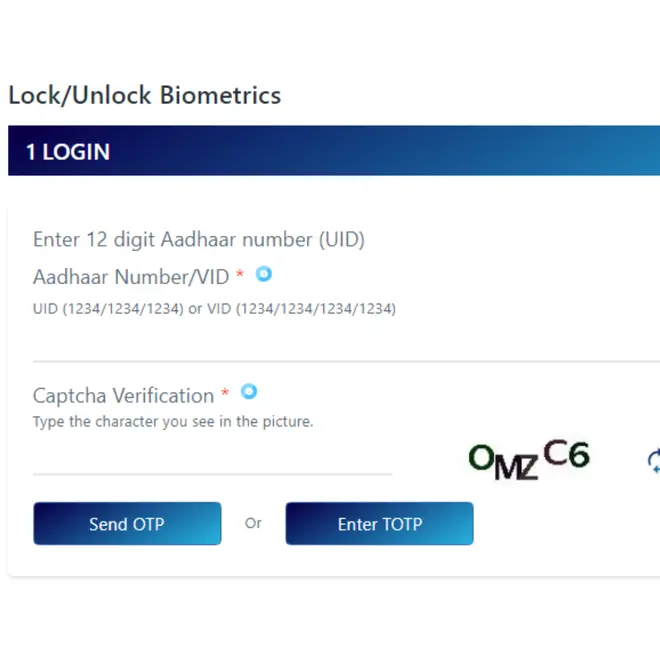
Lock/Unlock biometrics
Step 3: Click ‘Enable’ upon entering the OTP received in your registered mobile number.
Individuals will have to enter the previously generated VID.
Also read: How to download Masked Aadhaar








Comments
Comments have to be in English, and in full sentences. They cannot be abusive or personal. Please abide by our community guidelines for posting your comments.
We have migrated to a new commenting platform. If you are already a registered user of TheHindu Businessline and logged in, you may continue to engage with our articles. If you do not have an account please register and login to post comments. Users can access their older comments by logging into their accounts on Vuukle.