Amazon users can secure their accounts, restrict access to others, and change or reset passwords if they come across any suspicious sign-in activity. The e-commerce website alerts users about unusual sign-in attempts.
Amazon has been in news in the recent times, which has seized and disposed of more than 6 million counterfeit items in 2022, according to Amazon’s third annual Brand Protection Report.
Also read: How to transfer Amazon pay balance to bank account
Steps to change Amazon account password
Step 1: Open the Amazon app.
Step 2: Head to the account settings.
Also read: How Amazon lets you reschedule delivery date and time
Step 3: Click on ‘Login & Security.’
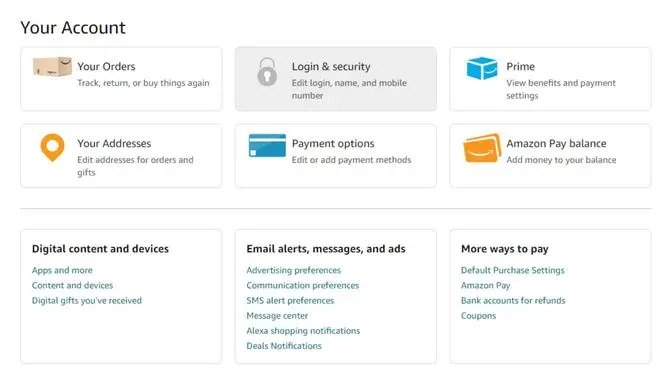
Step 4: Enter the verification code.
Step 5: Click to edit your password.
Step 6: Enter your current and new passwords.
Step 7: Save the changes.
Also read: 5 steps to add money to Amazon Pay wallet











Comments
Comments have to be in English, and in full sentences. They cannot be abusive or personal. Please abide by our community guidelines for posting your comments.
We have migrated to a new commenting platform. If you are already a registered user of TheHindu Businessline and logged in, you may continue to engage with our articles. If you do not have an account please register and login to post comments. Users can access their older comments by logging into their accounts on Vuukle.