Google Pay prompts you with various alerts, such as when you receive payments from third parties, about rewards and coupons, and also pushes some tips in notifications and emails. The latter could probably spam your device with enormous updates.
Also read: How to change UPI PIN on Google Pay?
Here’s how to disable Google Pay tips notifications and emails
- Step 1: Open the Google Pay app.
- Step 2: Click on the profile icon on the top-right-corner and head to Google Pay Settings.
- Step 3: Scroll down to select “notifications and emails” section.
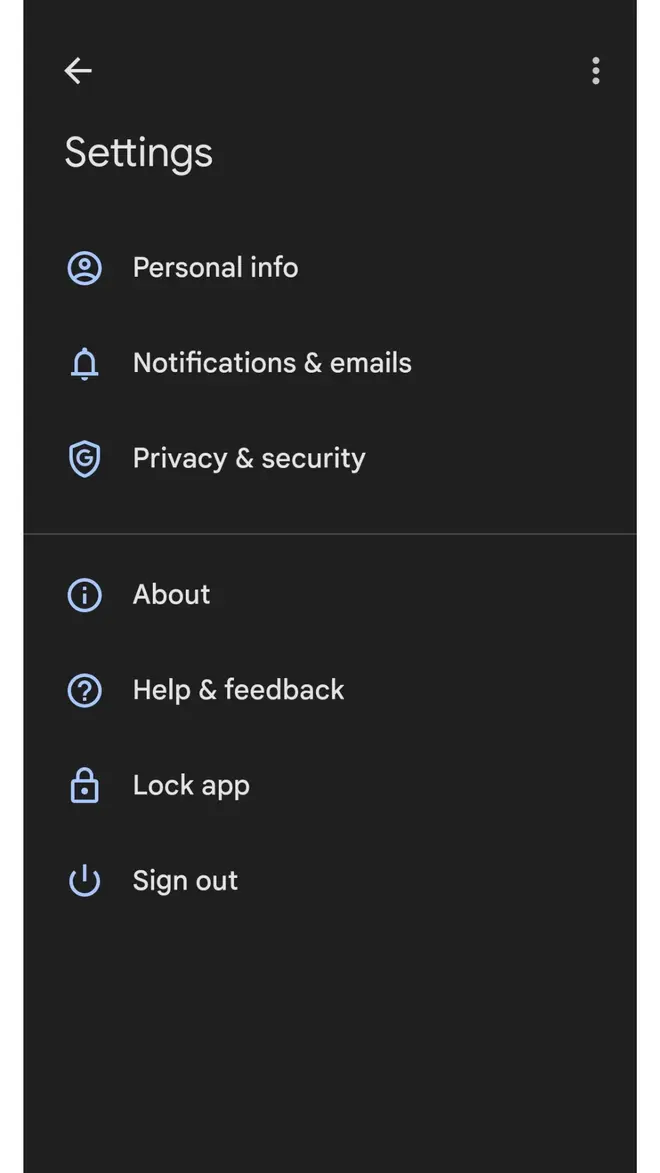
- Step 4: Disable the toggle beside Google tips (under the notifications and emails section, separately.
Also read: How to retrieve money sent to wrong UPI ID








Comments
Comments have to be in English, and in full sentences. They cannot be abusive or personal. Please abide by our community guidelines for posting your comments.
We have migrated to a new commenting platform. If you are already a registered user of TheHindu Businessline and logged in, you may continue to engage with our articles. If you do not have an account please register and login to post comments. Users can access their older comments by logging into their accounts on Vuukle.