Apple has announced that users can create custom stickers for WhatsApp from Apple photos. In addition to this, users can choose stickers from Apple photos and send them to their contacts over iMessage.
Also read:Everything that Apple plans to launch at WWDC in June
Create custom stickers for iMessage
- Open Apple photos, and select a picture to create your sticker.
- Tap and hold on the content you wish to turn into sticker.
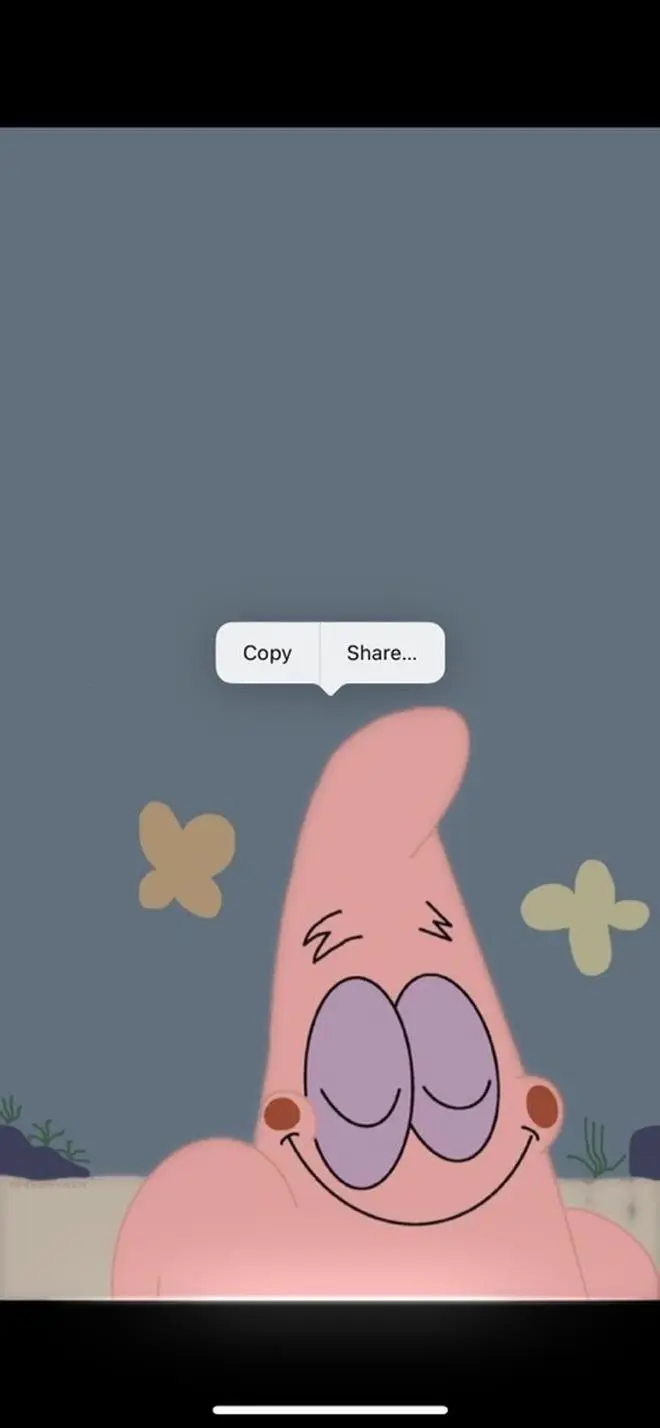
- Copy the content and Paste it within the iMessage content.
- Tap on the upward button in the right corner.
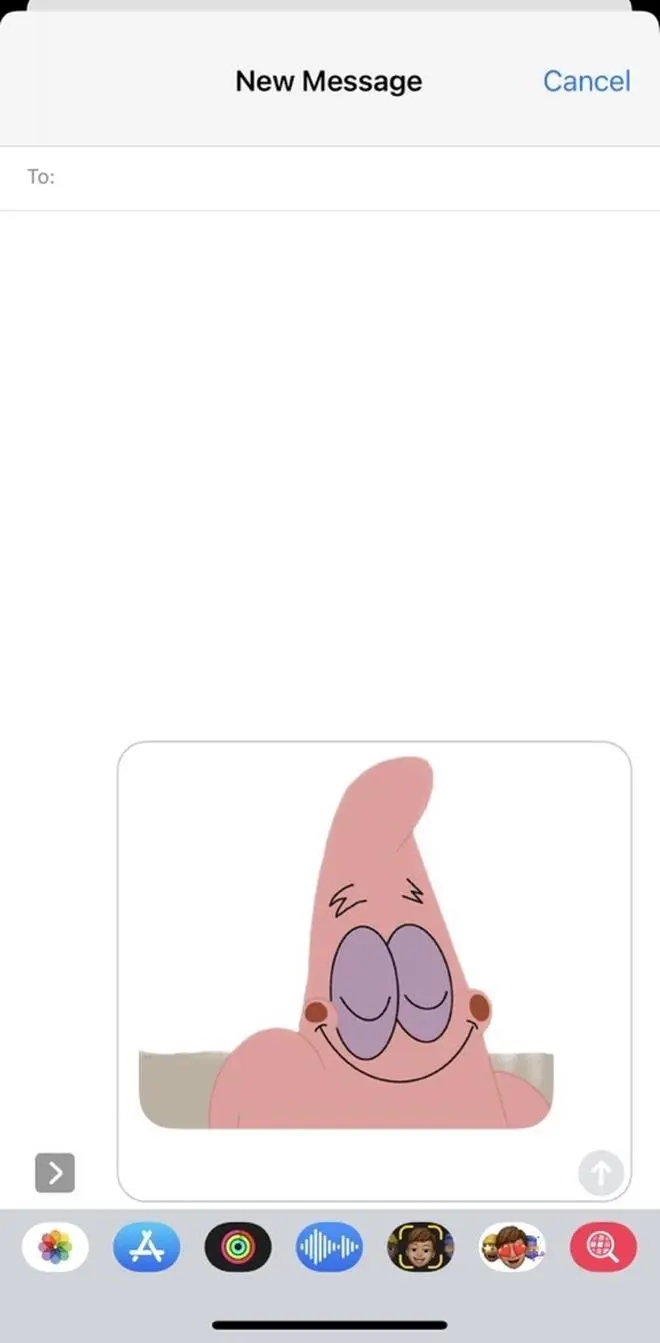
Also Read: Tim Cook launches Apple’s store in New Delhi








Comments
Comments have to be in English, and in full sentences. They cannot be abusive or personal. Please abide by our community guidelines for posting your comments.
We have migrated to a new commenting platform. If you are already a registered user of TheHindu Businessline and logged in, you may continue to engage with our articles. If you do not have an account please register and login to post comments. Users can access their older comments by logging into their accounts on Vuukle.