Social network apps like Facebook and LinkedIn allow users to repost or reshare content on their profiles. There are third-party apps that allow you to download an Instagram video to be shared on your profile or in a WhatsApp chat.
Here’s how you can download an Instagram video
Step 1: Open the Instagram application.
Step 2: Select the video or Reels you want to download.
Step 3: Click on the three-dot menu of the post or video or Reels.
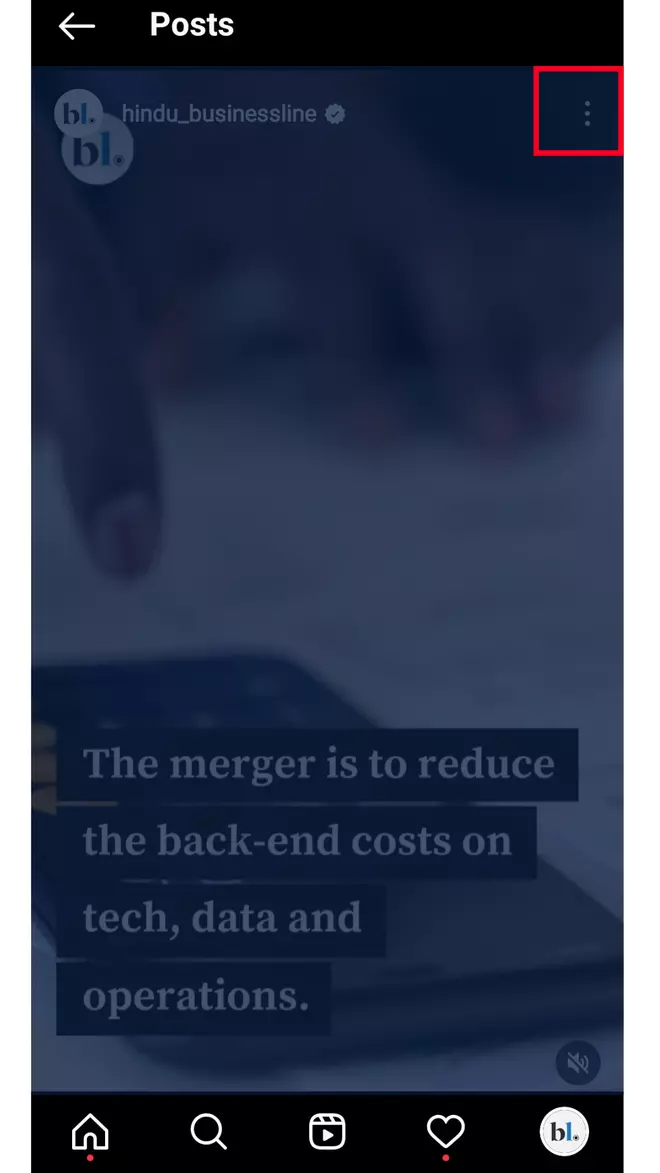
Also read: How to enable quiet mode on Instagram
Step 3: Now, click to copy the link.
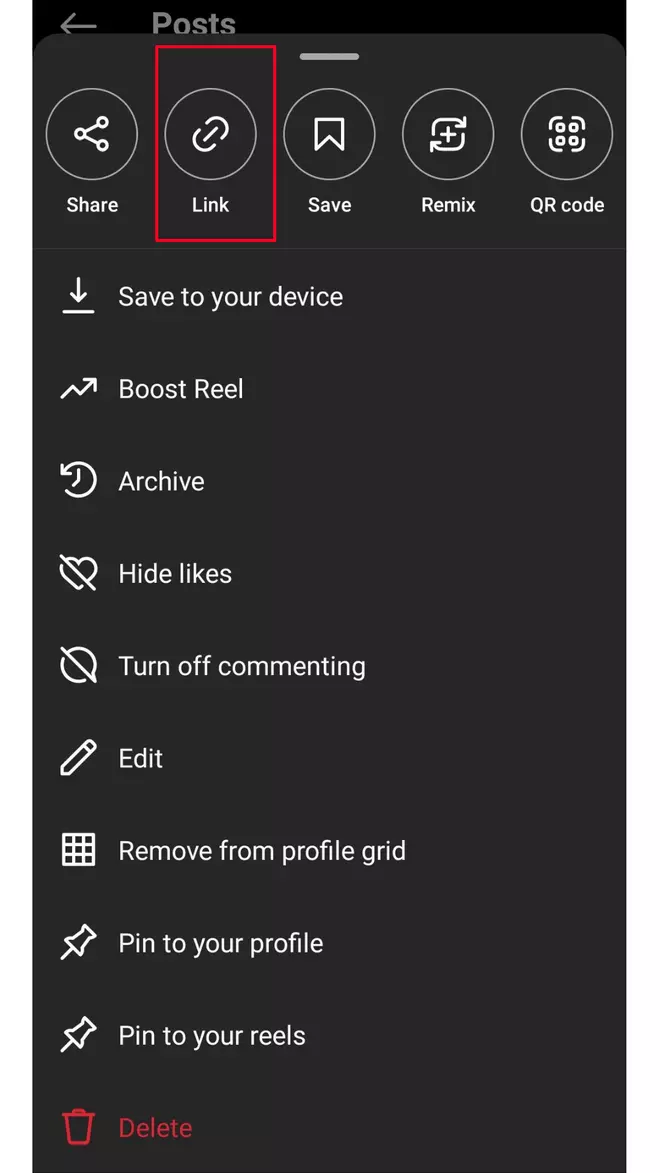
Also read: Ratan Tata celebrates 25 years of Tata Indica, shares on Instagram
Step 4: Open iGram on Chrome.
Step 5: Insert or paste the Instagram link and click to download.
Step 6: Now, choose from the download format options and confirm the download.
The video will now be downloaded to your device.
Also read: How to restore deleted content from your Instagram account










Comments
Comments have to be in English, and in full sentences. They cannot be abusive or personal. Please abide by our community guidelines for posting your comments.
We have migrated to a new commenting platform. If you are already a registered user of TheHindu Businessline and logged in, you may continue to engage with our articles. If you do not have an account please register and login to post comments. Users can access their older comments by logging into their accounts on Vuukle.