IRCTC customers can book and cancel journey tickets with ease. In addition, they will also be able to check the ticket cancellation status and track their ticket refund status using the IRCTC app. Here’s how:
Step 1: Download the IRCTC Rail Connect app on your smartphone.
Step 2: Log in to your IRCTC account.
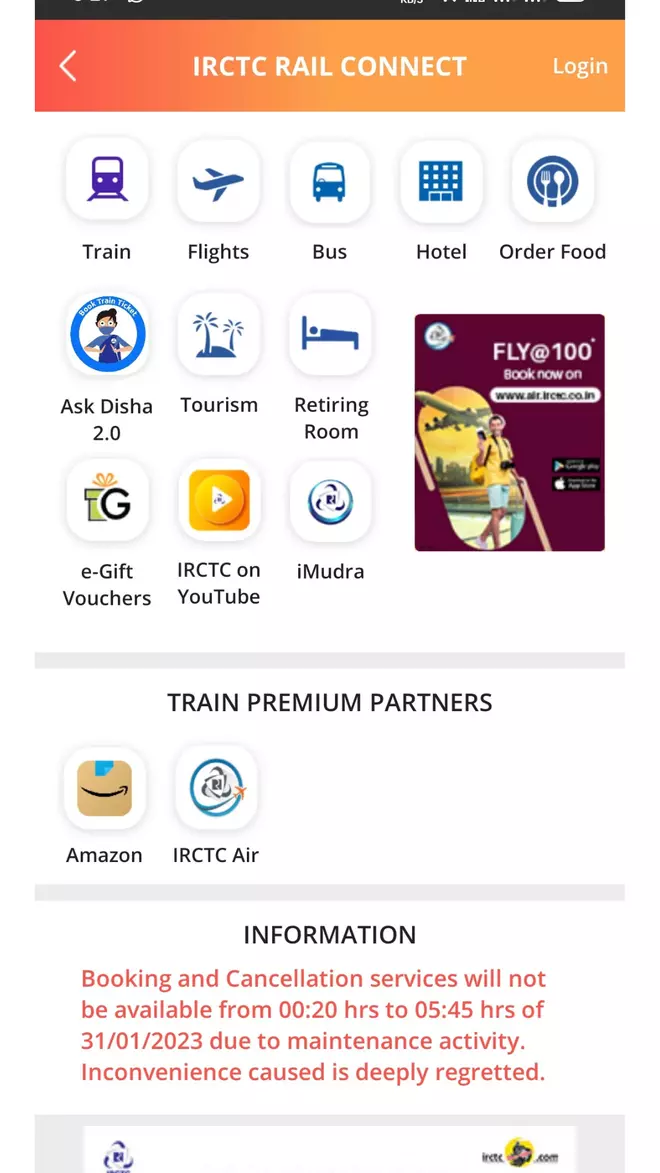
Also read: Railway passengers can order food via WhatsApp
Step 3: Click on my transaction available at the bottom of the screen.
Step 4: Now, click on cancelled tickets.
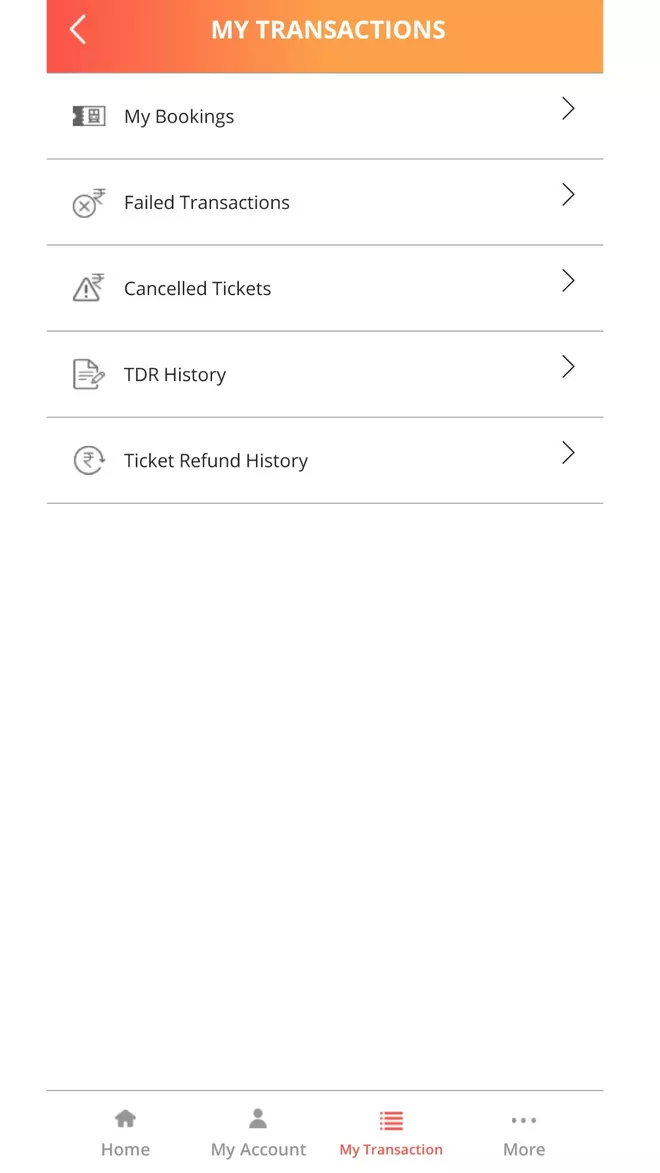
Your cancelled ticket history will appear on the screen.
Customers can also check their transaction refund history using the IRCTC app. They will have to select the ticket refund history option from the transactions section.
Also read: How to book train tickets on Paytm










Comments
Comments have to be in English, and in full sentences. They cannot be abusive or personal. Please abide by our community guidelines for posting your comments.
We have migrated to a new commenting platform. If you are already a registered user of TheHindu Businessline and logged in, you may continue to engage with our articles. If you do not have an account please register and login to post comments. Users can access their older comments by logging into their accounts on Vuukle.