Apple’s iPhone users can make GIFs for free, without the use of any third-party applications or websites. For this, users will need to access the in-built ‘Shortcuts’ app. If unavailable, this can be downloaded from the App Store.
Also read: iPhone: How to set screen time limit, improve focus
Create a GIF using Shortcuts
- Step 1: Open the Shortcuts app on iPhone
- Step 2: Click on this iCloud link to access Apple’s ‘Make GIF’ shortcut
- Step 3: Then, tap ‘Get Shortcut’; select ‘Add shortcut’ on the bottom of the screen

- Step 4: Go to ‘Shortcuts’, then click ‘My Shortcuts’ to access the ‘Make GIF’ option
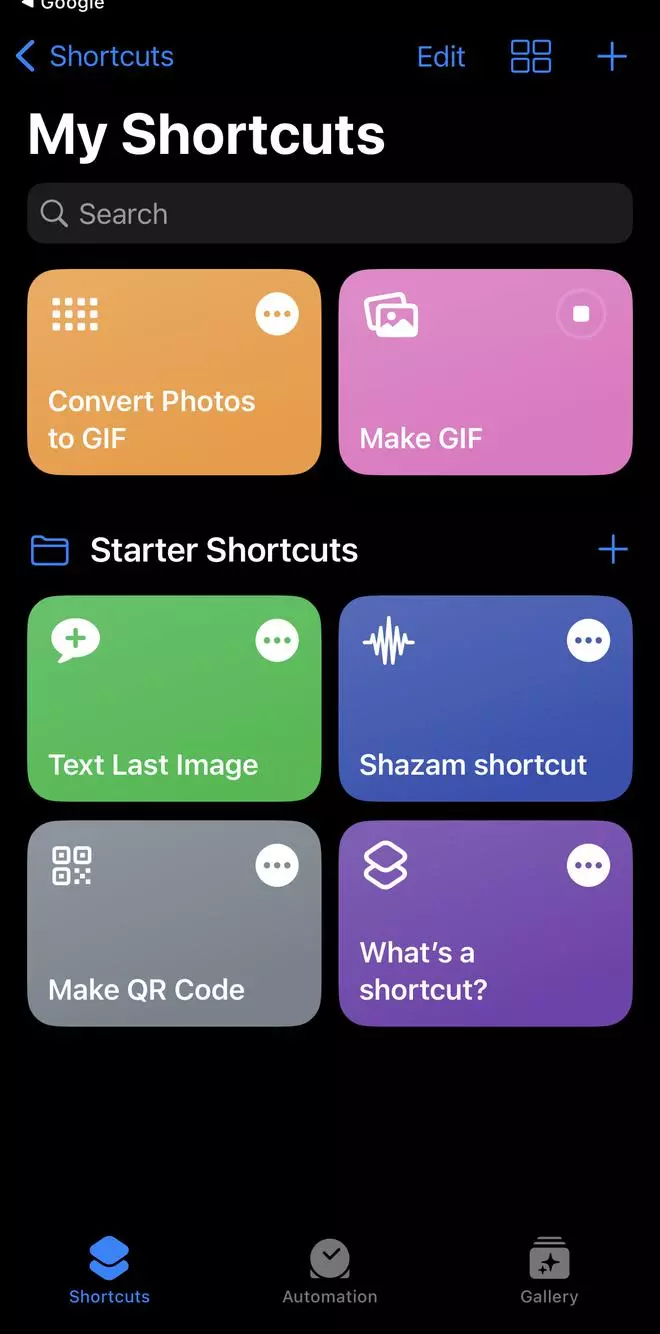
- Step 5: Select a Live photo or a short video from Photo gallery to proceed. Trim the video if it is long
- Step 6: Click ‘Save’. The GIF can be found in the ‘Photos’ app
The ‘Make GIF’ iCloud link works on iPhone, iPad, and Mac. After adding the shortcut, users can also activate Siri, and say the command, ‘Hey Siri, Make GIF’ to easily access it.








Comments
Comments have to be in English, and in full sentences. They cannot be abusive or personal. Please abide by our community guidelines for posting your comments.
We have migrated to a new commenting platform. If you are already a registered user of TheHindu Businessline and logged in, you may continue to engage with our articles. If you do not have an account please register and login to post comments. Users can access their older comments by logging into their accounts on Vuukle.