Paytm offers various features ranging from the ability to check your train journey’s PNR status to your timely repayment of loan EMIs. Have you missed out on paying your recurring bills anytime? Yes, Paytm allows users to set reminders. But, it also has a ‘Paytm Automatic’ feature that could be a helpful feature for users to pay their recurring bills automatically through the platform.
According to Paytm, users will be notified via SMS, email, and notifications two days before the payment of the bill and also after payment. The value will be debited from your bank account and credited to your Paytm wallet, which will be used to pay the bill.
The service provider has recently launched 4G-enabled Soundbox 3.0 to further empower merchant partners across the country with seamless and secure payment collections. Paytm also launched its UPI Lite on February 17, 2023, and has recorded over ten million transactions so far.
- Also read: How to check PMJAY eligibility on Paytm
Steps to set up Paytm Automatic
Step 1: Open the Paytm app.
Step 2: Click on ‘view more’ option under the ‘recharge and bill payment section.’
Step 3: Scroll down to select ‘manage automatic payments.’
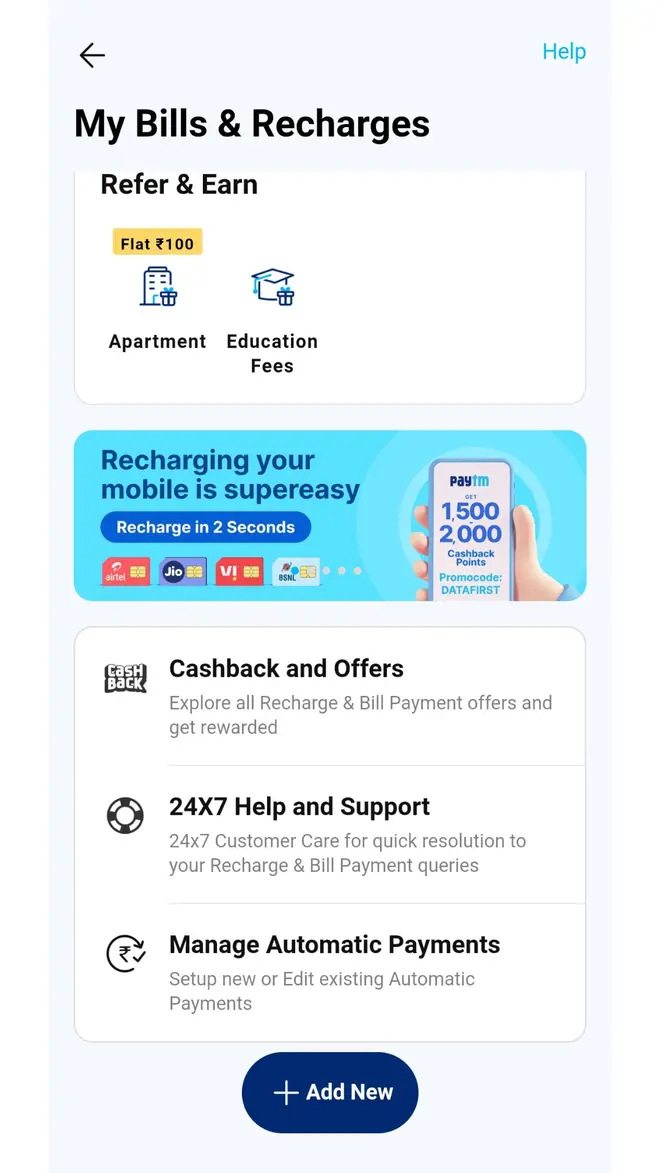
Step 4: Now, click on ‘recharges/bill payments’ under the ‘set a new automatic payment’ head.
Step 5: You will have to choose your bill type — mobile postpaid, electricity, piped gas, broadband, insurance, and water.
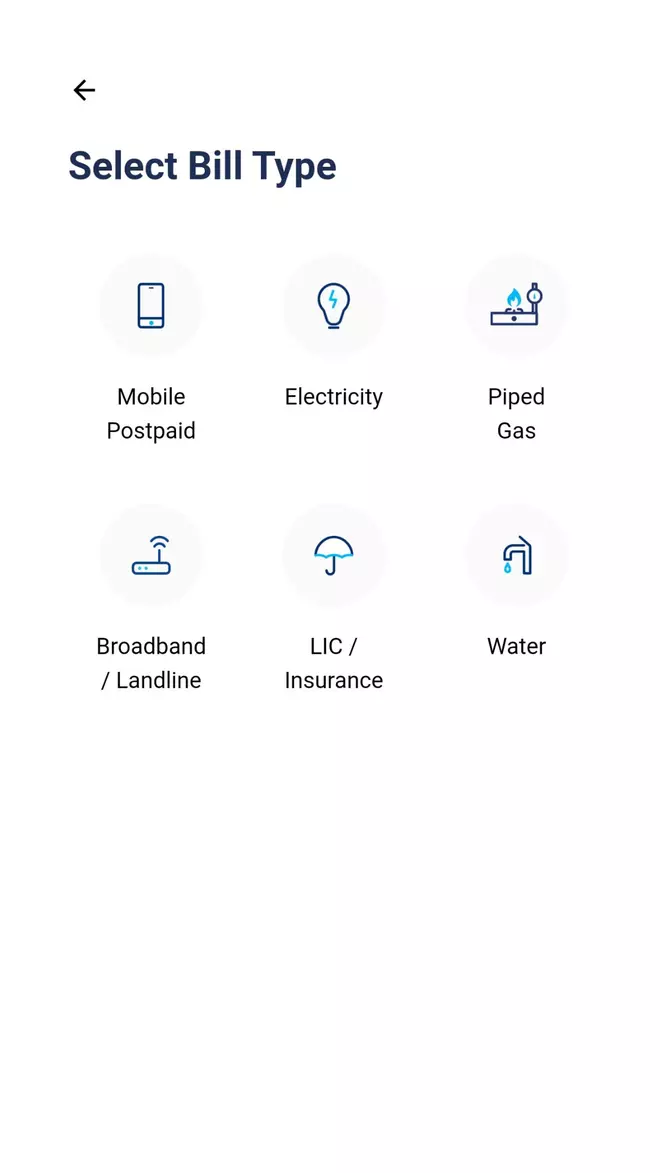
Step 6: Provide relevant details, such as the mobile number and consumer number, as necessary.
Step 7: Choose the bank account you want to make payment through and the money will be credited to the Paytm wallet.
You may also use the mode for your Disney+ Hotstar, Zee5 Premium, and Airtel Xstream subscriptions.
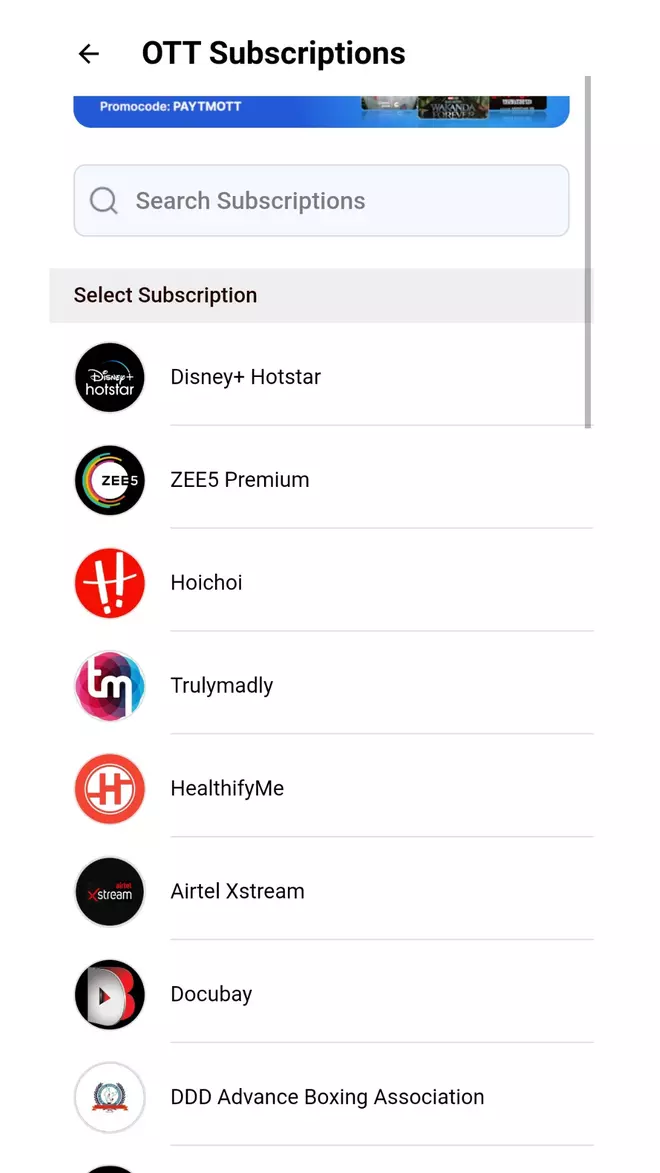
- Also read: Know how to pay LIC insurance premium











Comments
Comments have to be in English, and in full sentences. They cannot be abusive or personal. Please abide by our community guidelines for posting your comments.
We have migrated to a new commenting platform. If you are already a registered user of TheHindu Businessline and logged in, you may continue to engage with our articles. If you do not have an account please register and login to post comments. Users can access their older comments by logging into their accounts on Vuukle.