Paytm allows customers to pay their utility bills through the platform. In addition, one may also choose to pay their insurance premium via Paytm. Customers can do it without visiting the official website of their insurer.
All you need to have handy is your LIC Insurance Premium policy number.
Here’s how to pay in 6 simple steps:
- Step 1: Open the Paytm app.
- Step 2: Head to the financial services section.
- Step 3: Select ‘LIC/ Insurance’ option.
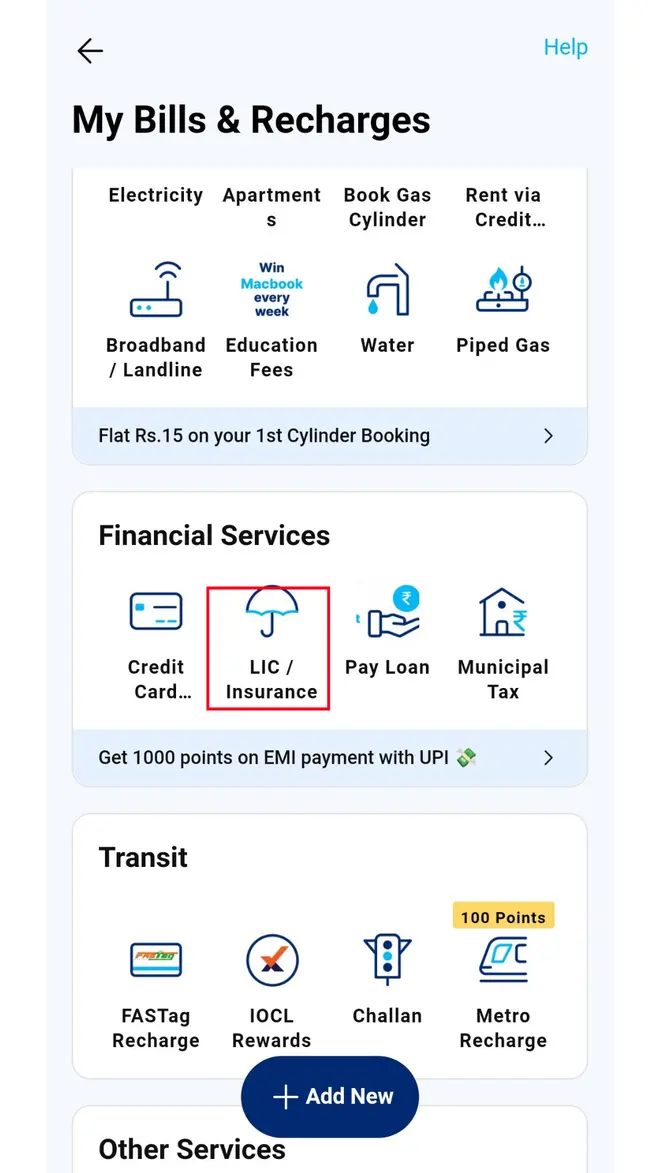
Also read: How to pay your electricity bill on Paytm
- Step 4: Choose the insurer (LIC of India) from the list.
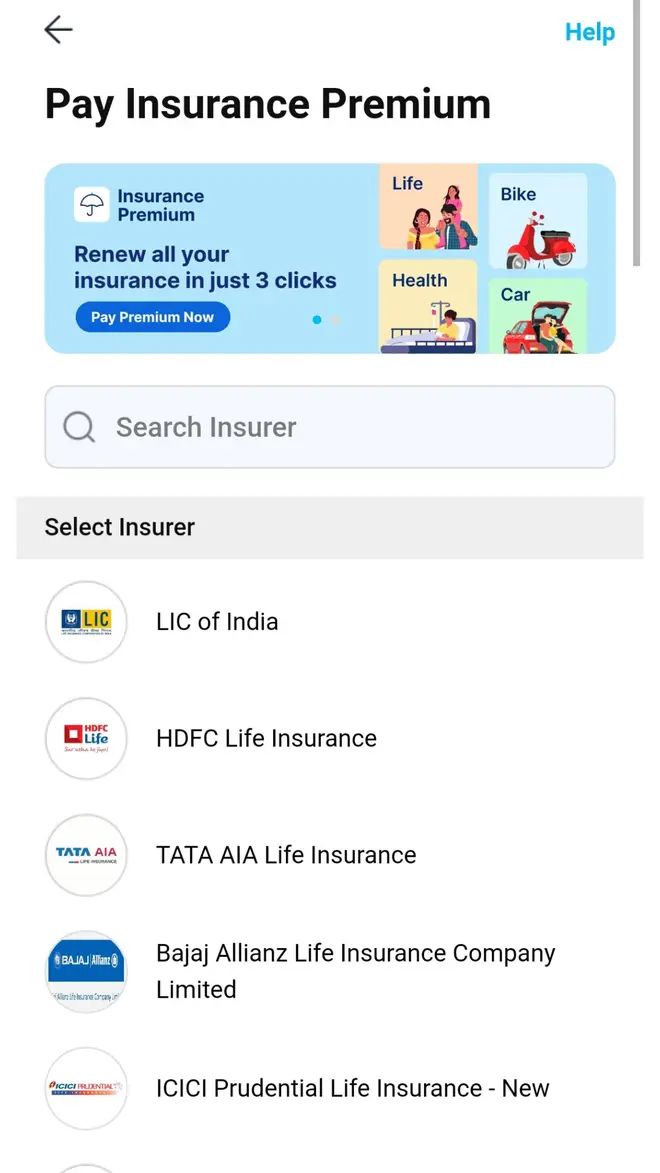
- Step 5: Enter the policy number and click to proceed.
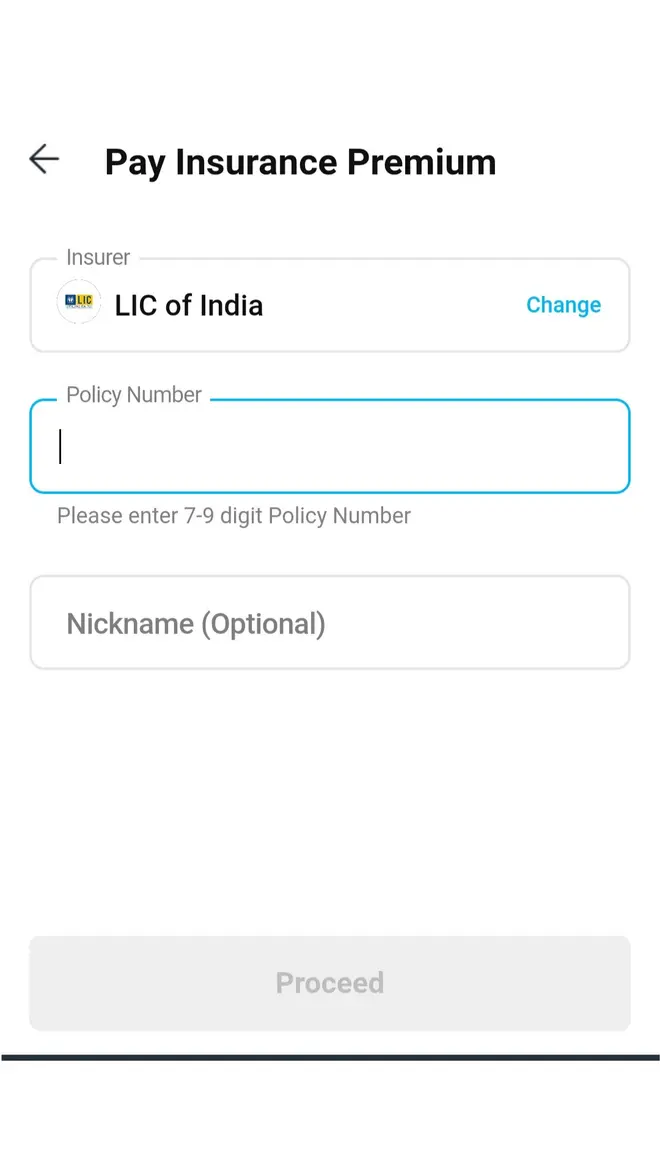
- Step 6: Proceed to pay via Paytm.
You will receive an acknowledgement after successful payment.
Also read: How to book train tickets on Paytm









Comments
Comments have to be in English, and in full sentences. They cannot be abusive or personal. Please abide by our community guidelines for posting your comments.
We have migrated to a new commenting platform. If you are already a registered user of TheHindu Businessline and logged in, you may continue to engage with our articles. If you do not have an account please register and login to post comments. Users can access their older comments by logging into their accounts on Vuukle.