WhatsApp has extended the ability to create polls on desktop — a feature earlier launched on iOS and Android.
WhatsApp tracker, WABetaInfo said in its report, “As happens on WhatsApp for Android and iOS, it is possible to create a poll within an individual or group chat, and you can add up to 12 options after entering your question.”
Based on the report, the feature is end-to-end encrypted. Here’s the screenshot shared by WABetaInfo
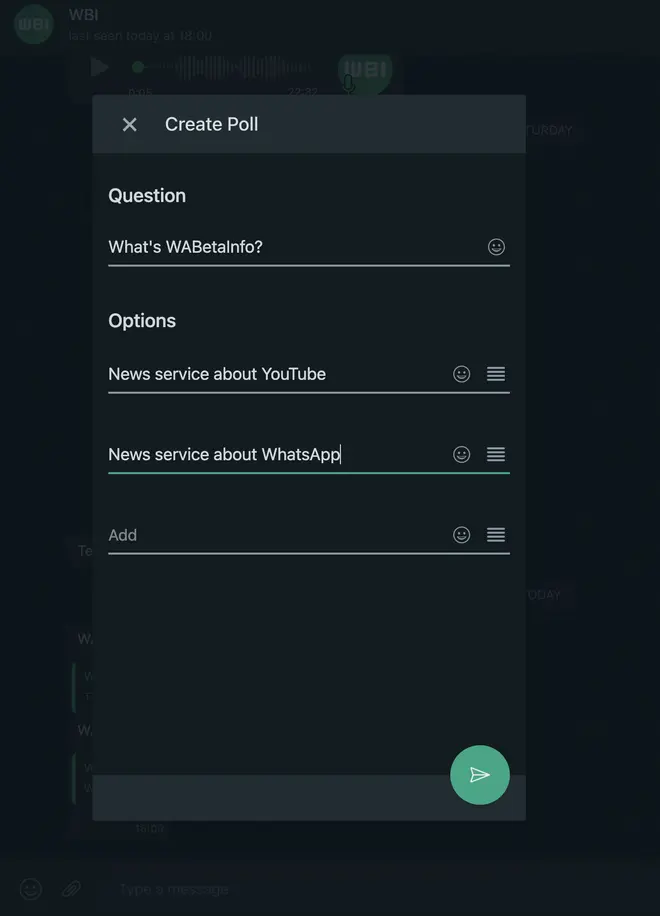
Also read: WhatsApp introduces companion mode
How to use polls on desktop
Step 1: Open WhatsApp Web on your browser.
Step 2: Go to a group or personal chat and tap on the attachment icon.
Step 3: Click on the ability to create polls.
Step 4: Enter the question and options. WhatsApp allows you to add up to 12 options, including emojis.
Step 5: Tap the send button.
The results can be viewed by tapping the poll info displayed on the screen at any time.
Also read: How to use WhatsApp Community feature









Comments
Comments have to be in English, and in full sentences. They cannot be abusive or personal. Please abide by our community guidelines for posting your comments.
We have migrated to a new commenting platform. If you are already a registered user of TheHindu Businessline and logged in, you may continue to engage with our articles. If you do not have an account please register and login to post comments. Users can access their older comments by logging into their accounts on Vuukle.