Microsoft is introducing a new feature for Office Insiders that lets you insert images from your Android smartphone directly into web-based Word or PowerPoint.
Related Stories
Elon’s Twitter: Deadlines, work pressure, layoffs: the fear is real
Esther Crawford replied,”...#SleepWhereYouWork”Earlier, Microsoft already enabled content transfer between Windows PCs and Android via the Phone Link app that was revamped in March, but this is the first time it is bringing the feature into one of its apps.
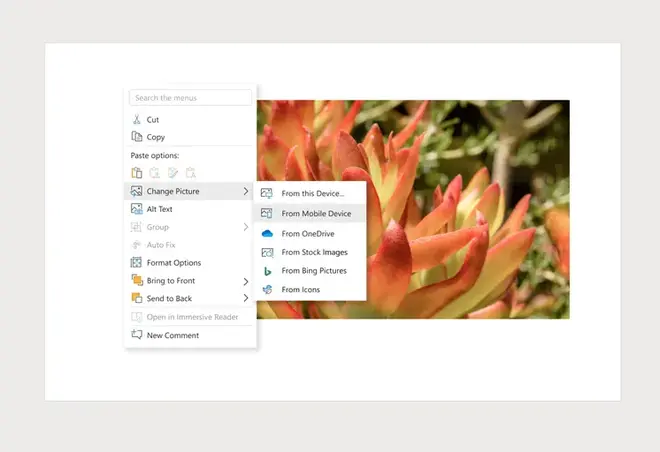
Add photos from Android device to PowerPoint or Word | Photo Credit: -
How to add pictures directly from Android to Word or PPT:
- Open a Word or PowerPoint on web.
- Tap on Insert > Pictures > Mobile Device.
- Select the preferred pictures and start uploading.
If by chance, the Android device is not linked to PC, follow these steps:
- Scan the QR code that appears on your computer screen
- Download the Link to Windows app from the Google Play Store.
- Browse through your Android device’s photos from your PC and choose which ones you want to add to the Word or PowerPoint document.







Comments
Comments have to be in English, and in full sentences. They cannot be abusive or personal. Please abide by our community guidelines for posting your comments.
We have migrated to a new commenting platform. If you are already a registered user of TheHindu Businessline and logged in, you may continue to engage with our articles. If you do not have an account please register and login to post comments. Users can access their older comments by logging into their accounts on Vuukle.