Apart from the generic apprehensions about the device not fitting their jeans’ pocket, most people who used the Samsung Galaxy Note loved the experience. Samsung showed us that stylus could actually make a comeback, years after it was perceived as being extremely business-like (read boring). Introduced at a time when most touchscreen phones sported resistive touchscreens, no wonder the stylus, as a smartphone aid, was dropped like a hot brick.
It was a big deal when Samsung reintroduced it with the first Galaxy Note. It’s not even been a year since, and the company has already launched the second device in the Note series – the Samsung Galaxy Note 800. Outdoing its predecessor’s dimensions, the new Note 800 gives you 10.1-inches of virtual real estate.
Bigger, better
The Multiscreen option is the first we got to see in a tablet. And, I have to admit it’s a pretty slick, not to mention, convenient feature. In an age where all of us are mostly multi-tasking at any given point of time, the split screen does come handy.
Say, for example, I have Polaris Office and the Web browser running side by side. You can look up information as you type an email without having to swap tabs or minimise and re-launch apps / windows. Kudos to Samsung for making this possible.
You have to keep in mind, however, that the split screen mode is not available for third-party apps. The only apps you can use in this mode are - Polaris Office, Internet, S Note, Video Player, Gallery and Email.
The virtual keyboard was not the best one we’ve used. The space within which the characters are laid out takes some getting used to. This Tab is just a little wide for comfort if you are used to typing with two hands on a tablet’s virtual keyboard (in the landscape mode). When I was using it to reply to an e-mail, the virtual keyboard almost always failed to register the ‘Space Bar’, every time I used it.
The Samsung Galaxy Note 800 is powered by a 1.4GHz quad core processor. On our usual Quadrant Standard benchmarking test, the tablet leaped way ahead of the Samsung Galaxy Tab 10.1 with an impressive 5,200 points (approx.). This was higher than the Asus Transformer Prime TF201 as well.
Pre-loaded apps
The S Note has undergone some changes since we used it last. It now comes with pre-loaded templates that you can click on and start working with, depending on the kind of memo you are recording. In case you are sketching a blueprint or something you have the option to let the S-Memo record your entire sketch from scratch. The S-Memo is an app designed to leverage the stylus that every Note comes with, so trying to use it with plain touch interface might not give you the best results. The S-Pen has also been improved and it now responds to even the slightest variations in pressure. So, when you are writing or drawing something in the S-Memo, pressing the pen down a little more than usual will give you thicker lines on the display. It’s a simple yet useful tweak for those who might end up using the Note 800 in designing stuff.
You have Peel, an app that converts your 10.1-inch tablet to a smart remote interface. It’s an app that provides personalised TV recommendations picked just for you. You can tag shows as your Favourites or Guilty Pleasures, or mark shows that you do not like. Peel learns from these choices and suggests shows that you might like. You can share new finds with your social circle and stay clued on to what your friends are watching as well.
Polaris Office is the most familiar one you’ll find in Samsung’s suite of apps pre-loaded on to the Galaxy Note 800 and there’s nothing spectacularly different about it.
The integration of the Wolfram Alpha search engine in the native Web browser will make life easy for those who need to process numeric or analytical data every once in a while.
One of the most exclusive apps that you’ll see on the Galaxy Note 800 is the Photoshop Touch. To begin with, there are about 12 tutorials you can go through to get accustomed with the touch version of the popular image editing software. However, it’ll take a little more time for a complete Photoshop novice to get used to this. The complex software doesn’t come with as low a learning curve you’ll encounter on most tablet apps these days. The inclusion of Photoshop Touch, however, is an attempt to hush the critics of the tablet PC platform who reason that the tablet will always remain a consumption heavy device.
Media
The screen on the Note 800, although not Super AMOLED, was brilliant nevertheless. Somehow, we’ve just naturally come to expect it of any high-end Samsung device. Watching media on the tablet was a fairly immersive experience. We watched ‘Harold and Maude’, a 1971 movie about a young boy obsessed with death and his friendship with an old lady, Maude. The movie wasn’t exactly high-definition but the scenes were rendered well. The volume too was good enough if it’s a couple of friends watching it in a room. You can’t really use the media capabilities to entertain a noisy bunch of people.
Despite being a pretty high-end tablet, the Galaxy 800 comes with a 5-meg camera at the rear. The results were a tad bit disappointing. Most pics we took indoors were a bit patchy. Even under decent light most snaps turned out grainy although the colours were re-produced fairly well. In terms of shooting modes and options, the native camera lets you tweak setting to capture images in panorama mode or as a cartoon sketch. You can also switch on the smile detection feature or a self-timer to capture group pictures or self-portraits. The app allows you to tweak the white balance and choose to have face detection or blink detection on while you are snapping away. It also records videos at 30 frames per second but it’d have been so much better an experience if it could shoot videos in high-definition.
We say
Most people who have been shying away from Samsung products because of its ‘plasticky’ build will not be impressed with the Galaxy Tab 800. Although It is well-designed and has quite an attractive body, the plastic body still seems quite dainty (like most Samsung smartphones, too, seem to be). If you are going in for a tablet and are not looking at an iPad, this is one of the best to have come out of the Samsung stable this year. You might not have much use for the stylus if you aren’t the creative types (there are only so many reminders you’ll switch on your tablet to jot down!), however it doesn’t really harm to have one packed in. The Note 800 is also capable of making voice calls, so if you don’t feel like carrying two devices to a business meeting or during a vacation you can choose to pair a set of Bluetooth headsets and use it for voice communication as well.
Rs 39,990
Love – Brilliant screen, split-screen display,
Hate – Not enough S-apps, average camera quality
>mahananda.bohidar@thehindu.co.in




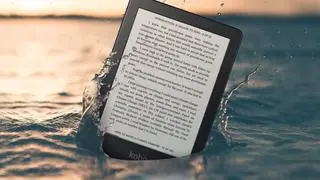

Comments
Comments have to be in English, and in full sentences. They cannot be abusive or personal. Please abide by our community guidelines for posting your comments.
We have migrated to a new commenting platform. If you are already a registered user of TheHindu Businessline and logged in, you may continue to engage with our articles. If you do not have an account please register and login to post comments. Users can access their older comments by logging into their accounts on Vuukle.