To say that the cult of Apple is oft mystifying would not be incorrect. For instance, the iPhone 5 registered phenomenal sales figures just after being launched, in spite of leaving many gadget aficionados across the globe a little underwhelmed after the launch event in San Francisco. But all said and done, consumers who once take a bite out of Apple get transported into a different world of ‘iDevices’ and seldom move out of it. Every device they carry or work on, sports a bitten apple. Because at the heart of all things Apple, it is the platform that runs these devices, that keeps them connected to each other at all times.
On September 21, the world woke up to the release of iOS 6, the latest operating system for the iPhone, iPad and iPod. While the new iPod and the iPhone 5 were released with the iOS 6, a few other older devices received the update too. So we took a few of those older devices, and checked out if iOS 6 works for them.
First few bites
For this review, we tried it out on an old ‘New’ iPad and a 4{+t}{+h}-gen iPod Touch. The download was pretty easy to install on the iPad, although the iPod had to be upgraded with iTunes updates first. We took the features that were available for India, and picked out some of our favourites.
While the interface largely remained the same on both the devices that we installed iOS 6 on, the operation definitely became much smoother. Transitions between menus, home screens and app drawers became much smoother than before.
New Maps
One of the first thing to go up on the rumour mill, way before iOS 6 was even released, was that Google Maps would be dropped from the new OS, and an in-house Map feature developed by Apple would take its place. This was confirmed later on, and we got to see the new Maps icon in the app menu once iOS 6 was installed on the iPad.
The new Maps, developed by Apple with some help from TomTom, unfortunately don’t offer many features for Indian consumers. Features like turn-by-turn navigation, 3D buildings view, live traffic updates and directions would be sorely missed. This is probably because the new app doesn’t have enough data for many countries as of now. It couldn’t search for Qutub Minar as well.
But that didn’t stop us from checking out the 3D view feature – we searched for the Empire State Building on Maps, and the resulting image on the iPad screen was quite impressive. Information about eateries, gas stations, hospitals, public transport and traffic updated were available on the maps. The location pointers of restaurants also offered review-ratings on Yelp, showing how much iOS 6 has integrated social media into it. So now we can wait with bated breath for these features to arrive in India. Until then, we can continue using the new live traffic updates and free turn-by-turn navigation offered by Google Maps on our Android devices.
Siri with the 6
With the iOS 6, the new iPad now has Siri, Apple’s digital voice assistant, which first debuted on the iPhone 4S. Although ‘she’ couldn’t exactly give us much weather info (we think it’s because many Indian cities spoken in an Indian accent register well with the Apple servers), nor could she give us directions to the nearest donut or pizza outlets (because of the lack of Maps features), but there were quite a lot of other things that Siri could do for us on the iPad.
With Siri on the iPad now, we could just ask her to send an email to people on our contacts list. We could even dictate the content of the email or messages using Siri (although a pronounced American accent was required for the right words to be registered). Many apps on the iPad could also be opened by asking Siri to open them for us.
The Safari trail
Sometimes we can hear our cardiac muscles rip apart when we face the prospect of closing the many tabs that we opened in the course of reading one web page. The good folks at Apple Inc. are probably worried about our hearts, because they have introduced features like Reading List and iCloud Tabs for Safari on iPad and other devices too. These features, which were first incorporated in the Mountain Lion OS, bring a whole new level of cloud content sharing between Apple devices.
For instance, if you’re reading this Smartbuy review on your iPad, but are about to move out of WiFi or cellular coverage area, you can save the tab for offline reading, using the Reading list feature. Also, you can view the same tab open on your MacBook or iMac which has Mountain Lion, by just clicking on the iCloud Tabs button.
The last bite
Although many of iOS 6’s best features haven’t come to India, we still liked using the available features. Much of Mountain Lion’s new features have been introduced on the latest iOS, like the VIP folder in Mail, deeper Facebook and Twitter integration, Find my iPad/iPhone etc., bridging whatever gap there was between any of Apple’s devices. A little more patience should help us wade through the time it’ll take for the other features to land up in India.




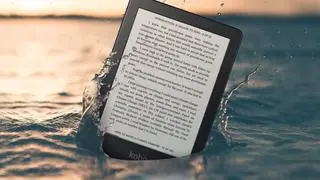

Comments
Comments have to be in English, and in full sentences. They cannot be abusive or personal. Please abide by our community guidelines for posting your comments.
We have migrated to a new commenting platform. If you are already a registered user of TheHindu Businessline and logged in, you may continue to engage with our articles. If you do not have an account please register and login to post comments. Users can access their older comments by logging into their accounts on Vuukle.