It has already been established that the smaller, 7-inch tabs are already the next big things for the year 2013. They’re compact, light, do everything that your big 10-inchers do, and more often than not, they’re less expensive too. And the last point actually gets carried a little too far. The market’s now flooded with inexpensive 7-inch tabs, almost all of them being Android tabs. But the problem is that only a few of them manage to perform even decently.
And while the likes of Asus, Samsung, Apple and Amazon are busy dishing out nearly-20k tabs, computing big-boy Lenovo has decided to start at a lower rung, the sub-15k tab market. After entering the Android smartphone market with a reasonably wide range of options, its Android tab, IdeaPad A2107, is now available. So we at Smartbuy have been playing around with the budget tab, to see if the attractive price tag comes at the cost of compromising anything.
Design and build
Well, there’s nothing extraordinary about the design. It’s quite simple – 7-inch display with black bezel around it, a front facing camera and the Lenovo badge. The back’s slightly better off, with a soft-matte coating, two speaker grilles and the camera. The volume rocker runs along the right-hand-side spine, and the power button, 3.5mm headset port and the micro-USB port sit on the top panel.
But the build quality of the A2107 is far from disappointing. The tab is encased in metal on the sides, which Lenovo calls a roll cage – it adds a little heft to the entire body, but is a good protection from drops and the many elements inside a bag that can damage the device. The A2107 weighs 400grams, heavier than both Samsung Galaxy Tab 2 and the Google Nexus 7.
The curved back, along with the matte grip, makes the A2107 a very good device to type IMs on, in both portrait and landscape orientation. Yes, it could’ve been a little slimmer, and a little lighter too, but it’s not like we’re overly dissatisfied with the ergonomics.
Tech and performance
The specs for the tab are not too fascinating either. The Cortex A9 1GHz processor doesn’t quite pack the punch. The 1GB RAM seemed adequate on the model we were using, but the Wi-Fi only model apparently has only 512 MB of RAM. That might be an issue.
Because while using the variant we had (WiFi and 3G and had 1GB RAM), the experience of using the Android 4.0 Ice Cream Sandwich OS wasn’t very satisfactory. Menu transitions, animations on the user interface, and general graphic processes were choppy most of the times. Yes, it’s a budget tab and all, but even for this price, the graphic performance could’ve been a little better.
The tab also slowed down noticeably while quickly moving between apps, and hung a couple of times while using certain apps. Although this issue was resolved by factory resetting the tab, that isn’t an option that would be feasible all the time.
Other specs include a G-sensor, A-GPS, an ambient light sensor, a micro-SD slot to expand memory (internal comes in options of 4, 8 or 16GB) and Bluetooth 4.0 along with Wi-Fi.
On our benchmark Quadrant test, the Lenovo IdeaPad A2107 scored 2,458 points, which is significantly less than the Nexus 7’s 4,308. Asus’s Google branded 7-inch tab might not be a direct competitor for the Lenovo tab, but it is definitely one of the best performing tabs, and costs only a few thousands more.
During the test period, we got an average of 7.5 hours of battery backup, if used between WiFi and 3G and alternating between multimedia and gaming.
Multimedia and camera
The A2107 has a screen resolution of 1024x600 pixels, which isn’t as high definition as the cheaper Amazon Kindle Fire or the more expensive Google Nexus 7. But watching a movie isn’t that bad an experience on this tab. The speakers are loud but crisp, and videos below 720p render quite smoothly. Anything above 720p and the tab tends to struggle with a smooth video output. The inbuilt music player is easy to use, and the need for a third-party app is eliminated.
The screen is bright enough to read a PDF file in a bus during the day, but if you step out in direct sunlight, the brightness isn’t quite adequate.
Considering that the A2107 doesn’t have a dedicated GPU, there were no lags in processing while playing popular games like Temple Run 2, Angry Birds and Subway Surfers.
The 2-megapixel camera isn’t quite what you would want to take very important photos with. Apart from the resolution being low, the images also lack in sharpness. The front camera, however, fares quite well for video calling. In our tests, we used the camera over high-speed Wi-Fi connections using various popular apps for video calling, and every time we got positive feedback about the image quality from the other end of the calls.
We say
It’s tough to say where exactly this tab fits. Its not one of the best performers, but has a good build. The screen resolution is not so great, but it is a handy entertainer. The price does look attractive enough, but in our opinion, if one needs performance, they should invest a little more money and go for the Google Nexus 7. For entertainment and reading, though, this tab is just fine.
Rs 13,495 onwards
Love – Multimedia, build quality
Hate – Performance, screen resolution




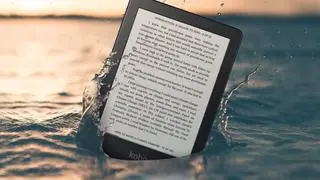

Comments
Comments have to be in English, and in full sentences. They cannot be abusive or personal. Please abide by our community guidelines for posting your comments.
We have migrated to a new commenting platform. If you are already a registered user of TheHindu Businessline and logged in, you may continue to engage with our articles. If you do not have an account please register and login to post comments. Users can access their older comments by logging into their accounts on Vuukle.