Talk about tables being turned! The first step to integrating multimedia functions on a smartphone was enabling the handset to take pictures. Samsung is now playing the game the other way around. The new Samsung Galaxy Camera is a shooter, based on an Android platform that lets you do all that you do on a smartphone except making calls! Oh, the irony of it all!
We got our hands dirty with the pristine white Samsung Galaxy Camera. The camera looks slightly chunkier than the thinner point-and-shoot models that you see in stores these days.
Most of the ‘bulk’ of the all-plastic camera is attributed to the massive 4.77-inch screen which spans the entire back panel. A seamless fascia, the screen doubles up as a live view display as well as the interface medium for the user. The display supports HD resolutions of 720p and is a pretty bright and vivid screen to be using, almost on par with a good smartphone display.
By default, the home screen already had widgets – a couple of apps ready for you. Fans will be happy to know that Instagram rests right next to the camera icon on the homescreen, saving them the bother of downloading it from Google Play. Oh yes, the camera is Android-based hence you have access to all your favourite apps from the Google Play Store. Considering it’s a camera, you’ll need a bunch of photography related apps to get creative with, as you start taking pictures.
Shooting
Swiping away from the home screen directly takes you to the capture mode. All settings are centered around a virtual click-wheel where you flip through the various modes. I could choose among three options depending on how much control I wanted over the shots. The Smart mode is the more interesting one where you have more than a handful of effects which kick into place before you take a picture. There are some common ones such as Continuous Mode, Panorama, Sunset and so on. But I had more fun with modes such as Beauty Face, Rich Tone and Silhouette. In the panorama mode, the stitches were easily visible despite holding the camera reasonably still while capturing the scene. The rich tone works well but you can always up the saturation after you’ve taken a pic so there’s no real need to activate it beforehand. We wish we were around a Waterfall or on a skateboard so we could try out the Waterfall and Action Freeze modes.
The camera has a cool and convenient pop-up button for the flash on the side. The camera is capable of 21x optical zoom and while that’s a big number, a lot of the detail was lost when we tried taking pics in full zoom. It has a dedicated toggle button on top of the camera so you don’t have to bother with a virtual zoom slide. Also, because it’s a little bulky, single-handed shots ended up being blurry most of the time.
The only mode in which the camera gives you complete control is the Expert Mode, and in doing that the Galaxy Camera comes close to emulating a DSLR. I could choose between three different priority modes – Aperture, Shutter Speed and Exposure. Thankfully the interface was not boring lines of text but an image of a lens with different stops etched on it.
Apps
The smart-camera comes with pre-loaded apps such as Google Local, Latitude and Google+. You also have Samsung’s proprietary S-Voice, Game Hub and ChatOn.
You can download many more from Google Play as and when you want to but do keep in mind that the camera comes with only 4GB of internal storage. It is, however, expandable up to 32 GB with an external memory card. You can also activate Dropbox which is already installed in the cam so your pics get stored in the Cloud after you click them.
Paper Artist and Photo Wizard are the two post-processing apps that are loaded on to the camera. Both offer a bunch of editing options and both are varied in how they post-process your pictures. I liked Photo Wizard a little better ‘cos the sketches in Paper Artist disguised the original ones more than I liked.
Battery life
Unlike a regular digital camera, the battery life of the Samsung Galaxy Camera is comparatively limited. Thanks to the Android platform and all the apps that come along with it, the camera’s hours are as good as any other big screen Android smartphone.
You can slot in a 3G-enabled micro-SIM card but remember you cannot make voice calls through the Galaxy Camera, unless you use Skype or something.
Another possible roadblock to keep in mind is that at times you might not be around a Wi-Fi connection. So, using the camera to upload photos over 3G, especially if you are on roaming, might end up with you having to pay huge bills.
Based solely on the image quality, there are options as good, if not better, than the Galaxy Camera for within the same price range.
Verdict
The Samsung Galaxy Camera does a real good job of integrating ‘smart’ features into what would otherwise be a Plain Jane camera. But the question you have to ask yourself is whether you can / need to put the cam to good use. Clicking pics is fine, but will you also use it to reply to mails, play games or read an e-book? If yes, will a smartphone/tablet at the same price do a better job of it? If not, then will another digicam in the same price range offer a better sensor or features? The Samsung Galaxy Camera tries to give you the best of both worlds, it’s up to you to decide if you want to have your cake and eat it too!
Love – Interesting integration, good touchscreen
Hate – Bulky body, average battery life
Rs 30,000
mahananda.bohidar@thehindu.co.in




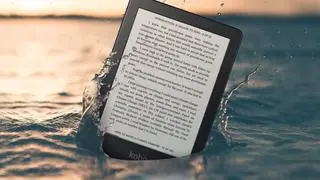

Comments
Comments have to be in English, and in full sentences. They cannot be abusive or personal. Please abide by our community guidelines for posting your comments.
We have migrated to a new commenting platform. If you are already a registered user of TheHindu Businessline and logged in, you may continue to engage with our articles. If you do not have an account please register and login to post comments. Users can access their older comments by logging into their accounts on Vuukle.