The Galaxy S was a true iPhone competitor, going almost head to head with what Apple had to offer. Samsung has called its first tablet attempt the Galaxy Tab, after its smartphone namesake. We wanted to find out whether the Tab could cater to the tablet buyer, and if it is more than just a big smartphone.
First look
With a screen size of 7-inches, the Tab is visibly smaller than the iPad. We liked the dual colours - the shiny, white plastic surface for the back, and glossy black for the front. At the bottom of the fascia you’ll see four touch sensitive buttons - the usual Android ones for Menu, Home, Return and Search. These do provide a slight haptic feedback when pressed, which should be comfortable if you’re used to an Android-based smartphone.
The Tab comes with 16GB of internal storage, and unlike the iPad, it is expandable up to 32GB via a microSD card slot. Unfortunately, Samsung has not provided for a micro-USB port, which they had more than enough room for. Instead you get a proprietary Samsung charging jack.
There’s a slot for a SIM card, so you can use your 3G SIM for browsing, and even as a phone, although it’s highly impractical.
Speakers are located at the bottom, and sound quality was decent. There’s a 3.5mm headphone jack and a built-in mic, so you can make video calls.
User interface
We were disappointed that the screen wasn’t Super AMOLED, but considering that it’s expensive, we could do without an extra addition to the price tag. At 1024×600 resolution, it’s on par with most of the other tablets out there. Touch sensitivity was commendable too, and the screen supports multi-touch including Pinch to Zoom and Swipe, ideal for web browsing or viewing photos.
The Tab is powered by Android 2.2 or Froyo. The home screen has three touch buttons at the bottom, for one touch access to the Browser, Applications and Email. You can add up to nine home screens, although we don’t think you’ll need that many. The Tab has a handy ‘Active Applications’ widget which will tell you what apps are running, and eating up your battery power.
The Apps screen looks more colourful than professional. Unfortunately, unlike some smartphones which run on Froyo, the Tab doesn’t let you group your apps into folders, which can be a pain if you’re loaded with apps (like we are).
The Tab supports SWYPE, which we loved using on the Galaxy S, and we have to say, it is even better on a bigger keyboard.
Media
The Tab supports Bluetooth 3.0 and Wi-Fi 802.11n, and we were able to transfer data and set up a wireless account without much hassle.
Setting up a Gmail account was pretty simple, and the Tab provides support for practically any email carrier. Gtalk was also easy to set up, however once we synced an account on the Tab, it was impossible to remove it/add another account without doing a factory reset. This is more Android’s problem than the Tab’s, so we can’t really blame Samsung on this one.
Facebook and Twitter integration was also easy. Since the Tab lets you insert a SIM card, you can sync all your contacts with Facebook, Twitter and Gtalk.
Videos played beautifully on the Tab’s screen, which is the perfect size for on-the-go entertainment. While we were able to stream YouTube videos quite easily, the same can’t be said for sites where Flash player needed usage. Although the Tab supports Flash, on many websites we were greeted with a blank screen and many videos just refused to play.
The Tab was decent for gaming - we tried Android versions of Angry Birds and Paper Toss. The Galaxy Tab’s three-axis gyro sensor, which we also tried on the new iPod Touch, gives you a lot of control for games like racing or Labyrinth.
The 3-meg camera takes average shots, and comes with LED flash. There is also a front facing 1.3-meg webcam for self shots or video chat.
We weren’t able to try the video calling feature on Skype or ‘fring’ though.
Performance
The Tab runs an ARM Cortex A8 1GHz processor, with 512MB of RAM. The Tab ran smoothly even with a couple of apps running in the background, although a bit of slowing down was evident.
We loved the four-way accelerometer in the Tab, which supports viewing from practically any angle.
Although battery life is estimated at seven hours, we had some problems with it. A few times, the Tab prompted us to connect the charger after we turned it on, even though we left it at full charge.
Again, this could be an Android problem. On average though, the Tab should last you a day with maximum usage. Charging through USB is a really slow process though, so we’d advise using the wall-socket.
Our verdict
The Tab is an ideal media hub, however a major deterrent for most tablet users out there might be the price, which is a hefty Rs 38,000 (box price) – making it close to the tag that the iPad might be offered at.
Until Android is optimised for tablets, the iPad still continues to rule the roost. The Tab is a good first attempt by Samsung though, and we look forward to the Android 2.3 upgrade.
Love: Good touch interface, SWYPE input
Hate: Screen gets smudged easily, no USB
Rs 38,000




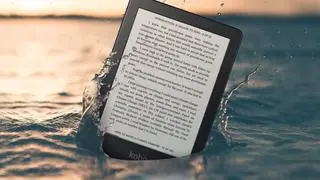

Comments
Comments have to be in English, and in full sentences. They cannot be abusive or personal. Please abide by our community guidelines for posting your comments.
We have migrated to a new commenting platform. If you are already a registered user of TheHindu Businessline and logged in, you may continue to engage with our articles. If you do not have an account please register and login to post comments. Users can access their older comments by logging into their accounts on Vuukle.