Samsung has by now dipped its toes in almost every single consumer electronics product category there can be. It’s no surprise then that it recently released two hybrids in the Indian market, making sure it’s doesn’t have to play catch up later this year.
We used the higher-end of the two - the Samsung Smart PC Ativ Pro - over a couple of weeks to see how it fares against its competitors.
Display
When used solely as a tablet, the 11.6-inch display on the Samsung ATIV Pro is a boon for media consumption. Not only does it render e-books and web sites beautifully but makes for good viewing in case you want to catch up on sitcoms or videos.
But, the size of the tablet also turns out to be a disadvantage because holding the tablet to read or browse gets really uncomfortable after a certain period of time. That is probably a good time to dock it in. The tab by itself weighs in at 888 grams, much heavier than the likes of the new Apple iPad.
Another downside to the bulk is the fact that the screen has a tendency to topple over when docked (as was the case in the earlier Asus Transformer). But thankfully in the Ativ Pro, the flex is restricted beyond a point.
Design
Having seen scores of Samsung devices across product categories, one expects some amount of refined aesthetics in the Samsung ATIV Pro. But the tab, at least, sports a body which is far from alluring or sleek.
For starters, the back panel of the tab sports the air vents across the body, the manufacturer’s details boldly visible at the bottom and the camera lens situated slightly off centre. This is quite a departure from the minimalistic, sleek back panels we’ve seen from almost every company which is in the tablet / hybrid device game, including Samsung itself!
When docked in, you have access to all the controls on the tab right at the top. The 3.5 mm audio jack is on the extreme right, next to the power button. There’s a separate one for locking / unlocking the tab, next to the USB connector slot. To activate the tab, you have to slide in a microSD at the top left.
As far as connectivity options are concerned, you’ll find a HDMI connector on the tablet and two USB ports on either side of the keyboard dock.
The smaller things seem to have been overlooked in the ATIV Pro. For example, the tablet has a physical Home button adorned with a Windows logo. When docked it, the dock panel practically covers up most of the button and renders it useless.
The keyboard dock has a full-fledged island-style layout. The keys feel firm and the travel isn’t much. It doesn’t feel any different from typing on a regular netbook.
It’s a decent-looking dock too, with indicators alerting you to low battery levels and the lock status. The trackpad is matte black like the rest of the dock and was fairly accurate. The good bit is that it’s much thinner and looks sleek making it feel a little classier than the tab it holds.
Touch interface
The touch interface on the tablet was good fun to use. It tracked inputs accurately so I didn’t have much trouble using it to open and close windows, giving the keypad a miss. The brightness levels on the screen are about 400 nits, the same as the one in the HP Envy X2.
Windows 8 looks amazing splayed across the massive screen. The convenience of having a touchscreen tablet as well as a keyboard on your fingertips comes across especially when you are browsing the Web or swiping from one app to another. Gesture support on Windows 8 is pretty amazing too – swipe to access previously used apps, swipe to access all apps in the tab or even to share media and so on. It’s so easy to just touch and point instead of moving your mouse pointer all the way up a document.
The Samsung Ativ Pro comes with a stylus too and hence you’ll also find the familiar S Note app on the tab. The S Camera makes use of the 5-megger that the Ativ Pro sports at the rear and as expected the images were pretty average.
Even those snapped in well-lit conditions turned out grainy, comparable to those taken on a smartphone 5-megger. There’s also a 2-meg camera at the front for video conferencing.
The Samsung Ativ Pro runs on an Intel Core i5 processor and comes with a 256 GB hard drive. I streamed media and occasionally checked mail and browsed web sites and the Ativ Pro lasted close to 5 hours of usage.
Verdict
Samsung Ativ Smart PC Pro offers a decent HD screen, a handy keyboard dock and a good processor.
However, the point of a hybrid is to help the cause of portability and efficiency by making devices more compact while not cutting down too much on the functionalities. The Samsung ATIV Pro fails to do this as well as its competitors have.
Rs 75,490
Love – Massive display, good battery life
Hate – Too bulky, poor ergonomics
mahananda.bohidar@thehindu.co.in




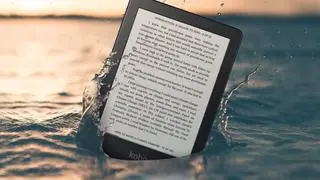

Comments
Comments have to be in English, and in full sentences. They cannot be abusive or personal. Please abide by our community guidelines for posting your comments.
We have migrated to a new commenting platform. If you are already a registered user of TheHindu Businessline and logged in, you may continue to engage with our articles. If you do not have an account please register and login to post comments. Users can access their older comments by logging into their accounts on Vuukle.