There are some gadgets that are impressive, and there are some that are intimidating. The Samsung Smart TV perched on a table, which had earlier looked big enough but seemed dwarfed after we hauled the TV on to it, is a bit of both.
Although, Smart TVs have been around for more than two years now, it takes some time to get used to walking into a room with a massive 46-inch LED-backlit display dominating the space. The good thing however is that most of that bulk is just the screen. There are no bulky bottoms or ugly edges to deal with. Since the very first generation of Smart TVs, Samsung has stuck to the One Design philosophy which lays emphasis on maximising screen space. So, the 46F7500 we tested has an ultra-thin bezel like most of other Samsung Smart TVs. There’s a small camera mounted right at the top of the unit, which pops up whenever needed and tucks in when you are done with it.
The TV comes with a remote control which is pretty easy to get used to. It has a dedicated touch-sensitive area where you can swipe your finger to browse through the content windows on the TV. It’s bracketed by physical buttons both at the top and bottom with the most commonly used one being the Smart button, which takes you to the main interface of the Smart TV.
Tech Inside
The 46F7500 runs on a quad-core processor which helps its multi-tasking capabilities. It also enables you to use the large screen, while connected and streaming content from different devices. The company says the processor also delivers better voice and motion controls, while decreasing the download time for apps and multimedia contents.
Trying out apps
To make the most of the content that the Samsung Smart TV ships with, you need a really strong, quick connection to the Web. Thankfully, we had a stronger Internet network to connect to this time around, so the app downloads were quicker and videos buffered decently most of the time. The only times we suffered were when we wanted to watch HD videos on the Web. Those would buffer a bit and then get stuck and play no further.
A lot of the more popular apps such as YouTube, Facebook, Angry birds comes pre-installed on the unit. You can go to Samsung’s Smart TV Apps to download more although I have to say the choices aren’t aplenty. Actually, it’s not even as much about quantity as it is about the quality of apps on the store. I downloaded a couple of games and media apps which weren’t up to the mark either in terms of quality of graphics or presentation.
While trying the YouTube app, we connected the Samsung Galaxy S4 to the Smart TV. Once connected, we could buffer a video on the smartphone and view it on the Samsung Smart TV. This turned out be quite convenient because otherwise we would have to type in each letter at a time from an auto-suggested dropdown list and then find a video.
Watching videos
Last time we had tried one of the company’s Smart TVs, we had had to go over the Motion Control and Voice Control set up at least half a dozen times before we could get it to work, well..the motion control at least. This time around it thankfully got us through in one try. Every function on the TV that supports motion gestures will have a hand sign flashing next to it. So you can swipe through windows of apps and between the main screens on the telly.
Trying not to feel too guilty about it, we spent a couple of hours at work watching a Blu-Ray version of The Boy In The Striped Pyjamas. While it seemed a bit overwhelming to watch it on a massive screen inside a small office cabin, the experience was enjoyable in any case. There were no glitches in the picture quality and rendering.
The display uses a proprietary Micro Dimming Pro feature which analyses each frame of video in hundreds of areas to optimise the LED backlight in real time. So, comparatively darker areas within a frame would also be fairly visible while watching the movie.
The 46F7500 is also capable of converting a regular 2D video into 3D, so we watched a couple of HD trailers with this mode on. While the conversion of regular media to 3D videos was impressive with a fair amount of depth of field in every frame, sometimes it would take a couple of seconds before the 3D kicked into effect. It usually happened between two different scenes in the movie. Samsung packs in four 3D glasses with the telly, which were comfortable enough to don for a couple of hours. We had to take them off after a while because we were not sitting too far away from the TV and after a point the effect just seemed a bit uncomfortable.
What next
One of the intrinsic parts of each Samsung Smart TV since early last year, has been the inclusion of an Evolution kit. It’s a detachable piece of software that will let you upgrade the Smart TVs features when Samsung launches new ones. The upgrades are fairly easy to do on your own so there won’t be the hassle of calling the service guys. The proprietary technology – a system-on-chip – is currently one of its kind in the Smart TV space and hence a big USP for the company.
Verdict
While we agree there are more people looking to buy a Smart TV now than they were a couple of years ago, it still has to be said that most of the attributes that make it ‘Smart’ are dependent on a super-fast Internet connection. There’s no use having a really expensive telly on which you can’t buffer HD videos whenever you want. For regular TV viewing, the Samsung 46F7000 is as good as any in terms of picture quality and covers almost all connectivity options so you can hook up your DVD player, gaming console or even a thumb drive to steam content from. The Evolution Kit also makes it future-proof in the sense that your TV and the features it now boasts of won’t be redundant when the next series is launched.
Rs 1,04,900
Love – Beautiful display, better gesture recognition
Hate – Needs lightning-fast web connection for optimum use
mahananda.bohidar@thehindu.co.in




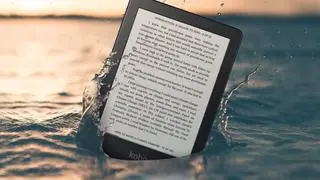

Comments
Comments have to be in English, and in full sentences. They cannot be abusive or personal. Please abide by our community guidelines for posting your comments.
We have migrated to a new commenting platform. If you are already a registered user of TheHindu Businessline and logged in, you may continue to engage with our articles. If you do not have an account please register and login to post comments. Users can access their older comments by logging into their accounts on Vuukle.