We live in a world where we have no option but to stay “connected” all the time, whether it's through our smartphones, tablets or laptops. Why, then, should digital cameras be any different? I've been using Samsung's latest ‘Smart' digicam, the WB150F, for a couple of weeks to see how web-savvy it really is!
Look and feel
The Samsung WB150F feels slightly bulky compared to the super-slim snappers that our hands have become so used to today. The layout is a no-brainer. The buttons are neatly laid out and a matte finish ensures you don't have to obsess over wiping the smudges clean every time you pack it up. The shutter release button is placed at the top right corner of the body and doubles up as a zoom toggle switch. At thumb's reach from the shutter is the circular mode wheel which lets you choose between a handful of shooting options, adjust generic camera settings or connect to a Wi-Fi network. Yeah, you read it right. The USP of the WB150F is the fact that you can connect to the Web directly from the digicam, but more on that later. The camera has a 3-inch LCD panel, big enough to review pictures and live frames on. Next to the panel are a host of buttons, including a dedicated recording button and a circular clickwheel.
Mixing modes
TheWB150F has a ½.3-inch CCD sensor with a 14.2-meg resolution and an impressive 18x zoom lens (23-432mm on a 35mm camera).
The camera offers three manual modes if you're interested in tweaking settings - Aperture Priority, Shutter Priority and a full Manual mode. Maximum aperture is f/3.2 and at telephoto it's f/5.8. ISO levels range from 80-3,200. While the lower ISO levels (80-400) gave me fairly clean images, at ISO 800 the colours began to bleed visibly. Shutter speed ranges from 16 seconds (bulb mode) to ½,000 seconds at the fastest end. Exposure can only be adjusted up to two stops.
The ‘Scene' options include Beauty Shot, Night, Landscape, Sunset, backlight, Beach and Snow. In Beauty Shot the results were quite flattering; the mode produces warmer skin tone and subtly enhances all colours in the frame. But apart from this mode, I was quite disappointed with colour reproduction in the photos. On most occasions, even in well-lit conditions colours lacked vibrancy and the frames looked a bit washed out. The Macro mode which is only available in the Manual modes lets you focus up to 2cms away from the subject, making for some decent close-up shots.
The camera lets you shoot videos in 720p HD at 30 fps. The test videos I recorded with the camera were reasonably stable when I used Optical Image Stabilisation. The sensor adjusted well to changes in lighting conditions as well.
Connections cluster
As far as new-age connectivity options are concerned, the WB150F has a host of them. The camera has a TV Link mode that lets you play back photos and videos on other video devices, if they are connected to the same wireless access point. You can upload your pics or videos directly on to Picasa, Facebook, YouTube or Photobucket. You even have the option of e-mailing these directly from the digicam.
If you own a smartphone, there's a special mode which lets you connect directly to your handset and download pics on to it. While your smartphone is connected to the digicam, you can use the Remote Viewfinder option to preview images from your camera on your phone and navigate using your phone's display instead of the camera's. What's great is that you can do all this while being 10 metres away from the camera and even tag your pictures after you shoot them.
Samsung gives you the option of directly connecting to Microsoft SkyDrive, a cloud service you can upload content on to. However, it lets you store only photos and not videos. A feature called Auto Backup lets you transfer recent photos and videos to a PC wirelessly.
I uploaded a couple of photos on to a Picasa account directly from the cam and a 3MB file took about 10-15 seconds to transfer to the virtual albums.
Usability
While the Samsung WB150F empowers you with the option of being wirelessly connected to the Web, the user interface makes you want to only save it only for ‘emergencies'. The virtual keyboard that you have to use to log in to your account can be manouveured only through the clickwheel which involves clicking and going across the keyboard to the next alphabet for input, one at a time. A generation which is too used to snappy virtual keypads or a QWERTY keypad, at the least, might tend to lose patience with this.
When it comes to taking photos, almost every mode on board lets you access basic functions that pop-up on a panel on the side. So, no matter what the preset is (except Auto mode), you have control over the basic details like White Balance, Exposure, ISO settings and so on.
The most impressive bit about the Samsung WB150F was its extra-long battery life. On a full charge, I took about 150 still photos and a couple of short videos, without the battery indicator dropping even by a bar.
We say
All the customisation and preset modes that the camera offers you makes for a decent package, although you'll have to deal with the occasional grainy image that this digicam inevitably throws up. At this price range, the Wi-Fi connectivity makes it an attractive option for the social network buff.
Love: Decent build, lots of connectivity options with inbuilt Wi-Fi, excellent battery life
Hate: Grainy images, difficult input method
Rs 12,990




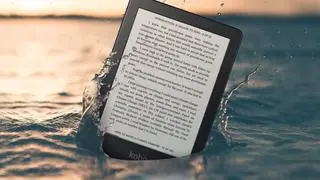

Comments
Comments have to be in English, and in full sentences. They cannot be abusive or personal. Please abide by our community guidelines for posting your comments.
We have migrated to a new commenting platform. If you are already a registered user of TheHindu Businessline and logged in, you may continue to engage with our articles. If you do not have an account please register and login to post comments. Users can access their older comments by logging into their accounts on Vuukle.