The slider form factor, for as long as I can remember, has always been met with mixed responses. Some say, that a slider is a delicate form to follow, as they fear that the slide would wear or just fall apart. And this is not without sound reasoning – many good mobiles phones were sliders, but they didn’t fare too well either ‘cos of their bulk or issues with the hinges.
But, personally, keeping the bulk aside, a slider PC might just turn out to be a very clever idea. You can use the touchscreen all the time and slide out the keyboard only when it is required.
Also, the thing with a slider is that you don’t have to worry about the docking base, as you have to do with some other hybrid options - because your keyboard is already there! You don’t have to go through the trouble of docking and undocking every time . Of course, those docks give more power backup as well, and that’s where they gain an upper hand.
Anyway, the reason why I’m ranting on about this is I have been playing around with the Sony Vaio Duo 11, a hybrid tablet that doubles up as an Ultrabook when you slide out the keyboard. I have been trying to find out if it really does justice to both avatars!
Design and build
Smart, is what the design spells out when you get your first glimpse. Whether it’s in the tablet mode, or the Ultrabook mode, all you see are neat and straight lines. This device is more or less bereft of the curves that have become too common for tablets and hybrids. I’m not saying that devices with curvy designs look ugly, but hey, a straight line in a field of ellipses stands out. The gun-metal coloured brushed aluminium casing over the keyboard adds a nice touch to the Duo 11.
It’s a little thick, at 17.85mm (that’s because it’s a slider), but is on the lighter side still, weighing in at 1.3kgs.
The screen is an 11.6-inch LED backlit TFT display, laid out in 16:9 aspect ratio and supports a full HD 1080p resolution. The aspect ratio makes it perfect for watching movies and everything else, and perfect for reading really long articles in the portrait mode. A physical button for locking screen rotation also makes life easy with the Duo 11. Also, the on screen contrast is brilliant, and so is the colour reproduction. I would’ve liked a little less of the thick black bezel around the screen, though.
The screen slides out to reveal the keyboard and the optical pointer. It took me only about two minutes to figure out how the slide works. It’s an easy lift-out, and isn’t too snappy or tight- it just moves up very smoothly. There’s a lock that holds the screen in place, but that isn’t too tight either. This, in my opinion, is very good. Because too tight a spring mechanism and a very tight lock would make the user apply a lot of force every time the device is opened which will lead to faster wear than necessary.
But the exposed ribbon circuits behind the screen make the Duo 11 a little vulnerable. Also, I would’ve liked to see a better viewing angle in the Ultrabook mode, or at least two choices of angles. The current one works fine only when you place it on a table or your lap while you sit upright. You’ll need a higher angle of elevation behind the screen if you’re watching a movie lying comfortably in your bed or perched on a bean bag. Yes, you can use a kickstand, but that beats the entire purpose of it being a hybrid.
Tech and performance
The Duo 11 bears the Ultrabook sticker on its body – which means it dare not compromise on performance. It’s loaded on with a 3{+r}{+d} Gen Intel Core i5 processor, which clocks 1.7GHz and overclocks up to 2.6GHz. Along with this, a 4GB RAM and a 128GB SSD make up for a 7 second start and a 2 second resume for sleep.
The Duo 11 handled Adobe Photoshop Elements (which comes preloaded) to process 24-megapixel images from a DSLR very easily. There was also no lag in rendering Blu-ray prints of the movies I watched on the Duo 11. We got an average score of 600 on Novabench, which is among the better scores we have achieved from the entire lot of Ultrabooks we’ve tested so far.
This hybrid comes with a full size HDMI port, two USB 3.0s (one with charging function), a full size Ethernet, VGA-out, SD and Memory Stick reader and a 3.5mm headset jack. It also comes with NFC, but I would’ve loved to see 3G support on this device.
Using the keyboard was just okay. The keys were too small for my comfort, and offered less travel time. But they made up for it with a good depth and tactile response. I support Sony’s decision to go with an optical trackball and not a full trackpad with palmrest, because a Windows 8 device compels you to use more screen touch than a pointing device.
The inbuilt speakers are Dolby Home Theatre enabled, and are loud and crisp. What I did not like was that both front and rear cameras are just 2 megs each. At least the rear camera should’ve been 8 megs or higher. This is something unexpected of Sony, as its mobile devices are known for sporting good cameras.
We say
The Sony Duo 11 makes sense as a Windows 8 hybrid in every sense. It is portable, powerful, delivers good multimedia, and is built quite well too. The screen’s made of Corning Gorilla Glass, so it’s scratch resistant. Sony also provides decent noise cancelling earphones with this hybrid. I don’t see a reason not to buy the Vaio Duo 11, except if you are looking for extreme portability and in this Sony you can’t undock it.
Rs 89,990
Love - Brilliant multimedia, performance
Hate – Small keys, poor cameras, pricey




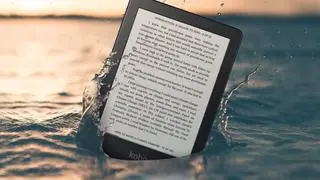

Comments
Comments have to be in English, and in full sentences. They cannot be abusive or personal. Please abide by our community guidelines for posting your comments.
We have migrated to a new commenting platform. If you are already a registered user of TheHindu Businessline and logged in, you may continue to engage with our articles. If you do not have an account please register and login to post comments. Users can access their older comments by logging into their accounts on Vuukle.