Discord announced the debut of Forum Channels in a recent blog post by the company. Forum Channels are here to provide a dedicated space for conversations without the worry of a chat feed.
Users can find the Forum Channels option below the Discord channels. After entering Forum Channels, users will see a list of posts that start new conversations, complete with big bolded titles and relevant tags one can hop into and join, or can use the search bar to find more posts in the archives, or even create their own—complete with a helpful, descriptive image that will display for anyone scrolling by.
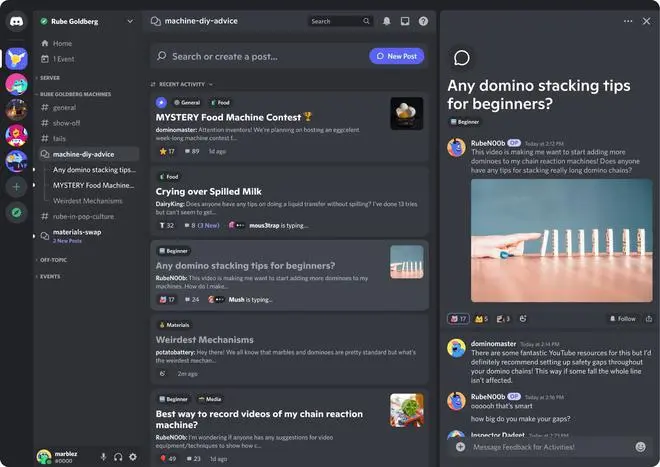
Discord Forum Channel | Photo Credit: -
When creating a forum, admins will be able to restrict posting permissions and “post’s guidelines” for the channel. Forum Channels will also be compatible with Discord AutoMod.







Comments
Comments have to be in English, and in full sentences. They cannot be abusive or personal. Please abide by our community guidelines for posting your comments.
We have migrated to a new commenting platform. If you are already a registered user of TheHindu Businessline and logged in, you may continue to engage with our articles. If you do not have an account please register and login to post comments. Users can access their older comments by logging into their accounts on Vuukle.