Telegram has been a pacesetter for instant messaging apps, including WhatsApp. The platform allows users to delete or edit messages and send large attachments. In June this year, Telegram launched its premium tier with a slew of features, including the ability to join 1,000 Telegram channels and upload files up to 4GB.
The instant messaging app sends notifications when any of your contacts join the platform. In case these notifications have been driving you crazy, here is what you should do.
Steps to turn off contact joined notification on Telegram
Step 1: Open the Telegram app and go to settings
Step 2: Tap ‘Notifications & Sounds’
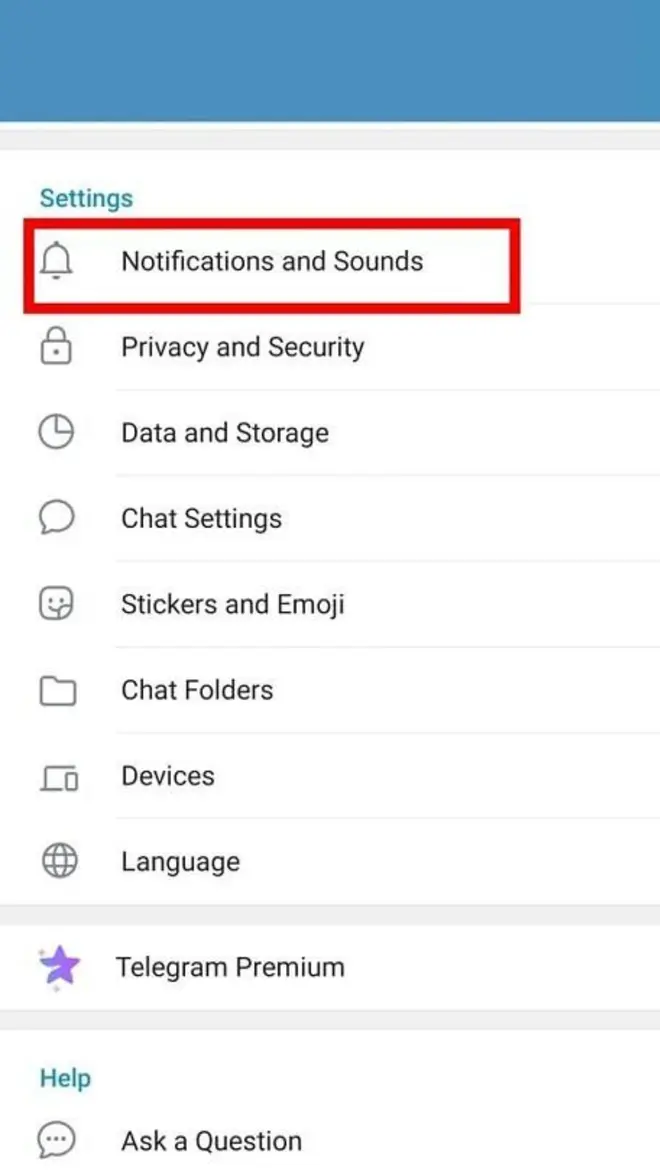
Step 3: Disable the ‘Contact joined Telegram’ alert under the Events tab.
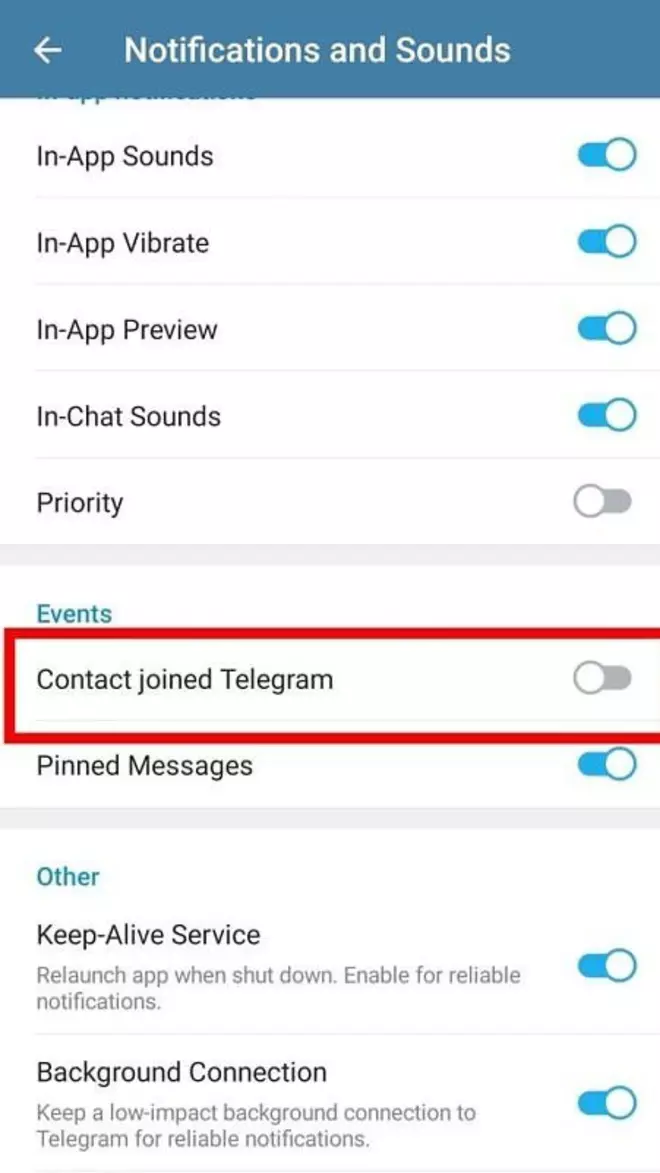
The toggle will stop sending notifications. However, here is the catch: Telegram will still send in-chat messages when a contact joins the platform. According to XDA Developers, Telegram does not have a setting to prevent in-chat alerts than to delete them manually.








Comments
Comments have to be in English, and in full sentences. They cannot be abusive or personal. Please abide by our community guidelines for posting your comments.
We have migrated to a new commenting platform. If you are already a registered user of TheHindu Businessline and logged in, you may continue to engage with our articles. If you do not have an account please register and login to post comments. Users can access their older comments by logging into their accounts on Vuukle.