WhatsApp has released an ability for users to share voice notes via status updates. The feature is now available to select beta users on WhatsApp for Android, according to WhatsApp tracker WABetaInfo.
Also read: How to use WhatsApp proxy on Android
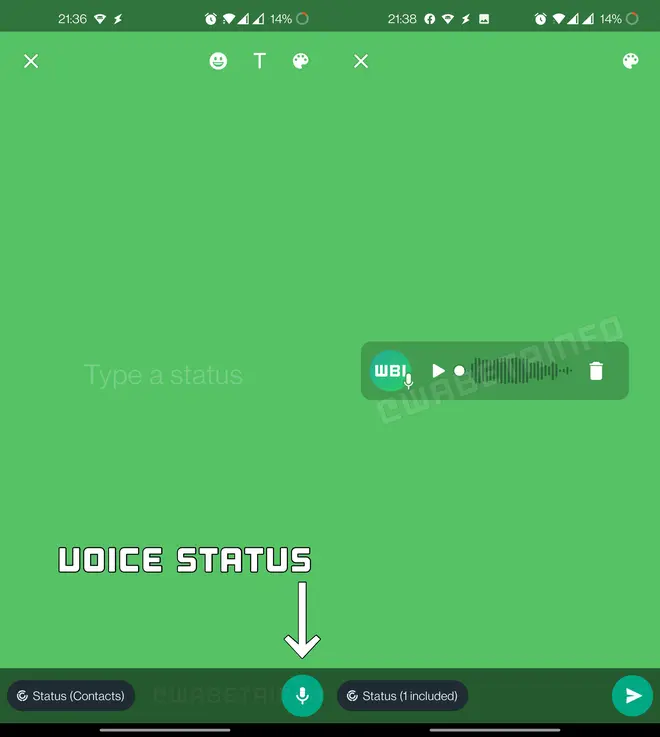
Voice note on status
This allows the instant messaging platform to share status updates with select individuals configured within the privacy settings. Based on the screenshot, users can share voice notes by accessing the feature within the text status section. The platform will allow users to discard a recording before sharing it. The maximum time limit for a voice note is 30 secs. According to WABetaInfo, individuals will have to update their WhatsApp version to listen to voice notes shared via status.
Voice notes shared as status updates are end-to-end encrypted and will disappear after 24 hours, WABetaInfo said. The ability is expected to roll out to more users in the coming weeks.
Also read: How to use YouTube’s Queue feature
The platform is working on a chat transfer option for users to move WhatsApp data to a new Android device without using Google Drive. Here’s how this will work: The QR code will be visible on the new Android device. After scanning the QR code, the chat history will be migrated to the new Android device. According to WABetaInfo, the feature is limited to Android at the moment.
This comes after WABetaInfo revealed that WhatsApp is working on a camera mode for users to switch between camera and video. At present, users will have to tap and hold the camera button to record a video.
Also read: How to create and use Twitter lists




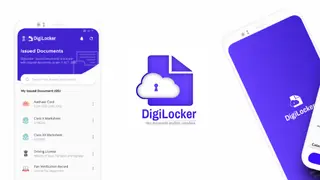





Comments
Comments have to be in English, and in full sentences. They cannot be abusive or personal. Please abide by our community guidelines for posting your comments.
We have migrated to a new commenting platform. If you are already a registered user of TheHindu Businessline and logged in, you may continue to engage with our articles. If you do not have an account please register and login to post comments. Users can access their older comments by logging into their accounts on Vuukle.