WhatsApp rolls out new updates and features now and then to enhance user experience and make it a secure platform. There are a few interesting features lined-up for the near future.
Here’s the list of the features.
Screen sharing
WhatsApp is rolling out a screen-sharing feature to allow users to share their phone screen when in a video call.
This feature will prompt you to share your screen if you tap the new icon located in the call control view. When you decide to share your screen, everything displayed on your screen will be recorded and shared with the recipient.
Also read

Status archive
With Status Archive, one will be notified by a banner available within the Status tab if this feature is enabled for your WhatsApp account.
When this feature is enabled, your status updates will be archived on your device after 24 hours. In addition, you can also manage your archive preferences and see your archive directly from the menu within the Status tab.
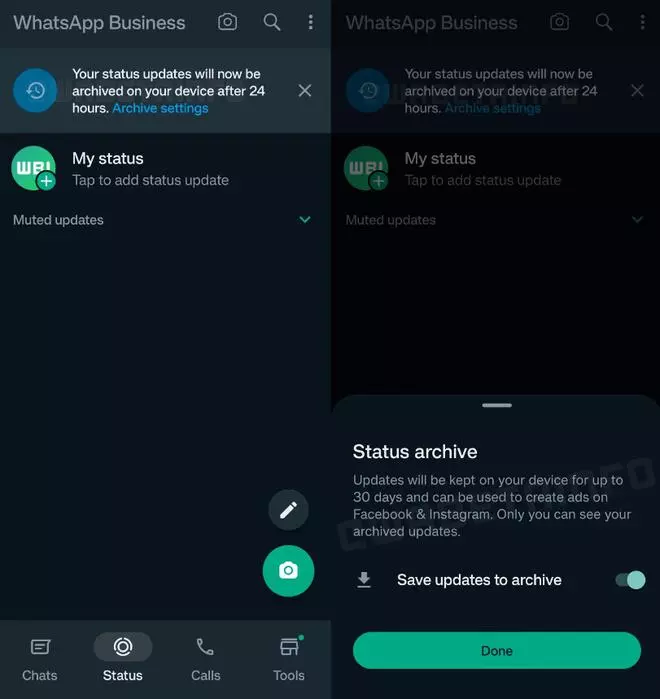
App language and message draft
WhatsApp is rolling out a new option called “Language” right within the app settings that allows the user to change the language of the app, in case the feature is enabled for their WhatsApp account.
Now, users can use a different language than the system language. The latest update lets you manage this setting directly within the desktop app.
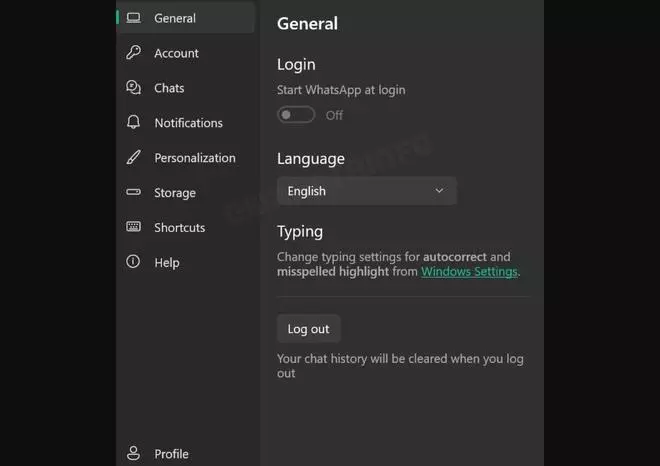
WhatsApp username
WhatsApp is working on introducing a username feature within the app settings: a section dedicated to this feature will be available within WhatsApp Settings > Profile.
With the ability to choose a username, WhatsApp users will have the opportunity to add another layer of privacy to their accounts.
This means that instead of relying solely on phone numbers to identify contacts, users will be able to opt for a unique and memorable username: by allowing users to choose usernames, WhatsApp may offer users the ability to reach other people by entering a username within the app, without knowing their phone numbers.
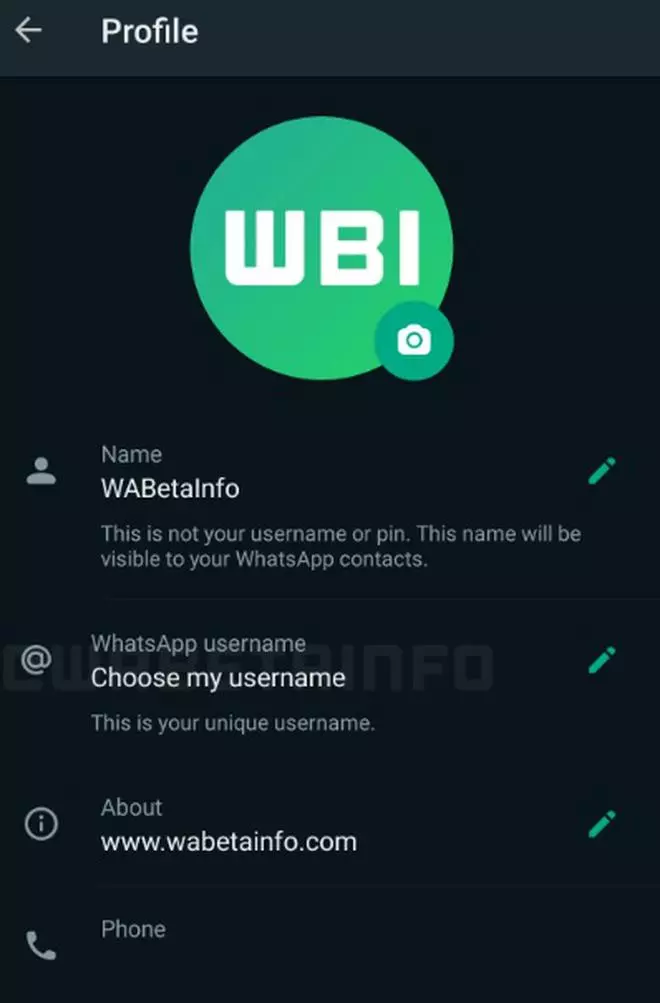
Password reminder for encrypted messages
WhatsApp will prompt you to enter the password you chose to encrypt your backups on Google Drive and iCloud. This feature works as a reminder so that one can confirm the password is correct.
In case one does not remember the password, one can easily disable end-to-end encrypted backups and then reactivate them with a new password.
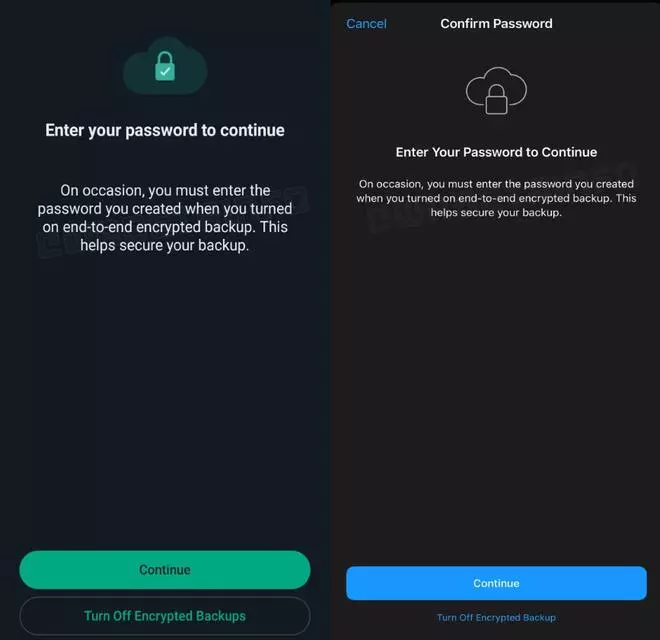








Comments
Comments have to be in English, and in full sentences. They cannot be abusive or personal. Please abide by our community guidelines for posting your comments.
We have migrated to a new commenting platform. If you are already a registered user of TheHindu Businessline and logged in, you may continue to engage with our articles. If you do not have an account please register and login to post comments. Users can access their older comments by logging into their accounts on Vuukle.