IRCTC eWallet, a payment facility, allows users to deposit money with IRCTC and make digital payments while booking tickets. According to the Indian Railway Catering and Tourism Corporation (IRCTC), its eWallet quickens the process of bookings, reduces the dependency on banks, and eliminates the payment approval cycle. It enables secure and hassle-free transactions.
IRCTC eWallet account has a validity of three years from the date of registration, and account renewal does not attract any fee.
IRCTC eWallet: Steps to register
Step 1: Go to the IRCTC website and log on to your IRCTC account
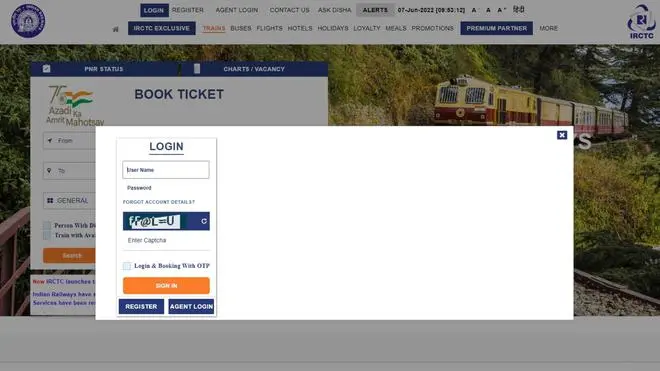
IRCTC account
Step 2: Select ‘Register Now’ under the ‘IRCTC eWallet’ menu.
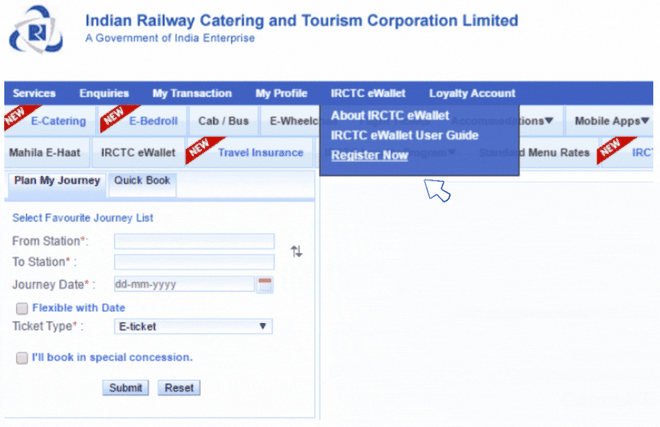
Register your IRCTC eWallet
Step 3: You will have to verify your Aadhaar or PAN number to register.
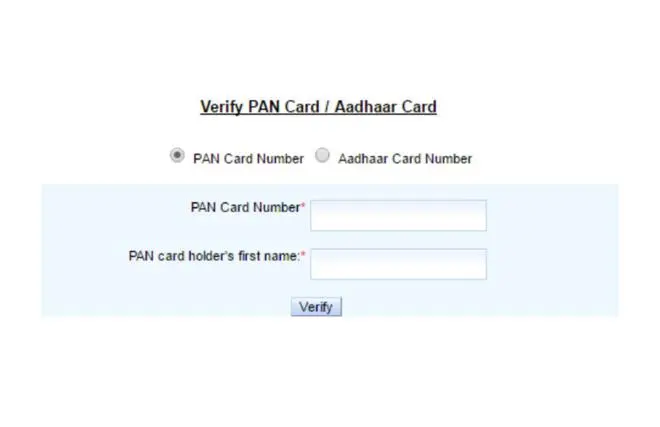
Verify PAN/ Aadhaar
Step 4: After KYC verification, you will be directed to make IRCTC eWallet registration fee.
Step 5: After making payment, a successful registration message will pop up and you will be logged out.
Here is how to deposit money to IRCTC eWallet
Step 1: Log in to your IRCTC account.
Step 2: Select ‘IRCTC eWallet Deposit.’
Step 3: Enter the amount which has to be deposited. According to the IRCTC, the minimum deposit amount is ₹100, while the maximum is ₹10,000.
Step 4: Choose the payment option and click submit for payment. A confirmation message for successful payment will appear.
You can also check the ‘Deposit History’ on IRCTC, where the status of all deposits will be provided.
Now, you can pay for your bookings via IRCTC eWallet, available along with other modes of payment. In case of ticket cancellation, the refund will be credited to your wallet.








Comments
Comments have to be in English, and in full sentences. They cannot be abusive or personal. Please abide by our community guidelines for posting your comments.
We have migrated to a new commenting platform. If you are already a registered user of TheHindu Businessline and logged in, you may continue to engage with our articles. If you do not have an account please register and login to post comments. Users can access their older comments by logging into their accounts on Vuukle.