Over the past few years, fintech apps have gained popularity thanks to the proliferation of smart phones. However, not all of us are aware of the host of payment and investment transactions that can be done through these apps.
Besides the convenience of executing your financial deals from the comfort of your home, these apps also help you plan and keep track of your investments and expenses.
Here is an overview of the kinds of fintech apps available, so that you can make the best use of them.
Payment and purchase tools
Gone are the days when non-availability of hard cash or an ATM nearby could hold you back from making a purchase.
Today, almost all stores (both brick-and-mortar and e-commerce) permit you to choose from a wide range of payment methods — physical cards (debit and credit), mobile or other digital wallets, payment interfaces, etc.
Also, these have gained further momentum recently with the rise of a contact-less revolution in the wake of the Covid-19 pandemic.
Wallow in wallets
Many e-commerce apps and websites come with in-built prepaid wallets, which you can refill through either net banking or debit/credit cards. The RBI categorises these wallets into three types — closed, semi-closed and open.
Closed wallets are accounts issued by a company to a consumer for buying goods and services exclusively from that company. For example, by opening an account on apps such as BookMyShow and MakeMyTrip, you can transfer money and use it only for the services provided by them. Neither can you withdraw cash from these wallets nor can you pay for other services.
Customers should note that any money earned from gift cards or cash-backs (including on return or cancellation of orders) from such closed wallets will remain locked with the company and can only be used for purchases within the app or website.
Semi-closed wallets are a step ahead and have specific contracts with various issuers to accept the payment instruments.
These allow you to buy goods and services or perform financial services at clearly identified merchant locations. MobiKwik is a semi-closed wallet that has tie-ups with about 3 million merchants ranging from telecom and DTH operators, and bus ticket vendors to electricity and gas utility vendors.
Other examples of semi-closed wallets are OLAMoney and Airtel Money, which allow users to do certain mobile recharges, pay for DTH services and transfer money to a friend’s wallet — all restricted to the institutions the wallets have partnerships with. For instance, OLAMoney has tie-ups with over 300 partners and brands such as OYO, redBus, PharmEasy, Decathlon and Foodpanda, and the money loaded in the wallet can only be used for purchases or payments with such partners.
Semi-closed wallets also permit money transfers to another person having the same wallet. The RBI allows for interoperability within prepaid wallets (transferring from one wallet to another) through UPI only.
A few semi-closed wallets such as MobiKwik also allow fund transfer to a person’s bank account through IMPS (Immediate Payment Service), using minimum details such as bank account number and IFSC Code. You must note that such fund transfers through semi-closed wallets are only permitted after completion of the KYC (know-your-customer) process.
Another curb with semi-closed wallets is the monetary limit on transactions. The RBI restricts the maximum amount that can be deposited in semi-closed wallets to ₹10,000 — the balance or the aggregate amount loaded in any month should not exceed such limit any time. The cap is ₹1 lakh if full KYC is done.
The next category is open mobile wallets, which allow you to purchase goods and services from any vendor, withdraw cash at ATMs and transfer funds to anyone. In India, only banks are permitted to operate open prepaid wallets — for example, Pockets by ICICI Bank and PayZapp by HDFC Bank.
Even the mobile applications of payments banks are open wallets, including those of Airtel Payments Bank, Fino Payments Bank, India Post Payments Bank, Jio Payments Bank, NSDL Payments Bank and Paytm Payments Bank.
While there are no transactional limits on payments or fund transfers through payments banks, the end-of-day (EOD) balances in savings accounts with such banks cannot exceed ₹1 lakh. Hence, most payments banks have partnerships with other banks to offer EOD sweep facilities for their savings account customers.
UPI-based payment interfaces
Apart from these mobile wallets, customers can also make payments and purchases using Unified Payments Interface. UPI is a system that links multiple bank accounts into one mobile application. Customers can use this one-stop solution for merchant payments, fund transfers (across banks/wallets) and other banking features such as viewing account balances, setting and changing passwords, and raising complaints or queries.
Fund transfers through UPI can be done by keying in the UPI id (or phone number) of the recipient, saving you the hassle of typing out the account number, IFSC code and other details.
UPI can also be used for over-the-counter payments, barcode (scan and pay)-based payments, utility bill payments and in-app purchases.
Also, for the technophobes out there who are sceptical of sharing their bank credentials in random websites, UPI is an option.
One, UPI payments require a two-step authentication (UPI Pin and mPin) to process a transaction. Two, you are no longer required to share your banking credentials with the merchant website.
UPI-based apps include Google Pay, PhonePe and BHIM (Bharat Interface for Money). Amazon Pay, which forayed into the market as a mobile wallet, now also has a UPI interface.
While the apex body for all retail payments — the National Payments Corporation of India (NPCI) — has set a cap of ₹1 lakh per UPI transaction, the limits vary from bank to bank.
For instance, BHIM has set both the per-day and per-transaction limits at ₹40,000, and a customer cannot make more than 10 financial transactions in a day. Also, for new users, the transactional limit for the first 24 hours is limited to ₹5,000 only.
However, Google Pay and Amazon Pay UPIs permit transactions of up to ₹1 lakh, subject to limits set by banks. For example, even if you use Google Pay to transfer funds, if you are a customer of DCB Bank, the bank restricts your transaction to a maximum of ₹5,000.

Cash-backs and coupons
Mobile wallets and UPI-based apps have attracted millennials by using numerous cash-back offers, coupons and discounts. However, with increasing penetration, the cash-backs and reward schemes of many seem to be fizzling out.
Currently, Amazon Pay, Paytm and PhonePe fare better in terms of the coupons and rewards offered. WhatsApp Pay — another UPI-based app — is in its nascent stage and offers no cash-backs or rewards now.
Those of you on the lookout for such offers can consider downloading extensions on your web browser. For instance, you can download extensions such as Honey, Shoptimate, Buyhatke and IndiaShopps on Google Chrome browser. These prompt you with discounts and coupon codes available across various e-commerce sites, at the checkout point.
Expense management with apps
While the coupons and cash-backs offered by the numerous apps can help save you some money, frivolous spending could be quite damaging for your finances. This is where expense-tracking apps come to your rescue.
We covered a few such apps extensively in our article ‘ Fintech applications to track your expenses ’ dated August 14, 2020 (tinyurl.com/TrackSpends).
That apart, tech-savvy customers who are saddled with numerous payment applications can consider Walnut — an expense-tracking app that automatically pools your spends from bank and credit-card statements, e-wallets and even extracts data from your messages.
These spends are then auto-tagged and categorised under different buckets — food, entertainment, shopping, etc — for you to visualise your spends graphically. Transactions such as fund transfers can also be manually tagged to an expense category, to get more accurate information on your monthly spends.
The app can also be used to set budgets for various expenses. It automatically tracks all your bill payments and sets reminders for recurring payments such as phone/internet bills and credit-card payments.
The app also allows you to split expenses with friends. You can settle the balances from the app through Paytm.
Customers can even obtain loans from the Prime feature in the app, for which they will have to complete the basic KYC process.
Apps for investments
After monitoring your spends and increasing savings, the next step in money management is investing. Fintech apps have you covered here as well.
For your investments in equities, you can choose from the apps of brokerage firms, such as MO Trader and MO Investor from Motilal Oswal Financial Services, ICICIdirect mobile app and Kite by Zerodha. New customers can also directly enrol in these apps — the procedure is quite simple.
Most brokerages, including Zerodha, HDFC securities, Motilal Oswal Financial Services, also allow you to buy fixed-income securities such as governement securities (G-Secs), treasury bills (T-Bills), certain corporate bonds and even sovereign gold bonds (SGBs) from the secondary markets. Purchase of primary issuances of bonds, however, is only possible through few such as ICICIdirect and Coin by Zerodha.
You can invest in the direct schemes of mutual funds using the apps of individual asset management companies (AMCs) such as Aditya Birla Sun Life, DSP, SBI and Axis. However, these apps could limit your mutual fund investments to schemes offered by a particular AMC.
If you wish to diversify your investments across fund houses, you can invest through mutual fund aggregators such as FundsIndia, Fisdom, and Coin by Zerodha.
Apart from saving you the trouble of downloading the apps of numerous AMCs and helping you track your MF investments in one place, the mobile apps of MF aggregators also give you the benefits of investing in direct schemes.
Paytm Money, which was initially launched for MF investments, now also offers investments in the National Pension Scheme (NPS) and stocks.
All insurance companies also have mobile apps, but you can only buy policies of the respective companies through such apps. Examples include ICICI Prudential, HDFC Life and Max Bupa Health Insurance.
Many prepaid wallets such as MobiKwik and Paytm also enable purchase of insurance policies. However, these will again be limited to the merchants the wallet has tie-ups with.
For those of you who wish to compare and buy the best insurance policy, you can do so from the mobile applications of insurance aggregators such as Policybazaar.
You can transfer funds to such investment apps using your net-banking facilities. Most apps also permit the use of UPI for this. For recurring payments such as systematic investment plans (SIPs) in MFs, you can enable auto-pay and give e-mandates to your banks.
Banking apps: Holistic features
For those of you who prefer not to have multiple apps on your phones, you can consider using the mobile applications of your banks, after registering for the mobile banking services of your bank.
Apart from offering basic services such as balance checks, funds transfers and payments, bank customers can use such applications for a host of services encompassing investments, loans and cards (debit, credit and forex) and demat account services, among others.
You can make investments in fixed and recurring deposits, and mutual funds, through their mobile banking applications.
Customers who have availed themselves of demat services of their banks can also make transactions in their demat and trading accounts directly using these apps. For instance, ICICI Bank’s iMobile mobile app offers a platform to invest in the Public Provident Fund (PPF), MFs, bonds and securities. The app also comes with in-built analytical tools that can help you track your investments.
These banking apps also help you with expense-tracking. For instance, Axis Mobile app has two features — Smart Statement and Spend Analyzer — that auto-tag and categorise the expenses of Axis Bank customers from their savings account and credit-card spends, respectively.
You can even transfer funds and make various payments using your mobile applications using either the mobile banking services or through UPI. iMobile, for instance, also allows other services such as blocking a card, stopping cheque request, tracking your deliverables, managing payees, linking accounts and cancelling instructions.
You can also get discounts, cash-backs and rewards on your purchases and payments made through banking apps; you can purchase life, motor, travel or health insurance, too.
Customers of banks can also get loans through mobile banking apps. For instance, SBI customers can instantly apply for a home, education, or car loan, using the bank’s YONO app.
Other banks such as Axis Bank also offer pre-approved loans to certain customers. If applied using the mobile banking apps, such loans can be disbursed in real time.
Aside from regular mobile applications, banks also have separate payment apps, such as ICICI Bank’s Pockets and HDFC Bank’s PayZapp.
While these can be used to make various payments, the transactional limits in these apps are often quite low. Pockets, for instance, has different daily transactional limits for movie ticket booking (₹5,000), pre-paid mobile recharges (₹1,000), fund transfer to registered payees (₹50,000) and an combined limit for all fund transfers made using both ICICI internet banking and the app (₹5 lakh).
Akin to the apps of scheduled commercial banks, the mobile apps of payments banks also provide most of the above services, except loans — payments banks in India are not permitted to offer loans.




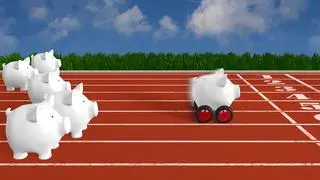



Comments
Comments have to be in English, and in full sentences. They cannot be abusive or personal. Please abide by our community guidelines for posting your comments.
We have migrated to a new commenting platform. If you are already a registered user of TheHindu Businessline and logged in, you may continue to engage with our articles. If you do not have an account please register and login to post comments. Users can access their older comments by logging into their accounts on Vuukle.