We have come a long way from the barter system to cash-based payments, cheques and, now, digital payments. The proliferation of smartphones, increasing internet speed through 4G technology and abundant data have led to a surge in financial transactions through mobile phone and mobile applications (apps) in recent times. The demonetisation move in 2016 boosted digital payments further.
Mobile banking transactions have increased from 10.89 million in May 2014 to 250 million in May 2018. Payments through this mode are expected to grow to $1 trillion in 2023, according to a report by NITI Aayog. Mobile apps are equipped with almost all the features that online banking platforms provide. From opening an account, to managing investments, taking loans or paying bills, everything can be done at the touch of a button. What’s more, anytime, anywhere, payments can be done on the go.
With users getting more comfortable with mobile apps, new ones are being launched almost everyday, even as existing apps are being upgraded or refurbished. So, which payment app should you download? We walk you through some of the apps in the market to help you decide.
Banks on the move
There was a time when we stood in long queues at bank branches to do simple transactions. But all that is passé. All your banking transactions can now be done through your smartphone.
What’s on offer?
Mobile banking apps offer a wide range of functions at the touch of a button. Using the app, you can transfer funds, settle dues on your cards, view account statements, stop cheque payment or view cheque status. You can also convert your credit-card purchases to EMI, start a savings deposit and apply for loans. Basically, all that you can do through your net banking window is now possible through the app.
In addition to regular banking transactions, there are other functions that are possible with these apps. You can recharge your phone and make payments for, say, DTH services. For instance, ICICI Bank’s iMobile offers additional features such as bill payment reminders, to view your demat account, purchase general and life insurance, apply for loans and move money to FDs.
Banks, at times, sweeten the deal for frequent users of the app by offering deals on shopping and flight tickets and allowing you to upgrade your debit/credit card. These offers frequently pop-up when you use your mobile app.
Axis Bank’s mobile app also offers similar services in addition to regular banking and bill payment services. Those wanting to buy a home can use the property search facility.
Most banking apps, by enabling the location service in the phone, help you locate nearby branches of the bank and ATM. Axis Bank goes a step further in helping the app users locate restaurants that offer discounts to its customers.
Charges and limits
In the case of fund transfer through NEFT (National electronic funds transfer)/RTGS (Real time gross settlement), broadly, all banks levy the same charge. You will be charged ₹2.5 for transfer up to ₹10,000, ₹5 for transfers between ₹10,000 and up to ₹1 lakh; transfers between ₹1 lakh and ₹2 lakh are charged ₹15; ₹25 for transfers between ₹2 lakh and ₹5 lakh; and ₹50 for transfer above ₹5 lakh. GST is added to the fee levied on the transfers. Some banks such as HDFC Bank have now waived charges on NEFT transfers.
In the case of IMPS (Immediate payment service), the charges vary with each bank. For instance, ICICI Bank charges ₹5 for IMPS transfers up to ₹1 lakh and ₹15 for transfers over ₹1 lakh and up to ₹2 lakh.
There is no upper limit for money transfer through NEFT/RTGS. If you want to transfer money through IMPS, most banks limit it to ₹2 lakh per transaction. Some banks such as ICICI Bank limit IMPS transfers to ₹10 lakh per day. In case of mobile and data recharge, the maximum limits vary with the bank. For instance, Axis Bank has recharge limit of ₹3,000 per number per day.
Our take: If you regularly do high-value financial transactions (more than ₹1 lakh), you can download a banking app. All banking transactions can be done easily through the app and you can enjoy the additional advantage of features such as bill payments, managing investments, housing loan payments and charging mobiles.
Almost all banking apps are available on all the platforms — Android, iOS, Windows and Blackberry. However, banks levy charges for most payment transactions, unlike UPI-based transactions. You can, therefore, consider using UPI-based apps for low-value transactions, where the charges are zero.
Unifying payments
Unified payment interface (UPI) is a digital payment system that facilitates fund transfer between two banks instantly. We look at the features of the UPI platform and the various apps that use the technology for payment transactions.
What’s the buzz all about?
UPI is a system that helps link multiple bank accounts to offer seamless payments. What’s more, money transfer happens instantly. Unlike in a bank account, you don’t have to wait for a beneficiary account to be added to begin transfer. There are UPI-based apps provided by banks and other third-party players such as Tez and PhonePe, from which you can choose.
To use a UPI platform, one has to download the app, link the bank account and create a virtual payment address. Money transfer can be done through various modes. You can send money to another account using virtual payment address of the beneficiary. If you don’t know the UPI ID, you can use the beneficiary’s phone number, provided the beneficiary is also registered under UPI. Else, you can transfer money by keying in the account number and IFSC code. Similar to a mobile banking app, UPI apps also give the option of making bill and utility payments.
The Centre’s flagship UPI app, Bharat Interface for Money (BHIM) is a simple app that links your bank account based on the mobile number registered with the bank. Once a user downloads the app, a 4-digit passcode has to be set up to open the app. Once this is done and your bank account secure (UPI) PIN is set, you can transact using the app. This UPI PIN will be common for all your UPI-based transactions. The app is designed for both customers and merchants. It comes with the option to save, delete and block beneficiaries. When it comes to payment (in retail outlets) through BHIM app, you can scan the QR code and pay or generate your code to allow others to make payments to you.
The BHIM app is available in 13 languages in Android (version 4.2.2 and above) and iOS (8.1 and above).
Other UPI-based mobile applications such as Google’s Tez, PhonePe, Chillr and Axis Pay have also gained popularity. These applications have more or less the same functions and features as BHIM and other mobile banking apps. But a few benefits are worth mentioning. For instance, under Tez, there is a unique feature called ‘cash mode’. You don’t need the number or QR code to send or receive money. If the sender/receiver is nearby, using the audio matching system (one device transmits ultrasound signals to another device), where the signals are read by both devices, fund transfer can be done. Since this is a feature available only on Tez, both the sender and the receiver should have this app for the feature to work.
ICICI iMobile and Axis Bank’s Mobile have an option to access UPI interface seamlessly, through the traditional mobile banking app itself.
Charges and limits
The National Payments Corporation of India (NPCI), the apex body for all retail payment systems in India, has a cap of ₹1 lakh as transaction limit per day on the UPI platform.
But this limit varies with each bank. For instance, for BHIM app, the transaction limit is set at ₹20,000 per transaction and ₹40,000 per day. Similarly, in Tez, you can transact for ₹1 lakh per day and send money 20 times in a day. As of now, NPCI does not allow banks or other players to levy charges for transactions through the UPI platform.
Our take: The biggest advantage of UPI-based mobile applications is that they are free of cost — there are no charges on fund transfer. It is also easy to transfer money as all you need is yours and the recipient’s mobile number.
All banks have either introduced UPI payment option in their mobile apps or launched an app for UPI payments. The UPI-based mobile apps are available on all platforms — Android, iOS, Windows and Blackberry.
However, there is a cap on the amount that can be transacted in a day. If you wish to transfer large sums, this could pose a problem. Hence, NEFT/RTGS, though at a cost, would be more appropriate. Also, while transferring money from one person to another is simplified, payments to merchants has still not gained traction, one of the reasons being lack of awareness.
Cash in on the wallet
While many of us pay with plastic — debit or credit card — at physical retail outlets, some are still jittery of using it on online merchant sites because of security concerns. For the very same reason, they may also not be comfortable using mobile banking apps that are directly linked to our bank accounts. Mobile wallets offer a solution to these issues.
What’s on offer?
Post-demonetisation, there was a sudden spike in the usage of mobile wallets that enabled cashless transactions and offered the perfect solution to cash-strapped people. Paytm (now a payment bank) fast gained acceptance, as everyone from the chaiwala to the small kirana stores started accepting payment digitally. Mobile wallet still remains a preferred mode of payment for many users.
Mobile wallet is a virtual place to store money for online transactions such as payment of bills, booking movie tickets and shopping. You may have many options for payment applications, particularly after the launch of UPI. To begin transacting, download a mobile wallet such as Freecharge, Mobikwik, load the money from your bank account, debit or credit card. With most wallets now integrated with UPI, you get to have wallet features in addition to regular (UPI) banking transactions.
Consider Freecharge mobile app, which provides the wallet function along with fund transfer through UPI. You can now create an account, load your money from debit card or bank account and use it for all your bill payments and online purchases. You can pay with Freecharge wallet at IRCTC, Bookmyshow, Swiggy, McDonald’s, and a host of other outlets.
Charges and limits
Most wallet operators do not charge customers since they earn a commission on the transactions from the merchants and utility payment partners.
As per RBI guidelines, transfer from a wallet to a bank account or to another wallet isallowed, provided the user has completed the KYC requirements. While the user may be charged while transferring money from a wallet, money transfer from wallets using UPI is free and is a good choice.
If the user has provided only the minimum details while opening a wallet account, he can load and spend only ₹10,000 in a month and ₹1 lakh in a financial year. However, on completing KYC, the user can load up to ₹1,00,000 at any point in time.
Our take: Wallets are ideal for students or for people apprehensive of using their bank accounts directly to make payments. But the limitation on sums to be stored and transacted can make this unsuitable for high-value purchases and money transfers.
Also, given that each wallet is tied up with specific merchants, you may end up using many wallets for different transactions. This could make it difficult for you to track amounts stored in them.
Payment banks reach out
Those transacting on their phones also have the option of using apps of payment banks. These are differentiated banks that undertake only limited banking functions, set up to mainly cater to the under-banked population.
How does it work?
Payment banks can accept demand deposits, issue debit cards, enable payments and remittances and distribute products such as insurance and mutual funds. However, payment banks cannot issue credit cards or undertake lending activities.
You can get virtual debit cards of payment banks through the app and use it for online shopping, bill payments, and so on. Through the app, you can also transfer funds using NEFT, RTGS, IMPS or UPI. Note that, an app user has to fulfil KYC requirements through physical verification.
Charges and limits
One should be aware of the charges levied for fund transfer (through NEFT, RTGS or IMPS) from payment bank account (app) to another bank. Airtel Payment Bank, for instance, charges 1 per cent of amount transferred (from Airtel to other banks) for fund transfer through IMPS, but in the case of NEFT transfer, charges are applicable as per RBI guidelines. No charges are applicable in the case of UPI-based transactions.
In the case of Paytm Payment Bank app, there are no charges levied for transfer of funds through IMPS; however, for NEFT transfer, charges are as per RBI guidelines.
Our take: There are no sigificant benefits of payment bank apps when compared with regular banking apps. Besides, these banks also suffer with deposit and fund transfer limits. An account holder cannot deposit or transfer beyond ₹1 lakh as per RBI norms. This app could be suitable for those living in remote localities with no bank in the vicinity. Such users can open a bank account and do their banking transactions through the payment bank apps.




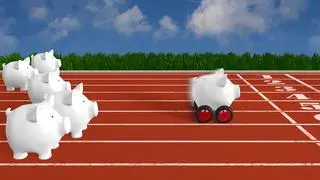



Comments
Comments have to be in English, and in full sentences. They cannot be abusive or personal. Please abide by our community guidelines for posting your comments.
We have migrated to a new commenting platform. If you are already a registered user of TheHindu Businessline and logged in, you may continue to engage with our articles. If you do not have an account please register and login to post comments. Users can access their older comments by logging into their accounts on Vuukle.