Instant cameras are being rediscovered in a niche of their very own, in today’s smartphone and digital camera age. It seems the allure of ‘actual’ pictures that are printed still exists and a lot of us do want to have a few memories on paper.
But then, most of them are on our smartphones, and to be honest, getting them printed by transferring them to a memory card or taking your phone to a photo studio is not something all of us do a lot. HP recently launched a pocket-sized photo printer that prints pictures instantly by connecting to your smartphone via Bluetooth.
The review unit we received was black with a glossy finish and it came with just a USB cable, 10 photo sheets, and a safety information slip — basic and simple. The glossy finish meant it can pick up scratches, dust and fingerprints very easily. Weighing 172 grams, the Sprocket is very carry-around friendly, which means you can take it on your picnics and trips to get instant pictures.
It resembles a little case and has just one button — to power it ON or OFF. The top has a micro-USB port for charging and the bottom has a slit that churns out your printed picture. The top can be slid off very easily to load the photo sheets in the printer. There are two tiny LED lights — one for the battery level indication and the other to indicate a printing job.
Users will have to download the HP Sprocket app from the App Store or the Play Store (available for free) to start using the printer. Once that is done, the rest is as straightforward. Open the app and connect your smartphone to the printer via Bluetooth. The app needs access to your camera and media storage and you can select the folder you want to print pictures from or even take a fresh picture on the app itself. On the app, you can even take multiple pictures which are then aligned in a grid, much like those photo booths you see at malls.
Once you’ve selected a picture, the next screen on the app lets you position it the way you want to on the photo sheet by simulating its dimensions. Here, you can even edit the picture on a basic level by adding text, etc. After you’re satisfied with the picture you want printed, just go ahead and press print.
The Sprocket uses two-by-three-inch photo sheets from ZINK, a company that makes zero-ink sheets. Once you’ve run out of the 10 sheets that come with the printer, you can buy them on Amazon, where the Sprocket is also exclusively available. The photo sheets are said to be waterproof and tear-resistant, though we did not test them under such conditions. The useful bit about them is that they have an adhesive back so you can paste them wherever you want to. There is a blue calibration sheet that is to be loaded in the printer below the photo sheets and this passes through first, calibrating the printer.
Now to the prints. The pictures did have a tendency to curve along the vertical sides, but the glossy finish ensures they look like the photos from reel cameras; well at least from a distance. However, the pictures had warmer colours and even high-res pictures weren’t as high-res when printed. But the overall quality was good and the prints will definitely do as long as you use a decent camera. Battery lasted us for all of the 10 pictures we printed and charging to full before use took about an hour and a half.
All in all, the Sprocket makes for a convenient printing tool, but it is slightly pricey initially, when compared to an instant camera. However, photo printing costs are less and in the long run, it can prove cheaper. Also, there’s the advantage of connecting to any phone you want, but don’t expect pictures that are of studio-finish quality.
Price: ₹8,999
Pros: Convenient, small size, easy-touse app and connectivity
Cons: Pricey, printed picture quality slightly compromised




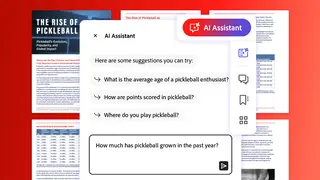

Comments
Comments have to be in English, and in full sentences. They cannot be abusive or personal. Please abide by our community guidelines for posting your comments.
We have migrated to a new commenting platform. If you are already a registered user of TheHindu Businessline and logged in, you may continue to engage with our articles. If you do not have an account please register and login to post comments. Users can access their older comments by logging into their accounts on Vuukle.