If you thought there’s only so much you can do with a table lamp to make it different, think again. Dyson, maker of ultra-fancy hair stylers, vacuum cleaners, air purifiers and blade-less fans, etc, has recently launched a table lamp it calls the Lightcycle. In the US and UK, it has a floor version as well, but in India, for which the lamp is customised to handle electricity output, there’s just the table version. The lamp costs a whopping ₹39,900, so it had better have something very special about it.
It goes without saying that the Lightcycle is a smart light. In effect, you can set it up and forget it. The lamp turns up in a large box that you should leave alone until Dyson sends an engineer. On the box being opened up, you can marvel for a few moments at how complex the whole machine looks. Everything is neatly in place and instructions to assemble are on the lid, but it’s best to let the engineer do it as it’s really no child’s play. In fact, the engineers will dis-assemble and put it back together again if you’re moving house.
There are three main components to it. First, there’s a circular base, which it turns out is really heavy. That’s needed to support the other components and also to keep it steady and fully balanced. The next is a stand that can extend to make the lamp taller. It’s meant to be placed on a desk or similar surface, though at a pinch you could also use it as a low floor lamp, especially if you have low seating in the room. The third part is the actual arm that forms the lamp. When all set up, the lamp looks rather unusual and some people think it looks seductively high-tech while others complain it looks like chemistry lab or architectural equipment or some such. It would go well with a very modern contemporary decor and look a little out of place if everything else around is traditional and conventional, I suppose. But looks are purely a matter of personal preference.
Plug the lamp into the power socket and then pull out your phone and download the Dyson Link app. You have to come up close to the lamp as the connection between the lamp and phone is via Bluetooth, not WiFi. That’s a pity because it would have been nice to be able to hook it up with say, Alexa or Google Home and also control it when you’re not home, if you really wanted to.
Register with Dyson and go through all the preliminaries and instructions to set your Lightcycle up. The engineer will actually still be with you, so can take care of this part as well. With the device all set up, it’s time to see what it can do.
Following the sun
The ‘cycle’ part of the device’s name probably comes from the daily cycle of dark and light. Because the lamp knows your location and the time, it will adjust, through the day, to match the light colour of the sun. At the sun’s brightest in the day, the map will turn a blue-white and look a whole lot like daylight while it will warm up and dim down towards the evening. As you can guess, you can override all that with up to twenty schedules of your own. You can get it to turn on in a relaxing hue when it’s your yoga time. Or bright and sharp when it’s time to work. There’s the option of waking up the light in the morning gradually and warmly to wake you up from sleep. There are no other colours other than warm-yellow to blue-white shades because it’s meant to mimic natural light. No violets or reds as this is not a decorative or ambient light but a ‘task light’.
The app, you’ll see, is not simplistic and skimpy. There are many settings to tinker with. You can, for example, turn a motion sensor on. This way, if you’re within two metres of the light, it will turn itself on. But here’s a big problem — if you’re sitting way too still next to it, perhaps because you’re concentrating on work — the lamp might well interpret you as not being there and turn itself off, which rather defeats the purpose of it being a ‘task light’. You can of course override that feature with just a tap.
Tinkering with settings
There’s an altogether manual mode from the app as well through very interesting slick touch controls on the arm of the lamp. A mere slide of the finger will change the intensity or colour temperature. The arm also can swivel 360 degrees with the motion sensor working better closest to you. The arm also slides forward and back so you can position it precisely depending on the task you’re involved in. You have to be sure the other end of the arm doesn’t knock into something, however. When you move away, the light will turn off in two minutes. It can also be set to come on at random to fool thieves into thinking there’s someone home.
Lifecycle consumes less electricity than a 40-watt bulb. It also lasts a good sixty years, says Dyson. It’s under warranty for five whole years to begin with. In the long term, you could probably save a fair amount on replacing a light. Lightcycle has a unique cooling system — a single drop of water travels back and forth along the arm converting to steam and back to water continuously. This helps it get that long life. Overall, though it’s expensive, it’s a light you can connect and forget and if configured to your tastes will stay that way, fitted into your routine.
Price: ₹39,900
Pros: Unique daylight tracking, versatile and feature-rich, very high-tech and engineered with attention to detail, finely configurable, innovative design, single drop cooling system
Cons: Very expensive, glaring lack of WiFi and smart speaker integration, looks may not appeal to everyone, lamp can turn off if one is too still yet near the motion sensor





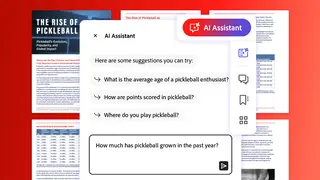

Comments
Comments have to be in English, and in full sentences. They cannot be abusive or personal. Please abide by our community guidelines for posting your comments.
We have migrated to a new commenting platform. If you are already a registered user of TheHindu Businessline and logged in, you may continue to engage with our articles. If you do not have an account please register and login to post comments. Users can access their older comments by logging into their accounts on Vuukle.