HP has a wide range of laptops and offers quite a few convertibles across its line-up. There’s the HP Pavilion for those on a mid-range budget, and for those willing to spend extra, there’s the Envy and the newly revamped Spectre range. In this review, we look at the Envy x360, which as the name suggests, is a convertible that you can flip all the way back.
Envy-inducing looks
We got the review unit in a great-looking carry-along case from HP, so there was no ‘un-boxing’. But on first look, the Envy did impress. The ash grey-coloured review unit had ‘HP’ emblazoned in shining chrome on the top and looked sleek and professional. Its size and form factor initially gave us the impression that this one would be well suited to take on the tablet mode with ease, but more on that later. At a little over 1 kg, the Envy x360 is easily portable.
The left side is home to a power button and those used to a power button on top of the keyboard could spend a while looking for it. Next to it is a 3.5 mm audio jack and a regular USB port. The volume buttons are on the other side. This placement is useful for those wishing to use the power or volume buttons when in tablet mode. There is another USB port, along with a USB Type-C port that is to be used for various purposes like display, data transfer, etc. The left side also houses the ventilation grill.
The keyboard is well laid out in this slim and compact form factor. But squeezing keys together within the compact space also means you have to deal with accidental presses, especially when typing fast. It is a back-lit keyboard, which continues to be a privilege of the higher-end laptops though it should really be on all of them. The keys have good travel and just the right amount of the clicking noise to them. The fairly large trackpad is in the middle and is responsive.
Screen and display
Now, the screen. While the top and the side bezels are slim, the bottom bezel is wide (maybe because it has to accommodate the ‘HP’ branding). But in tablet mode, with the screen flipped all the way back, this becomes the top bezel and frankly a bit of an eyesore too. A narrower bottom bezel would’ve stayed in line with contemporary design and also served the tablet mode well.
The 13.3-inch FHD IPS (1920x1080) display is protected by Corning Gorilla Glass and is crisp and pleasing. At times, it had us wishing for a larger size to enjoy those well-reproduced colours. Touch response is also good.
Seamless functioning
The review unit was powered by the AMD Ryzen 5 2500U quad-core processor and came with an integrated Radeon Graphics card. The Envy x360 is also available in a variant with the AMD Ryzen 3 processor. There are two RAM variants as well — 4 GB and 8 GB — and according to the spec sheet, up to 16 GB. It runs on Windows Home 10.
With these specs, there is very little that can go wrong for a regular, professional-use laptop. We ran multiple tasks on it simultaneously, including multiple tabs on chrome, MS Office, some light photo editing, and it performed well on them all. Although prolonged multi-tasking resulted in some heating up and as the temperature increased, so did the fan’s noise level. In fact, we were actually surprised at the din that a slim laptop such as this one was capable of making.
Thanks to the SSD storage, boot times were quick and the laptop picks up where it left off seamlessly after sleep and hibernation too. This laptop isn’t meant for heavy gaming, but a casual user looking to get their gaming fix from the light ones available on the Windows store shouldn’t have too much trouble.
While the Envy x360 is light for a laptop, forget holding it like a book in one hand when in tablet mode. Lying down with it or holding it up when sitting is directly proportional to how strong you are or how easily you tire of a posture that requires some effort. Also, like with any convertible with a non-detachable keyboard, the keys and their presses under your palms or fingers when holding the device up in tablet mode can get really annoying.
The 53.2 Wh four-cell Lithium ion battery lasted us close to five hours with regular use, which is pretty much par for the course. The HP pen that came with the laptop is handy if you want to use it to sketch or doodle on the screen.
Such premium laptops from HP sport Bang & Olufsen audio and the results on the Envy are well, to use the obvious pun, envious. In a small room with less ambient noise, we didn’t feel the need to connect external speakers or headsets. While the bass is not suited to enjoy a full music experience, a movie or a TV show is done a fair amount of justice.
For what it offers, the Envy x360 is a competitive option in its price range.
Price: ₹63,490 onwards
Pros: Sleek and professional looks, good display and audio, good overall performance
Cons: Noisy fan, tablet mode needs some smoothening




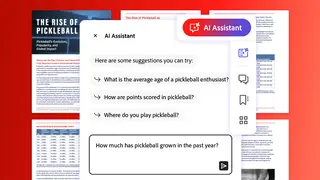

Comments
Comments have to be in English, and in full sentences. They cannot be abusive or personal. Please abide by our community guidelines for posting your comments.
We have migrated to a new commenting platform. If you are already a registered user of TheHindu Businessline and logged in, you may continue to engage with our articles. If you do not have an account please register and login to post comments. Users can access their older comments by logging into their accounts on Vuukle.