Samsung’s Note was the first really big phone. So big that people thought it was barely usable. But it wasn’t all just about size — it came with a stylus called the S-Pen made in collaboration with Wacom, specialists in interactive surfaces. That meant it worked really well. Those who liked the idea of lots of screen space and a realistic pen loved the Note and it developed its own loyal following. Incredibly, elsewhere in the world, many users didn’t want to return their Note 7s, even when they were in danger of exploding.
Over the years, the Note is no longer the only big phone — there aren’t any small phones left, in fact. The S-Pen on the other hand didn’t lose its uniqueness and although there are other capable styluses with tablets, none on any phone works like the S-Pen. There’s a surprising amount of innovation squeezed into that thin form. With version 9 of its super-phone, Samsung is getting some flak for not coming out with revolutionary innovative features — an increasingly challenging mandate. But it has managed to innovate yet some more with its S-Pen. With so much else being the same on the Note, this is what we look at today, because it’s the one big reason to buy the Galaxy Note 9.
The Galaxy Note’s S-Pen has quite an impressive portfolio of features to begin with. Handwriting, scribbling a note even on a sleeping screen, calligraphy, sketching, colouring, painting, select-and-cut, magnifying, translating text, scrolling, previewing folders, and more. Now with the Note 9, more has been squeezed into that thin little stylus.
The Pen for pics
The S-Pen now has low energy Bluetooth, allowing it to be used as a remote control for many functions. If you look in the Settings for S-Pen, you can see which applications support the new features. For instance, you can long-press the button to open the camera — and it does so quickly enough — and tap its button once to press the shutter. If you put the phone on a tripod or a stand or something similar, a press of the S-Pen will take a photo without the dreaded hand-shake.
Users of Samsung phones will know that one can as well just give a voice command or use a palm gesture to take a photo, but with the S-Pen, you can move back almost 30 feet — the typical Bluetooth range.
I found this feature worked very well. I had fun triggering the camera from another room, in fact. The Pen doesn’t need to be pointed in any particular way at the phone and doesn’t even have to be in line of sight.
If you need to take a selfie or photo from the front camera, two presses on the Pen’s button will trigger it. The shutter release works flawlessly, but switching cameras doesn’t always and often just takes a photo instead.
Another very interesting thing you can do with the S-Pen is to single press during a video to take a photo. You can also set the S-Pen to record video instead of shooting a photo. This is really useful when you’re recording yourself and don’t want to show yourself coming close up to the camera to turn it on or off. As soon as you start to use the S-Pen with an application, the options on how you want to work with the single and double press come up on screen.
Overall this feature is innovative, fun and even rather addictive, but you do have to first wake up and unlock the device and then quickly take the photo before it decides to go to sleep again. You could set the screen’s time-out to max, if you’re expecting to take a lot of pictures and video.
Another new feature stemming from the low energy Bluetooth is the ability to control your presentation with the S-Pen.
No matter where you create the presentation — which you can just as well do on the phone — you can have it beam on a bigger screen for your audience.
Pen and presentation
But instead of having to say “Next slide” to an assistant or pushing buttons on a laptop, all you need to do is press once for the next slide, twice for the previous slide. This works flawlessly. The audience barely has to see your action with the pen because it’s so minuscule.
You will still need to interact directly with the device at the start and end of a presentation. The slide navigation with the S-Pen works in slideshow mode. The Bluetooth part of the S-Pen can and will run out of charge after about 40 minutes. A mere 40 seconds back in its housing will recharge it.
The S-Pen also acts as remote control to stop and start music in some apps, to pause and record in the voice recorder, and also to pause and resume while watching videos on YouTube. It even works for Netflix, both to pause, play and to skip to the next episode. Support for the use of the S-Pen actually depends on individual app developers so Samsung is hoping that many will build it into their offerings. It’s a tough one though because the developers will wait to see if enough people buy the Note 9 to make it worth their while taking the trouble. One problem with the S-Pen is that some features don’t work together. For example, if you have the Android magnification enabled, many of the older functions will refuse to work. But you’ll see that on screen and will need to disable it. Similarly with its Air View and Glance features, which let you hover and look inside apps and folders.
The S-Pen has a nub on the end, but that does absolutely nothing on being pressed when the stylus is pulled out of the phone. Its only job is to eject the pen. And once you put a case on the phone, the aperture for the pen is so recessed that it’s a little cumbersome. I had to do this with my nail each time. And you can’t think of doing without a case as the back of the Note 9 is all glass.
This review has been all S-Pen because that really is the main difference between the Note 9 and Note 8 and even the S9+. Another great addiction for productive people is that the mere addition of a cable (HDMI to USB Type-C) can enable Samsung’s DeX mode. With this, the phone is attached to a monitor or even a TV and everything that is on the phone appears as a desktop. These cables-plus-adapter dongles are available everywhere easily enough. It takes little time at all for the phone to be displayed on the monitor where you can continue to work, for example, on a Word file you started in the car. This again is a productivity feature meant for those who work a lot. And there’s a battery large enough to support all-day work.There’s a special water cooling system to spread the heat and prevent battery heating. The phone supports fast and wireless charging and is water and dust proof. The Note 9 also has a beautiful display that has been rated as the best on a smartphone by DisplayMate, giving it the thumbs up for brightness, colour accuracy, contrast, and viewing angles and more, saying it sets new records.
Price: ₹67,900 for 6 GB, 128 GB; ₹84,900 for 8 GB, 256 GB
Pros: Power-packed, innovative stylus with many useful features, good looking, hefty 4,000 mAh battery, expandable storage, excellent camera, good price in India
Cons: Big fingerprint magnet, vulnerable glass, slightly heavier because of big battery, S-Pen pull-out and tuck-in slightly cumbersome with case, comes with Gorilla Glass 5 not 6, still on Android 8.1 not 9 Pie





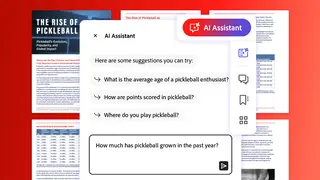

Comments
Comments have to be in English, and in full sentences. They cannot be abusive or personal. Please abide by our community guidelines for posting your comments.
We have migrated to a new commenting platform. If you are already a registered user of TheHindu Businessline and logged in, you may continue to engage with our articles. If you do not have an account please register and login to post comments. Users can access their older comments by logging into their accounts on Vuukle.