Said to be the thinnest hybrid in the world (for now) the Acer Spin 7 is indeed remarkably thin and light given that it’s an entire 14 inches. In your hands, it’s a big metallic black professional looking laptop with a prominent Acer logo in the centre and two jarringly prominent metal hinges on the back edge. The Spin 7 looks like it must cost quite a bit — and it does. For all that, Acer should have paid attention to many details on this machine...
Prone to smudgesThe metallic surface immediately picks up finger smudges — and they’re really pretty stubborn. If you want them gone, you’ll have to take some sort of soft cloth and do some determined cleaning up, probably to find the smudges back again in no time.
As you open the machine, you immediately spot the generous touchpad with its thin metal edging. It works pretty well and there weren’t any problems with sensitivity there.
The keyboard is almost good. What is missing is back-lighting, which I think users have come to expect from any laptop now, and a bit more travel in the keys.
They are slightly but not seriously on the shallow side, but they do have a nice click to them and feel soft and smooth and well defined. Keyboards should always be checked by the person who’s going to use the machine because it’s just about the most important part of a laptop and can make or break one’s productivity. You may have a beautiful laptop but if the keyboard is compromised in any way, hard luck. The Spin 7’s keyboard is quite simply not bad. You can get used to it.
Bend it backThe touch display is bright, vivid and responsive without a problem. At this price, you wouldn’t have expected a problem with viewing angles and there aren’t. Even in sunlight, you should have no problem with this screen. It has pretty good sound to go with it, which means watching videos and movies is rather nice. As you begin to use the laptop though, you will notice a little bit of heating underneath, though not enough to be uncomfortable. But the real treat is that this is a fanless design so there isn’t that annoying fan noise that can be such a nuisance, not only to the user but to everyone around.
To get to why this machine is called the Spin, it would be because the screen can be pushed back all the way till it meets the back of the keyboard.
You can use it in a variety of positions. If you take it all the way back until the two panels meet and you’re in tablet mode (with an on-screen keyboard) it does become a bit heavy to hold. It’s certainly not the kind of tablet you would read a book on, for example. There are, of course, a number of other positions you can use the Spin 7 in. A tent mode or with the keyboard face down and the screen at a low angle — except that the display will drop flat when you touch it at this stage. It’s these details that Acer should have looked into with this expensive piece and screen wobble is the very reason everything can’t be light and thin.
The Spin 7 runs Windows 10 on an Intel Core i7-7Y75 processor with 8GB LPDDR3 and 256GB of storage. Its battery will last about 6 hours, which means carrying the charger to work can’t be avoided.
Not the best choice for heavy video editing or gaming, it’s a sturdy enough workhorse for everyday productivity where the flexibility of the hybrid form factor comes into play.




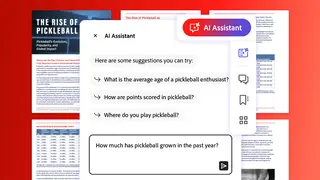

Comments
Comments have to be in English, and in full sentences. They cannot be abusive or personal. Please abide by our community guidelines for posting your comments.
We have migrated to a new commenting platform. If you are already a registered user of TheHindu Businessline and logged in, you may continue to engage with our articles. If you do not have an account please register and login to post comments. Users can access their older comments by logging into their accounts on Vuukle.