I was pretty excited about the release of Google Pixel 8 Pro, considering its predecessor has been my primary smartphone over the last year. To begin with, not much is different design-wise, although I have to say I love the Bay colour variant I received for review. The matte powder-blue finish at the rear looks quite endearing. I don’t miss the glossy rear panel from last year either, considering how slippery it was.
I’m used to big screens like the 6.7-inch Super Actua OLED display that the Pixel 8 Pro sports. The display is bright and sharp, as expected from Google’s flagship. With an adaptive refresh rate of up to 120 Hz, the display is great for watching movies and playing games.
For the first time, a Pixel smartphone features a thermometer. It takes about a second to read the temperature of any object held close to the sensor, which is part of the camera island now. Although a cool party trick, the novelty wears out soon.

Right after booting the phone, I stumbled upon the first AI experience on the new Pixel flagship. It invites me to customise my wallpaper and offers around 12 themes that I can play around with, including Soft Focus, Terrain, Bloom, Night, Luminous, and more. In each category, tapping on underlined words gives me more customisable options.

AI generated wallpaper in which only the underlined words can be changed as I try to create new designs
I find this really engaging and lose the next 30 minutes of my workday exploring how pretty these AI wallpapers can get. Only two desires are left unfulfilled. I wish the keywords weren’t restricted to a pre-selected list.
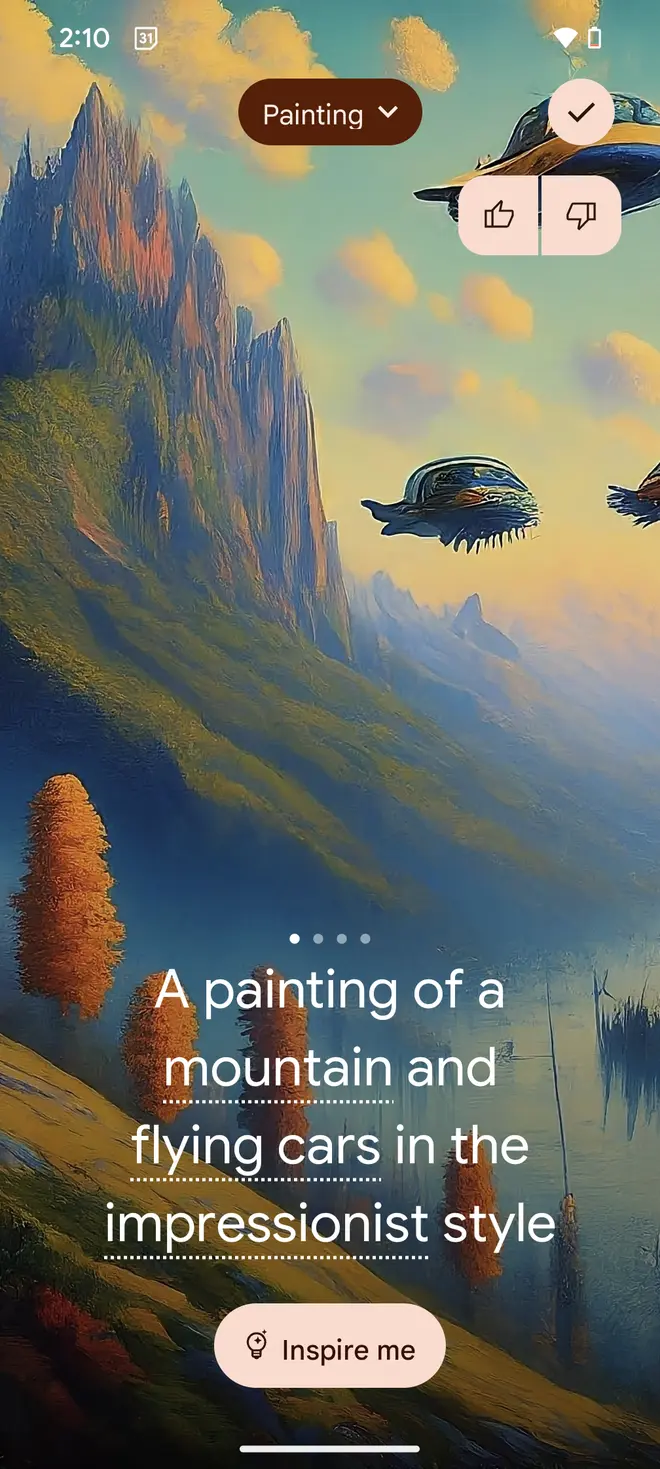
AI generated wallpaper
Second, despite having a flagship processor, the smartphone takes 5-8 seconds to generate four images in one go. I wish the process was faster. I know this is a very first-world, spoilt-tech-reviewer problem, but AI on desktop applications has got me used to faster processing! In any case, kudos to Google for integrating this into the smartphone now.
Interesting AI features such as Summarize, which presents the gist of a Chrome web page, and Call Screen, which not only keeps spam at bay but also gives you a heads-up on who has been trying to reach you and why, are missing for Indian users. However, accessibility features such as‘Read Aloud’ have been integrated. This helps the smartphone “read out” to you content in a language of your choice.
Camera
The camera has always been the highlight of Google’s devices and this is no different. The main camera island this time includes a 50-megapixel wide lens, a 48-megapixel ultrawide lens, and a 48-megapixel telephoto. As expected, the photographs taken on the Google Pixel 8 Pro are nothing short of stunning.

An ultrawide shot of a canopy of trees | Photo Credit: Mahananda Bohidar

Photographs taken at 5x zoom remain sharp. | Photo Credit: Mahananda Bohidar
Portraits, too, continue to capture realistic skin tones and texture with lovely bokeh in the background. After capturing four selfies in quick succession I try out the ‘Best Take’ feature, and it snappily lets me choose the best expression from the series and superimpose it on the main selfie I choose. While it’s fun to play around with and very practically does what it promises, I can’t shake off the feeling that the end result seems just a bit off. Off enough for me not to share the ‘Best Take’ on social media.

Sharp snaps even in low-light conditions | Photo Credit: Mahananda Bohidar
Both photos and videos taken in low light are impressive enough for social media sharing. With the introduction of the Magic Eraser last year, it was a lot of fun to edit out unwanted objects and people from the photos taken. This year, the feature has been upgraded to a ‘Magic Editor’.

Find 4 differences between this photo (Original) and the next one, which has been edited using the Magic Editor

Edited using Magic Editor on the Google Pixel 8 Pro
Apart from erasing objects, I can also resize them and move them around the frame. It’s a little annoying that I can’t use the Magic Editor on photos that have been backed up onto Google Photos yet. In addition to that, the processing time — opening a new photo to edit, saving a photo or video post-edit — feels a little too long for a flagship device. The experience on the iPhone 15 Pro is much snappier. The Best Take feature is also quite entertaining (and promising) but remains a hit-or-miss in terms of delivering realistic results consistently.

The Audio Magic Eraser, on the other hand, is superbly impressive. In a video I recorded chatting with a friend, as we hopped onto a local train, I was able to isolate three distinct sounds — the wind, speech, and noise. I could independently toggle the levels of each to reduce the sound of the wind or the ambient noise while retaining our voices in the video. While it doesn’t confuse the main voice much, reducing wind volumes to the max did impact how we sounded overall in the video.
Tech Specs
Powering the Google Pixel 8 Pro is the latest Tensor G3 chipset. The review unit I have has 12 GB of RAM and 128 GB storage, although you now have the option of a 256 GB storage variant as well. The flagship obviously runs on the latest Android 14 operating system, and, in an impressive move, Google has promised seven years of updates.
Battery life wasn’t an issue on the Pixel 7 Pro, nor is it a concern on the Pixel 8 Pro. The smartphone runs on a 5,050-mAh battery which keeps me company through a full day of browsing, listening to Spotify for a couple of hours, checking and responding to emails, and having my mobile hotspot on for almost 5-6 hours with the brightness level set to a little more than 50 per cent.
Verdict
Generally, Google hasn’t had to hard-sell the Pixel series to me. In the past, despite minor glitches, I’ve been a fan of the lineup, especially its photography prowess. This time, the experience feels a bit different. Yes, it still has a great camera setup delivering stunning photos, the AI wallpapers are fun to tinker around with, the design is understated and classy, and it still has excellent battery life. The small niggles are what hold the whole experience back a bit. Indian consumers will not get to use some interesting AI features, as mentioned earlier. Processing times for photos and videos during editing could be snappier. And, even promising AI features such as Best Take and Magic Editor can be a hit or a miss in terms of the final result. All of this, considering its inflated price tag, means the Google Pixel 8 Pro, while alluring in its charms, remains a flagship that could be more refined.
Price — ₹1,06,999
Pros — Excellent display; elegant build; interesting AI features; long battery life; future-proof upgrades
Cons — Some AI features not available in India; media processing times







Comments
Comments have to be in English, and in full sentences. They cannot be abusive or personal. Please abide by our community guidelines for posting your comments.
We have migrated to a new commenting platform. If you are already a registered user of TheHindu Businessline and logged in, you may continue to engage with our articles. If you do not have an account please register and login to post comments. Users can access their older comments by logging into their accounts on Vuukle.