Convertibles — be it cars or laptops — aren’t everyone’s cup of tea. Yeah, they look jazzy and might be the neighbour’s envy, however, very few of us have the use-case to justify spending money on a 2-in-1 laptop. That doesn’t seem to take away their appeal though. The latest high-end convertible to show up at my doorstep was the HP Spectre x360 (2024), a line-up that has consistently delivered some great convertible experiences over the years.
Design

An aluminum build and understated design language on the HP Spectre x360 16-inch (2024)
The first thing that strikes me when I pull the HP Spectre x360 out of my bag is the weight. With its 16-inch display, it has a sizeable form factor and weighs in at a little over 2 kg. While the weight is standard for this category of devices, it’s still something I will probably substitute with a lighter device, especially during long and frequent travel.
The Nightfall Black variant looks very business-like. I’ve got the Black variant and while the stylised metallic HP logo on the lid catches my eye, I wish the laptop was more stylish. Speaker grilles take up significant space on either side of the keyboard too. The keys have a soft rubberised finish and the only gripe I have is with smaller hands, I risk accidentally brushing the trackpad when I’m accessing the middle of the keyboard. However, to HP’s credit, most of the accidental touches while typing don’t register.
A spacious keyboard and touchpad layout on the HP Spectre x360 16-inch (2024) | Photo Credit: Bijoy Ghosh
The touchpad is massive too, one of the biggest I’ve seen in laptops in this category. It’s a fairly responsive haptic touchpad and the gestures on the touchpad are highly customisable. I configured it to tweak volume with a three-finger swipe up or down and a couple of times it triggers this command inaccurately when I’m only scrolling with two fingers. Apart from this, I didn’t experience niggles on this.
Display
The HP Spectre x360 has a massive 16-inch OLED touchscreen which truly comes to life with HD content. Even with non-HD content, visuals are bright and crisp on the massive display. I continued my current feel-good hometown K-drama Welcome to Samdal-Ri where the aquamarine jewel tones of the ocean look stunning on-screen. The screen is a bit reflective so I could see myself being reflected in darker frames. The Poly Studio-tuned speakers deliver excellent audio, loud even at low volume levels and great clarity of speech and music.
Crisp and vivid 16-inch 2.8k OLED display | Photo Credit: HP Spectre x360 16-inch (2024)
The touschscreen display is smooth to swipe through but it does get cumbersome at times to do it across a massive display. That’s when I popped the HP Stylus Pen on, after charging it for an hour out of the box.
The stylus adds a ton of value to the touchscreen interface. Now, I’m not someone who draws or illustrates as a hobby, but I thought I’d give it a go with the stylus and the experience on an illustration website. Smooth sailing there. However, sometimes when I was editing on Google Docs, the pen would select text when all I wanted to do was scroll down. This happened even when the stylus was used along the scrollbar on the side and not just the outlines of the page. The HP Stylus Pen has two hardware buttons that I could also assign customised functions to.
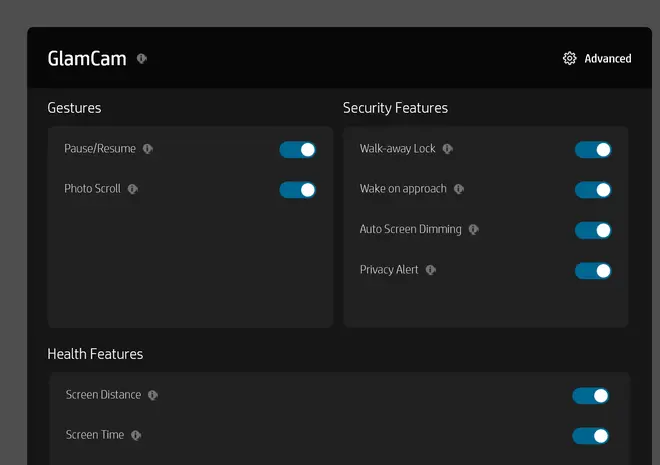
Multiple fetaure that add meaning to the user experience on the HP Spectre x360 16-inch (2024)
While the hardware is robust, the software comes across as thoughtful. The HP Command Centre pops up every once in a while to suggest I take a break about 20 minutes into writing this review. A tempting invite I cannot accept, lest I end up leaving this column blank today. I set up a hand up to the camera gesture to play/pause YouTube videos and this works like a charm.
The Spectre x360 16 has a high-res 9MP webcam which sometimes amps up the warmth and red hues when I switch it on for a meeting. Adjusting the settings manually gave me a more life-like colour tone. I also set the camera up to sense when I’m stepping away from my desk. I’d take two seconds and lock the system and with uncanny precision unlock it as I approach my desk again. It was also good at detecting someone else accessing my laptop and popped up an alert once I had switched this feature on.
Tech Specs
The unique angled ports on the HP Spectre x360 16-inch (2024) | Photo Credit: Bijoy Ghosh
The system runs on Windows 11 Home Single Language and has Intel Core Ultra 7 155H 1.40 GHz as its processor and Intel Arc Graphics. There’s 32 GB RAM installed and, of course, has pen and touch support. Powered by Meteor Lake, it supports a triple engine of CPU, GPU, NPU which helps power its AI features. My work generally involves a lot of editing, reading, watching videos and trying out casual gaming. With my kind of work, the laptop did not show any signs of lag or slowdown.

The convertible propped up in tent mode.
Connectivity through ports is fairly limited on this device. There’s an HDMI port and a Thunderbolt 4 on the right, which also doubles up as the power plug. On the left, there’s a regular USB-A port. In the unique HP Spectre-style, there are two ports where the base angles towards the back — a 3.5mm jack on the left and another Thunderbolt 4 on the right. HP has had this construct on the Spectre for some time and I’m glad it continues with the latest iteration.
Battery Life
The laptop is powered by a 6-cell 83 Wh battery and ships with a 100W Smart AC power adaptor. On a regular workday, with writing, editing, reading, surfing the web and streaming music, the battery level dropped only by 20-30 per cent in almost 3 hours of continuous usage. I wouldn’t sweat it if I ever left the charger back at home and had charged the device fully the night before, knowing that it would definitely see me through a full day of work. With more demanding usage with games, the battery life won’t be as long.
Verdict
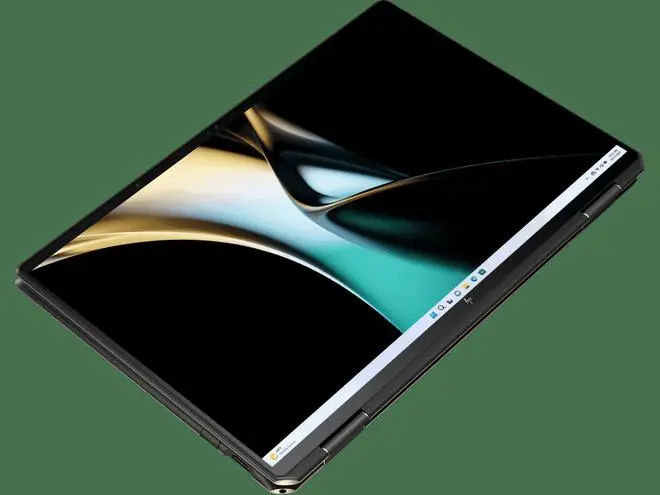
Tablet mode on the HP Spectre x360 16-inch
The HP Spectre x360 16 is a compelling choice for users who prioritise immersive multimedia experiences, appreciate AI features in web meetings and would love to have a large canvas for multimedia creation or even casual gaming as well. However, if you’re looking for a lightweight option, or want more connectivity options, you might want to look elsewhere.









Comments
Comments have to be in English, and in full sentences. They cannot be abusive or personal. Please abide by our community guidelines for posting your comments.
We have migrated to a new commenting platform. If you are already a registered user of TheHindu Businessline and logged in, you may continue to engage with our articles. If you do not have an account please register and login to post comments. Users can access their older comments by logging into their accounts on Vuukle.