With the easy access of the State Bank of India’s online portal, one can now open a PPF account.
Here’s how to open PPF account with SBI
- Visit State Bank of India online portal.
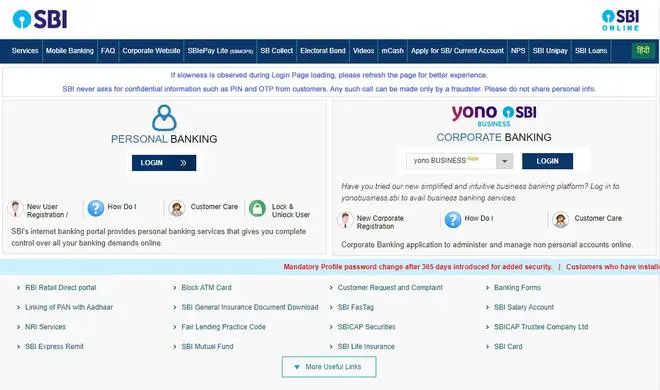
- Login with user credentials.
- Go to ‘Request and Enquires’ and select ‘New PPF Account’.
- On the next page, the customer details will be displayed — name, address, CIF, PAN number.
- Tick off the box below if the account needs to be opened in the name of Minor.
- Enter the Branch Code and proceed.
- Next, enter the Branch name.
- Then, scroll down and fill up five Nominee details, and click on Submit.
- Next, PPF account number will be displayed.
- Click on ‘Print PPF Online Application’ to generate a hardcopy.
The final step of the process includes physical verification.
Carry the PPF application form, KYC documents and most recent photograph to the nearest SBI branch within 30 days.





Comments
Comments have to be in English, and in full sentences. They cannot be abusive or personal. Please abide by our community guidelines for posting your comments.
We have migrated to a new commenting platform. If you are already a registered user of TheHindu Businessline and logged in, you may continue to engage with our articles. If you do not have an account please register and login to post comments. Users can access their older comments by logging into their accounts on Vuukle.