The term budget-tablet has come to be associated mostly with Indian manufacturers, and looking at the demand for budget 7-inchers, the big names in the computing industry have only recently begun coming up with sub-15k and sub-10k units.
At CES this year, Acer unveiled the Iconia B1 budget tablet, and since then everyone who wanted a budget tab from a big maker, has been waiting with bated breath for it.
The Iconia B1 made it to our test bench after being recently launched at an aggressive price tag of Rs 7,999, but has it really left us breathless? We at Smartbuy take a look for ourselves.
Design and build
You pick up that tab, and it feels, er... hollow! The construction is mainly plastic, save for the one oddity that is a metal plate at the back. While using, the screen tended to sink in a bit, and the back panel too felt very hollow.
Being a budget tab, we didn’t expect it to come in magnesium alloy construction, but what we did expect from an Acer product was it to feature better build quality. Because to be honest, a device that does not feel evidently plastic-ky, though it might be made of plastic, instils more confidence in terms of handling the device.
The screen is a 7-inch one, but the thick, black bezel that runs around it makes it look much smaller. The black bezel also makes no sense, as there are no capacitive or physical navigation buttons. Instead, the navigation buttons are always on-screen.
There are, however, the standard Power/Sleep button and the volume rocker on the side, but these too, feel a little flimsy. As this tab does not have 3G support, the only two ports at the bottom are the charging port and the microSD port (which is shielded by a flip-open cover). There’s also a 3.5mm headphone jack on top.
The design, however, is a little refreshing. The edges are simplistic, with no frills, literally. And a blue line runs along the sides, giving it a very youngish look. Although the addition of colour is a good idea, providing just one colour option is not.
Tech onboard
The Iconia runs on Android 4.1.2 Jelly Bean straight out of the box, making it one of the few big-name-budget-tablets to do so. Powering the tablet is a MediaTek Dual-core 1.2 GHz processor, aided in the process by a 512MB RAM. That’s pretty good if you don’t want to run some heavy apps. But competitor ASUS’s MeMo Pad, also a sub-10k tab, will come with a 1GB RAM, making it a better tab for gaming apps and the sorts.
The display is a 7-inch one, which supports 600x1024 pixels resolution. The pixel density, hence, is quite decent. The Iconia B1 comes with an option of 16 or 32GB of internal storage memory, but this can be expanded using a microSD card by up to 32GB more. An accelerometer is pretty much justified, but a GPS on a tablet without 3G support would help only with apps that offer offline navigation support. In fact, the accuracy of the GPS radio was also quite bad.
The tablet does not have a rear-facing camera – not something that will seriously mar one’s photographic needs, but essential if no other camera is around for a candid shot. There is only a single front cam for video chats. And it brings back the horror that is VGA.
Performance and usage
Using the Iconia is a very smooth experience. Hand it to the guys at Google with Jelly Bean’s Project Butter, or Acer for deciding to stick to the raw Jelly Bean experience, the tablet is not at all laggy. Functionality is extremely smooth, and so are the transitions between menus. Multitasking too is a breeze. Of course the RAM gets loaded if you try and run 6-7 apps together – it’s a 512MB, which can manage only a couple, maybe three. But those 2-3 apps it runs together very smoothly.
The 7-incher is a good device to play popular games on. The processor handles most games very easily. However, the most irksome part of the experience was the presence of the three navigation buttons. All the time! As the tablet does not have any capacitive or physical keys along the bezel, these three keys have to stay on screen at all times.
The result is accidentally clicking these buttons or making Google gestures while playing Temple Run or Subway Surfers. So while a demon’s chasing you, and you have to jump over a boulder, the swipe that you make on the screen can launch Google Now. Well, we do love Google Now, but we don’t think it can get rid of that big beast.
Playing games and reading are also good because the touch sensitivity is the right amount, something that many budget apps miss. But reading can be a bit of a pain because the screen tends to be very reflective at times. And no, not outdoors in the sunlight, but also in rooms with tubelights.
The front camera is definitely sub-par. While using Skype and Google Hangouts, the contacts on the other end complained of a lot of graininess and blurry movements. I wanted to tell them, “Sorry, it’s VGA,” but somehow resisted the temptation.
The battery life, however, is quite decent and it gave us an average of 4-5 hours, if the usage was multimedia heavy. Otherwise, we got around 6 hours for only reading and surfing.
We say
At Rs 7,999 the Iconia B1 is a good deal. It is good as a reader, light gaming, listening to music and web browsing. The mobility is seriously crippled by the lack of 3G, but it doesn’t mean that it is a bad device altogether. Students or professionals who live and work in Wi-Fi covered campuses can make good use of this tab.
Rs 7,999
Love – Smooth and raw Android experience, light and compact
Hate – Cheap build, no 3G support
sabyasachi.b@thehindu.co.in




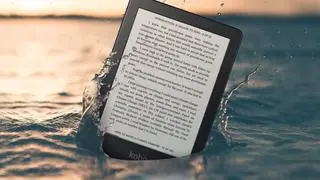

Comments
Comments have to be in English, and in full sentences. They cannot be abusive or personal. Please abide by our community guidelines for posting your comments.
We have migrated to a new commenting platform. If you are already a registered user of TheHindu Businessline and logged in, you may continue to engage with our articles. If you do not have an account please register and login to post comments. Users can access their older comments by logging into their accounts on Vuukle.