There are some gadget innovations that when launched, have us geeks smiling broadly, and we are as eager to try the devices as a 5-year-old is to see the fair. We look out for rumours, speculations, and any possible information ‘leaks’ on the internet. And once we get our hands on them, we push the devices to their limits.
While most devices leave us happy and at times grateful towards the manufacturer for making such a gadget available, there are some that leave us utterly bitter about being even excited about them in the first place. The Acer Iconia W3, the first 8-inch Windows 8 tablet to become available for the public, is one of the latter. After using this tablet, which has even been touted as the tablet to take on the iPad Mini, we can list out reasons why Acer and Microsoft could’ve done much, much better.
Design and build
In spite of everything that I have written at the beginning of this article, I would definitely like to congratulate Acer for thinking of a product like this. The 8-inch form factor is fast establishing itself as a very functional one, striking a balance between entertainment and productivity. And Windows 8 was clearly missing from this segment. But that’s the concept.
The Iconia W3 doesn’t have any of the premium feel about it, and the plastic casing doesn’t impart any confidence about the build as well. That led to me being extra cautious (read nervous) at times while handling the tablet. The Bluetooth keyboard that comes along with it, well, I’ve seen much better quality on much less expensive third-party accessories. That said, the keyboard does have a nifty slot in its backside to lodge the tablet in – that, in my opinion is smart thinking as it lets users carry both together neatly.
Specs and performance
There’s a bone that I need to pick with Microsoft. Using the same OS for laptops and hybrids may make sense, but it doesn’t work out much on tablets. For instance, the Active Matrix TFT Color LCD 8.1-inch display makes some basic Windows operations just too exasperating.
It’s easy to use if you have a Bluetooth mouse (because there’s just one USB port, and that too not full-size) or a stylus (which is not included in the package, thank you very much). While using Windows’ charming gestures (pun intended) and going about the Start menu is comfortable, it becomes tough when you start using Office apps or well, anything that you’d do on a Windows PC.
The 1.8GHz Intel Atom processor is decent enough to run multimedia content, but this is no number-crunching performer. It slows down once you start adding heavy processes, and the 2GB RAM starts showing signs of fatigue if you decide to watch full HD content while doing something else on the side.
But the biggest dampener is the screen. The colour reproduction is below average, washing out deeper shades when you increase the brightness and losing contrast in brightly-lit environments. The viewing angles too are a bit of a failure.
I also felt that if Windows is loading the device with the same OS as it does on its hybrids and laptops, users too feel the need to handle the device as they handle laptops. And that’s simply not practical – if perhaps Microsoft develops an OS that is optimised for tablet use, just as Windows Phone 8 is for smartphones, things would make a lot more sense. There’s an HDMI-out (micro port, though) and one micro-USB port with an adapter, (which makes me think that giving a standard USB port would have been much simpler) and a microSD port. And that’s about it.
The front 2MP camera is good enough for Skype calls, but the rear one (of the same resolution) is best left untouched. Yes, tablet cameras have never been known to be too good, but the quality of this one is just too bad in terms of noise and sharpness.
The battery, however, was a saving grace – it died out only after 7 hours of heavy usage (maximum screen brightness, device speakers, WiFi, 720p videos and surfing was included in the usage).
We say
I’d say that this a start, this form factor for Windows – Acer, as an OEM partner proved that Microsoft can venture out on these waters too. But then again, that’s not enough. The OS ecosystem is not tablet-optimised, and the device itself is not refined. For its price, the Acer Iconia W3 has only Windows 8 in a compact form factor, a Bluetooth keyboard and good battery life to offer. If I were to spend that much money, I’d go for an iPad Mini.
Rs 30,499
Love – Battery life, form-factor
Hate – Overall performance, pricey
sabyasachi.b@thehindu.co.in




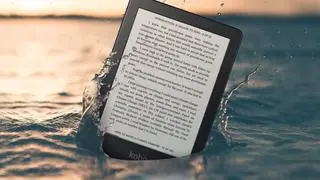

Comments
Comments have to be in English, and in full sentences. They cannot be abusive or personal. Please abide by our community guidelines for posting your comments.
We have migrated to a new commenting platform. If you are already a registered user of TheHindu Businessline and logged in, you may continue to engage with our articles. If you do not have an account please register and login to post comments. Users can access their older comments by logging into their accounts on Vuukle.