Late last month, within the span of exactly a year, Apple, released a new update for the Mac OS X. The last one, >OS X Lion , was something we loved trying out on the iMac. This year, we waited with bated breath to see if Mountain Lion roars louder than its predecessor.
IM overhaul
With everyone and their grandmom getting addicted to instant messaging these days, Apple has replaced iChat with Messages in Mountain Lion.
While it asked us for an Apple-only log in when we first set up the chat client, we could later sign in to our preferred Google Chat account. You can do the same if you have an AIM, Yahoo! Messenger or Jabber account.
‘Messages’ is automatically integrated across Apple devices that you might be using. So your conversation from say a >MacBook Pro can be accessed and resumed on say your iPhone 4S.
Apple also lets you include attachments, high-res pics and videos through the iMessages app. The feature also lets you catch up with your buddies with group messaging services. The new ‘Messages’ even has a Dictation feature that you can use to tell the computer who to send a message to or what to tell him/her. However, as is the case with most of the current voice recognition software, this too has a long way to go before it can manage to impress us.
Get Notified
You can’t help but think that Apple wanted to, in a way, emulate a smartphone’s notification bar when we see the new space dedicated to it thanks to Mountain Lion.
A bunch of apps can be configured to notify you of new messages, emails etc. Clicking the icon slides in the notification panel and stows itself away when you are done checking it.
You can customise which apps send you notifications, the type of notification you receive, and how many items you want to be alerted to in the Notification bar. Those who don’t want to receive these alerts can disable the function with an easy toggle button. However, once disabled it automatically gets activated in a day. Maybe, this is Apple’s way of saying “It’s iWay or the highway”!
Making life easier?
We’ve mentioned the Dictation feature that popped up in iMessage earlier. Although not the most useful feature on the MacBook Pro right now, you can still access this across apps if need be. It’s built into the OS and you can dictate text on any app that you can type on. This also works with third party developer apps such as Evernote.
Not forgetting to have other products in the Apple family benefit from the new OS, Apple has integrated AirPlay Mirroring, which till now was seen in iPhone 4S and the new iPad. This technology lets you stream high-definition (1080p) videos on your Apple TV through your MacBook Air or Pro. You can even source audio to AirPlay-enabled speakers such the Bowers & Wilkins Zeppelin Air or the Bang & Olufsen Beolit 12.
The new Mountain Lion also includes a nice new feature that Apple very innovatively called ‘Power Nap’. This little tweak keeps your system up to date while it sleeps. Power Nap automatically refreshes Mail, Contacts, Calendar, Reminders, Notes, Photo Stream, Find My Mac and Documents in the Cloud, and when plugged in, downloads software updates and backs up your Mac using Time Machine. However, this is only available in the new MacBook Pro with Retina display and >MacBook Air (second and >third generation ). We couldn’t test it on the >MacBook Pro that we used for the review.
The scoop on Safari
Mountain Lion brings to our desktop the sixth version of Safari.
The latest avatar has not undergone a lot of aesthetic transformation but offers a host of new features to keep the user engaged. For example, you can activate a privacy mode by choosing the “Ask websites not to track me” option. You can even block Web sites from sending you desktop notification which may clog up your notifications bar.
There’s so much to read on the internet that most of our time is just spent book-marking Web sites and articles rather then going through them. Most of us are faced with this dilemma almost on a daily basis. And to address this dilemma, Apple has introduced ‘Reading List’. This little addition within the Safari browser lets you save article that you might want to read once you are done with your deadlines. You can even access these without an internet connection and choose the full-screen ‘Zoom Text Only’ mode to read it minus some web-clutter. Although Apple has tried to keep with the times with this option, there’s already a bunch of dedicated apps such as Pocket.
And although not as handy as a share button on a smartphone, the desktop too now lets you instantly share an article or Web page you might be going through in Safari. It lets you mail the link, tweet it or send it as a link on iMessage.
For a change, Apple seems to have gone the Google way by letting your prioritise mails in your Inbox. No significant overhauls here either except the mail viewing window is expansive. We remember noting in our review of the OS X Lion last year that it seemed like the app was trying to cramp in a lot of text in preview, making it slightly difficult to read. It’s not the case anymore with the Mountain Lion update. Emails are rendered well and threaded conversations help you keep track of all past correspondence with a certain contact.
iCloud Integration
This might as well be the most important feature that Mountain Lion empowers the user with. Then again, it’ll only mostly benefit those who use multiple Apple devices. The iCloud integration, across apps, means you can access your mails, reminders, notes, calendar appointments – you name it – anywhere you are. You don’t need to lug your MacBook Pro around if you want that presentation you worked on.
$19.99
>mahananda.bohidar@thehindu.co.in




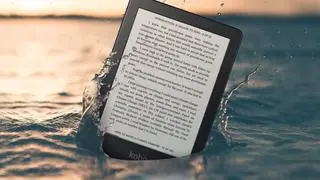

Comments
Comments have to be in English, and in full sentences. They cannot be abusive or personal. Please abide by our community guidelines for posting your comments.
We have migrated to a new commenting platform. If you are already a registered user of TheHindu Businessline and logged in, you may continue to engage with our articles. If you do not have an account please register and login to post comments. Users can access their older comments by logging into their accounts on Vuukle.