Tech-lovers and gadget watchers would nod their heads in agreement when I say that this is the year, if not the era, of the 7-inch tablet. They’re compact, light, inexpensive (most of them), fun and slightly bigger than our smartphones, making them fit into most pockets. But does that mean that the bigger slate, the 10-inch tablet, is dead? I’d say no. It’s far from dead. And they’re not going to be obliterated anytime soon either.
Why? Because come what may, a 10-inch tab offers more on-screen real estate for those who love utility. This translates into more on-screen content, better readability, and in most 10-inchers, better graphics. Oh yes, a bigger casing implies a bigger battery for that massive screen. Most tenners also have better specs than the sevens, making them the things to carry to work.
So while Microsoft takes it own sweet time to release the Surface Pro with the Windows 8 Pro OS, Dell has gone ahead and launched the Latitude 10 tablet, with the same OS, and a few tricks up its sleeve. So we at Smartbuy have been putting it through the paces to see if this is the device you can take to work.
Design and build
The first thing that I noticed with the Latitude 10 is how good the build quality is. The chassis is made of magnesium alloy, but you don’t see it, because the sides and back are covered with extremely grippy matte rubber coating. The tablet doesn’t slip, be it in your hands or if kept propped up against something or on a smooth foldable tray table. It sits where you make it sit. It is also much better than the plasticky feel that you get with Samsung’s Galaxy Note 800.
It’s definitely not the lightest tab around, at 649 grams, but the one that I was using came with a bigger battery pack, and weighed nearly 800 grams. But the weight is distributed in such a way that it doesn’t seem overly heavy. It’s only a bit thicker than the iPad 4.
As with a few other Windows tablets and convertibles we’ve tested so far, the thick bezel running around the screen helps a lot, in terms of offering enough space for Windows touch-gestures. The display itself, is quite good. The 10.1-inch IPS Wide View Angle LED display supports a resolution of up to 1366x768 pixels, and the pixel density isn’t too bad. The on-screen media is very legible, with good contrast too. Although the maximum brightness was good enough to read stuff while waiting for a bus at the bus stop, I missed an auto-brightness adjuster – it needed to be changed manually all the time.
Like with all new Windows 8 or RT devices, it’s laid out in a 16:9 aspect ratio, and makes 720p videos look really good. And the display is covered with Corning Gorilla Glass, so you get that buttery smooth surface and scratch resistance.
Running along the sides you get the volume rocker, the power/sleep button and all the ports. The Start button is on the front fascia which is a physical key. The tactile feedback on all the buttons could’ve been much better though.
Tech inside
The Latitude 10 packs an Intel Atom processor, a dual-core unit which clocks 1.8GHz and has a 2GB RAM. For a Tablet, those are some good numbers. I was really glad that this tab comes with an Intel processor – an NVidia processor would mean that it will have to pack in the app-deficient Windows RT. So yes, the point is that this tablet carries the Windows 8 Pro OS, which is quite a good one as I found out while using the tablet. For storage, the Latitude 10 comes with an option of 64 or 128 GB, proving that it’s meant to pack in serious space.
I was really surprised to see the number of connectivity options on the Latitude 10. It has one full-size USB 2.0, a micro-USB port which can be used as a charging port too, a docking/AC-charging port, a 3.5mm stereo headphone/microphone combo jack, and mini-HDMI, full-size SD card reader and a micro-SIM card reader for mobile broadband/3G connectivity. That’s quite a handful, for a tablet. Apart from that, you have your usual WiFi and Bluetooth. There’s no NFC, but I think that a productivity tablet can make do without it.
Performance
Initially, I was disappointed with the way the tablet was performing. In my opinion, it wasn’t quite as efficient in dealing with photo processing and other heavy duty tasks. Because all said and done, the Atom processor is no match for the Ivy Bridge ones, and they’re basically the processors that one finds in netbooks.
And then I realized what I was doing wrong – we’ve all become so accustomed to using Windows 8 as a desktop, laptop or hybrid OS, I forgot that this is a tablet. A pure tablet! Once I rectified that, I realised that if you’re trying to juggle work and personal functions on one device, this is the one that you should have. The apps were processed very smoothly, and Windows 8’s interface makes everything devoid of lags or freezes.
I plugged in a USB hub and hooked it to a keyboard and a mouse, and I had a near-desktop experience while handling Office apps and reading. And at home, I could use the tablet for using Skype, watching a movie, doodling and whatnot.
The speakers sound decent, and the 8-meg rear shooter with a flash returned satisfactory results for a tablet. The front camera got good feedback from those who were on the other end of my Skype calls. The 60Wh 4-cell battery (which came with our review unit) gave me an incredible 12 hours of standard usage, including multimedia. I’m guessing that the 30Wh standard battery should easily give 5-6 hours of heavy usage.
We say
In terms of the hardware, the Dell Latitude 10 is so far one of the best tablets that a working professional can have. It’s fast, it’s smooth, and it’s reliable. Work functions are taken care of by Windows 8. But there is definitely more room for improvement where Windows is concerned.
The Dell Latitude supports 10-point multi-touch, but I am yet to find a Windows device with the same ease-of-multi-touch-operations that I have found on an iPad. The stylus and dock are optional accessories with the Dell Latitude 10. But to be honest I found the Galaxy Note 800 to be much better in terms of stylus integration.
However, the Latitude 10 gives options for added security features, a removable battery pack (the default is a 30Wh battery, but you can buy a 60Wh battery too). Running presentations, doing office work, taking notes, making charts and working on the move is what the Dell Latitude 10 offers. In addition, it can also keep you entertained at home. So if your workplace asks you to bring your own device, you might consider taking this device.
Rs 39,990 onwards
Love – Sturdy build quality, lots of connectivity options
Hate – Stylus not standard accessory, OS needs refinement
>sabyasachi.biswas@thehindu.co.in




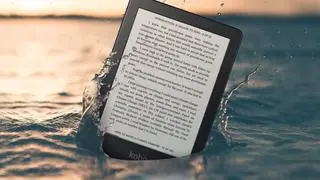

Comments
Comments have to be in English, and in full sentences. They cannot be abusive or personal. Please abide by our community guidelines for posting your comments.
We have migrated to a new commenting platform. If you are already a registered user of TheHindu Businessline and logged in, you may continue to engage with our articles. If you do not have an account please register and login to post comments. Users can access their older comments by logging into their accounts on Vuukle.