Asus has had convertible or hybrid products for a long time now. Some of them have made it to the Smartbuy test bench, and we have loved each one. If I were to pick any of Asus’s hybrids, say, the Transformer Prime, I would definitely admire how it is built, the functionality the keyboard dock offers, and also mention, the extra battery power.
The basic reason, in my opinion, behind a keyboard dock for a tablet would be to use the tab as a netbook (or an Ultrabook, if the tab is powerful enough) comfortably. And that kind of usage, as far as the Indian market is concerned, has mostly been achieved with a Windows OS running device. So when I picked up the Android based Asus Padfone, which is a smartphone + tab + netbook hybrid, I wondered how it would be to use a device like this with Windows 8.
So from the makers of the Transformer series, we got the VivoTab RT, running on Windows RT (which is NOT Windows 8). And we’re ready to tell you how it works as a hybrid. But before that, I need to make one thing very clear.
There’s a reason why I picked up the VivoTab RT and not the VivoTab Smart or the VivoTab itself. The other two Vivos run on Intel Atom processors and hence would have the specs of any netbook – it would be like using a netbook which was also a tab. I wanted to go the other way round, and see how good a tablet fares when it is converted into a netbook. The VivoTab RT runs on the NVidia Tegra 3 processor, which is a very powerful tablet processor, and Windows RT is made specifically for this kind of micro-architecture. And since the basic idea behind this entire series of reviews is to find out if it’s more sensible to go for a hybrid over a tab, I stuck to the RT one.
Design and build
In many aspects the VivoTab RT looks just like the previous Transformers. The standalone tab has the typical brushed metal back panel, which has a little more plastic than before (which I guess is to give more space for the GPS to work). The 10.1-inch screen is an IPS one, which works very well in both indoor and bright outdoor conditions (with 600 nits). The viewing angle too is quite wide, without any distortion in colours. The screen’s protected by Corning Fit Glass, which is scratch resistant up to an extent.
Now if you haven’t already figured it out, then it’s almost the same screen size as the iPad, but this one has an aspect ratio of 16:9 as compared to the iPad’s 4:3 but has a resolution of only 1366x768 pixels against the iPad’s whopping 2,048 × 1,536 pixels. Again, if I were to compare it to the iPad, it is slimmer and also lighter (8.3mm against iPad’s 9.4 and 525 grams against iPad’s (WiFi + cellular) 662 gms). But the iPad is not as much as a competitor for the VivoTab RT as the Microsoft Surface, but we will pitch the Surface against its rivals in one of our future reviews.
The tablet also contains the speakers, the 3G SIM slot, a microSD slot, a 3.5mm headset port and a volume rocker. The Start button is a soft key, at the middle of the bottom bezel.
The dock is again something like we have seen in the entire Transformer series. Since it’s meant to match the smaller screen’s dimensions, there isn’t much space for a decently sized trackpad or bigger keys. The keys are not overly tiny, but the travel time between keys is too less for long typing hours. They are also not backlit. Otherwise the keys are quite responsive and offer good depth.
With the dock, the entire device weighs nearly 1.1 kgs, which in my opinion is a little too much for this screen size. There’s just a single USB on the dock, and a charging port. The internal memory is only 32 GB, and since this can double up as a netbook, we would like to do all what we do with a netbook, including stuffing it with media, so more USB slots would have been welcome.
Tech and performance
For those who do not know the difference between Windows 8 and Windows RT, the latter is an OS designed specially for tabs running on non-Intel architecture. They don’t run all the software that you can as on Windows 7 or 8. Instead, they run only specific apps that are made for RT. Now the thing with Windows RT is that there aren’t really many apps available.
Nonetheless, we used it for multimedia, and it didn’t disappoint. The speakers, though, could’ve had a little more fidelity. What the VivoTab RT excels at right now is to be a device that you can carry anywhere and work. It comes preloaded with Microsoft Office RT, and with its stunning battery backup and 3G support, you can really take your work anywhere. Without the dock, I got around 7 hours of juice on a single charge, and with the dock latched on, it went all the way up to 15 hours.
The Tegra 3 processor isn’t as powerful as an Intel Ivy Bridge processor, but it handles all the tab functions and basic netbook functions without being choppy at all.
The rear-facing 8 megapixel camera takes quite clear pictures, and has a LED flash to assist in low light.
We say
The choice of OS might be the only thing that might weigh this device down. In every other sense, it is a sturdy little tab which can double up as a netbook. If you’re looking for something as portable and charge-retaining, then I would say go for it. Asus’s hybrids can be trusted. But I would also recommend waiting until Windows RT catches up and offers more apps.
Rs 61,999
Love - Very portable, good camera
Hate – Limited app options




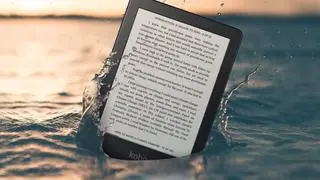

Comments
Comments have to be in English, and in full sentences. They cannot be abusive or personal. Please abide by our community guidelines for posting your comments.
We have migrated to a new commenting platform. If you are already a registered user of TheHindu Businessline and logged in, you may continue to engage with our articles. If you do not have an account please register and login to post comments. Users can access their older comments by logging into their accounts on Vuukle.