BenQ is fast making inroads into the camera space, though we have traditionally associated the brand only with projectors. The brand association was altered a little when BenQ entered the compact camera market. And just when I was about to start believing that BenQ would stick to producing only budget compact cameras, out came the G1. A quick glance at the spec sheet changed my opinion.
BenQ G1’s specs lit me up; for the first thing I saw in the specs was that it features an f1.8 lens. I was also quite surprised to spot a swivel screen on the G1. So it was but natural, when it landed up with Smartbuy, that I was itching to try this compact camera for its not-so-compact features list, especially in frames which screamed, “Let there be light”.
Overview
The BenQ G1 is a 14-megapixel point-and-shoot camera, endowed with a 4.6x optical zoom lens with Optical Image Stabilisation, and a bright f1.8 lens. It also sports a 3-inch 920k swivelling LCD panel.
At 25.5 mm, the G1 is one of the slimmest cameras in its price segment. BenQ actually claims that the G1 is the world’s slimmest compact camera with an f1.8 lens. The camera is also on the lighter side, weighing in about 195 grams. But the G1 packs quite a few features in this small form. The mode dial offered me a variety of options, with a number of “serious” and “fun” options to choose from. It had the usual Auto mode, burst mode, handheld night shot mode, and a filter mode which offered a lot of filters to choose from.
The G1 also offers Program, Aperture Priority, Shutter priority and a full Manual mode for those who want to have more manual control over their frames. What really impressed me, along with the offering of these modes on a conventional point-and-shoot camera, was the inclusion of two scroll wheels. On the full manual mode, I could easily access the shutter speeds and the aperture through these scroll wheels.
It was a pleasant change from other cameras in the segment, where these controls have to be accessed through the menu only. These multi-purpose scroll wheels also come in handy on the Filter mode, when there is a need to quickly change the filters (all digital). However, the response time on these scroll wheels, even in something as simple as the playback mode, is a bit slow.
Performance
The G1 shoots extremely bright and crisp pictures in sunlight. There is no loss at all in colour reproduction, but in some shooting modes, there might be some over-compensation by the in-built software.
One thing, however, I noticed, that I wasn’t getting very sharp details of objects in the images, as I would’ve liked. It was only after going into the Menu and changing the picture quality setting from Fine to Super Fine that I started getting the desired sharpness.
But the feature that I had to test the most was the f1.8 lens. A large aperture lens like f1.8 or f2 means the lens can allow more light to fall on the sensor, making pictures taken in low light to look bright.
To check this feature out, I clicked pictures in rooms dimly lit by just one or two fluorescent lights or dim incandescent bulbs (as one would, indoors, for birthday parties or dinners) and outdoors at night, where the only source of light were a couple of street lamps.
The images produced indoors were surprisingly bright, and grain-free until ISO 400 (the camera offers up to ISO 6400, but I wouldn’t advise a setting beyond ISO 800). The capable f1.8 lens snapped good images at shutter speeds of up to 1/125 sec, making a tripod redundant.
I coupled this low light delight with the filters, and the images were good there too. On the Background Defocus mode, the camera gives a shallow depth-of-field kind of result. While using this mode, I clicked from as close as 3 centimetres away from the object, and the Macro auto-focus did not disappoint me.
The image was processed as soon as I released the shutter, and the camera did not take much time to get ready for another snap as well. Only multiple pictures taken on burst mode took a very long time to process.
Another shot that I tried out, was in low light, with the Magic Filter mode on (which gives a vivid effect that’s halfway between HDR and an oil painting), from a relatively low angle, for I had to check out the flexibility offered by the swivel screen. The resulting image was colourful, rich in details with only the slightest amount of noise.
We say
The BenQ G1 fits snugly inside your pocket, and can be a bit of a fashion statement too, with the leather case that’s provided in the box. If you are looking for a camera with a split personality – one that clicks your party shots and the other that whets your creative photography appetite – you can consider the G1. BenQ will still have to fight its brand position.
Love – Great creative filters, good low light performance
Hate – Noisy after ISO 400, slow burst mode, pricey
Rs 18,990




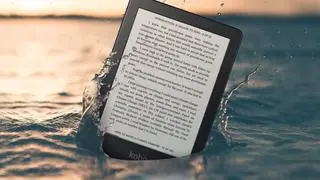

Comments
Comments have to be in English, and in full sentences. They cannot be abusive or personal. Please abide by our community guidelines for posting your comments.
We have migrated to a new commenting platform. If you are already a registered user of TheHindu Businessline and logged in, you may continue to engage with our articles. If you do not have an account please register and login to post comments. Users can access their older comments by logging into their accounts on Vuukle.