Asus has been going through a design transformation for quite some time now, especially in its laptops. Ever since the Taiwanese gadget-maker introduced the snazzy Zenbook series sporting a thinner form factor and pleasing design, it has been able to grab new customers, especially among the youth. The Zenbooks are getting better it seems. The latest from the stable, the Asus ZenBook 13 sticks to the legacy, while improving several crucial components, mainly tweaking the size.
Asus calls the new ZenBook 13 (UX333) the world’s most compact laptop series. It indeed looks compact (smaller than a sheet of A4 paper) with the four-sided frame-less NanoEdge display, but the laptop is rather heavy for its size. This is the first Asus laptop series to have a four-sided frame-less NanoEdge display design. The Zenbook 13 offers a 302x189x16.9mm display, which is crisp but a little too ‘natural’. Colours are rendered nicely and honestly. The ultra-slim bezels on all four sides are cool, and they help offer a screen-to-body ratio of up to 95 per cent and offers a near-borderless viewing experience, as Asus claims.
Innovations and more
The laptop features an exclusive number pad on the touchpad geography, which you can turn on and turn off with a touch. The full-size LED-illuminated numeric keypad (most laptops usually don’t feature one) built into the touchpad is very helpful if you learn how to use it. The laptop has a super strong body, with ‘military grade’ reliability (MIL-STD-810G), which means it can withstand extreme weather conditions, drop, shock and vibrations.
The Zenbook 13 is powered by the eighth Generation Whisky Lake Intel Core i7 quad-core CPU backed by NVIDIA GeForce 150MX graphic processor and is assisted by an 8 GB RAM and a 512 GB PCIe solid slate drive or SSD. PCIe drives enhance the performance of the laptop by allowing faster data transfer.
The top of the bezel has the webcam, which is nice and efficient. In fact, the laptop has infrared face scan for login, which works like a charm in good and moderate lighting conditions. It struggles, obviously, under dim lighting. The webcam is a surprise, though. Usually webcams underperform in laptops; this one delivers sharp images and clear video and it is nicely positioned on the top bezel so that the face is captured in good detail. Regular video-callers will find it a boon.
We found the the Asus ErgoLift Hinge, which helps automatically lift the keyboard to the most comfortable typing position, quite soothing and it enhanced the typing experience. Granted, you need to give it some time and patience to figure out the art of typing on such a small real estate. The Zenbook features gigabit-class WiFi, which is fast enough and helps in streaming 4K video quite smoothly.
The Zenbook’s battery lasts up to 10 hours with a single charge and with moderate usage. If you are a gamer or a heavy-duty streamer (like this reviewer) you may need to recharge in about six hours. The device has slots for USB 3.1 Gen 2 Type-C, USB 3.1 Type-A (up to 10 GBPS speeds), USB 2.0, HDMI and micro SD card (not for SDHC or camera cards) functions. The laptop boots into action really fast and most apps and programmes load seamlessly.
The audio department of Asus Zenbook 13 is a tad disappointing. Yes, it has the Harmon Kardon certification and the apparatus is tuned by experts from the ASUS Golden Ear team, but the audio is not loud enough and when connected to an external speaker, the output is quite impressive. But the built-in speakers are not doing their job properly it seems. I’d like to think of it as a possible individual aberration than a series fault. The Asus Zenbook 13 is a strong machine with a compact body and superb looks. It is a great multi-tasker and considering the price, offers impressive specs.
Price: ₹1,11,990
Pros: Strong body, hardware, compact size, great display
Cons: It is heavy for the size, poor built-in speakers




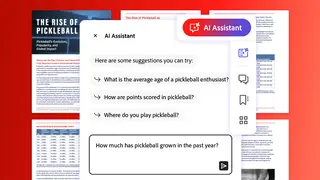

Comments
Comments have to be in English, and in full sentences. They cannot be abusive or personal. Please abide by our community guidelines for posting your comments.
We have migrated to a new commenting platform. If you are already a registered user of TheHindu Businessline and logged in, you may continue to engage with our articles. If you do not have an account please register and login to post comments. Users can access their older comments by logging into their accounts on Vuukle.