Frank Azor, Vice President and General Manager, Alienware and Dell Gaming, told us that there are compromises when a dedicated gaming laptop goes thin and light. He also agreed that there is a need for dedicated gaming machines to come in easy-to-carry form factors and such laptops are also being used for everyday tasks and not just gaming. And that’s exactly the way we used the Alienware m15 for the few days we had it.
Sleek form factor
The packaging of the m15 was large so on unboxing it, we were pleasantly surprised that the actual size of the laptop was well in the 15-inch notebook range. It does tip the scales a tad bit at 2.1 kg, but it’s now much easier to slip an Alienware gaming laptop into a backpack and move it around. The review unit came in the Epic Silver colour (the other is Nebula Red) and it looked formal enough to sit on an office desk without looking out of place. The ubiquitous alien head logo sits on the top of the laptop and there are three intersecting carved lines that form a ‘Y’. The m15 had the distinction of looking like a sober everyday work machine but the moment the lid’s alien head lit up, it pretty much conveyed that gaming mode was on.
The alien head also sits above the keyboard and speaker in the centre and functions as the power button. The laptop has a variety of ports. On the right side, there are two regular USB ports. On the left, there’s an ethernet port along with another USB port and a 3.5 mm headphone jack. Just below the hinge on the back, there are the power, HDMI, thunderbolt, mini display port and the Alienware graphics amplifier port.
The trackpad is placed with a slight bias towards the left side and those using the laptop for regular work might take time getting used to this placement. The keyboard is something that we really enjoyed using — for regular typing work as well as gaming. The keys, with a travel of 1.4 mm, are very comfortable to use and their textured finish also feels nice. Alienware has also managed to pack in a number pad while keeping to the compact form factor. In a dark environment, the multi-coloured backlit keys are a delight to look at.
‘Alienware’ is emblazoned below the screen. The company could have given the m15 a more futuristic screen with slim bezels on the top and bottom and could have further maximised the display. The slightly hexagonal shape of the screen assembly gives the laptop its gaming look. A special mention to the overall finish of the m15, which looks sophisticated and is delightful to touch. The bottom and the sides are also home to the cooling vents, but more on the cooling later.
Top-end specs
The laptop is powered by Intel’s eighth-gen Core i7 processor and the review unit came with NVIDIA RTX 2070 Max-Q graphics, a combo that pretty much maxes out the specs at this level. The m15 comes with two storage and memory options — 512 GB SSD, 1 TB SSD and 8 GB and 16 GB RAM sizes respectively. The review unit was the 16 GB/1TB version.
How does the m15 game, given the powerhouse specs? In short, the answer would be very well, but that is also somewhat expected. We played games like FIFA, Fortnite on the m15, with the settings for each of the titles maxed out and the m15 took all of that and still had room for more. However, as is expected, frame rates improved when the graphics settings were brought down.
The 144 hz FHD IPS display was very impressive. The refresh rate helps keep the visual experience smooth when gaming. The colours look natural and aren’t over-saturated. In fact, when streaming video, there were instances where we wished the colours actually stood out brighter and more saturated, but this wasn’t that big a deal.
Of course, these specs handle other tasks really well too. Picture and video editing using regular, common tools like Adobe Premier Pro, Final Cut Pro, Lightroom, etc, should be an absolute breeze. We also opened as many tabs on Chrome as our sanity would allow with many of them streaming video and the laptop took them all with hardly a stutter.
We found the audio capability on the m15 pretty average and found ourselves reaching for headphones or external speakers whenever sound was an integral part of the experience. Then again, Dell, Alienware’s parent company, also admitted to audio being a necessary compromise on such laptops.
On the software side, the Alienware Command Center continues to impress with its one-stop shop interface for controlling power, sleep and display actions along with lighting and other settings. It also features an integrated library where one can view and control settings for the gaming titles on the machine. The Alienware Mobile Connect app helps you link your smartphone to the laptop.
Battery and heating
The m15 draws its power from a 90 Wh lithium ion battery (which we were told was optional). With regular use, the battery lasted us over five hours and needless to say, extended gaming drains it faster and we mostly kept it plugged in when gaming. AC adapters for the m15 also come in two variants — 180 W and 240 W and we got the latter, which juices up the battery in about two hours. All in all, despite slimming it down, Alienware has managed to keep its battery life reputation intact and on par with the current standards.
Now coming to one of the most important bits of any gaming laptop — heat management. Dell stressed on the Cryo-Tech v2.0 cooling system on the m15 that comes with dual-intake and dual-exhaust, a high-voltage driving fan and according to Dell, 90 blades are cooling the CPU and GPU. In practise, temperatures are under control for regular use. But when gaming, one can feel the temperature rising as the clock ticks by. We did not measure temperatures, but the top-left part of the keyboard got especially toasty and we would advise setting the m15 on a table or cushioning your lap with a pillow or blanket when gaming.
The m15 is a welcome departure from bulkier Alienware machines. If you have the kind of money this laptop commands, it’s a comprehensive device for a variety of uses apart from gaming.
Price: ₹1,78,404 (512 GB, 8 GB, NVIDIA 2060), ₹2,34,454 (1 TB, 16 GB, NVIDIA 2070)
Pros: Good looks and portable form factor, powerful specs, crisp display, amazing performance
Cons: Average audio, heats up, broad screen bezels




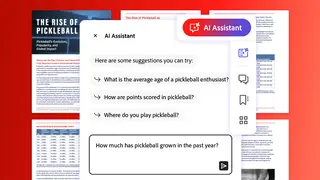

Comments
Comments have to be in English, and in full sentences. They cannot be abusive or personal. Please abide by our community guidelines for posting your comments.
We have migrated to a new commenting platform. If you are already a registered user of TheHindu Businessline and logged in, you may continue to engage with our articles. If you do not have an account please register and login to post comments. Users can access their older comments by logging into their accounts on Vuukle.