To enable the ECG app on the Apple watch, you must first upgrade the device's operating system to the WatchOS6. To do this, open the Watch app on the iPhone, scroll to General and Software Updates. The watch must be connected to its charger cradle and on power.
Also update your iPhone to iOS 13 or later, again from Settings, General, Software Updates. If you’re using beta (pre-release) software the ECG features won’t work until the official update is installed. The phone must be connected to power. These updates could take a while, so go have lunch.
When everything is downloaded, installed and rebooted, open the Health app on the iPhone. Look for the ECG tab under Heart and tap to start setup of the ECG app. You will need to enter your age and read all the screens that tell you what the ECG app does — and why. Read how the electrodes on the back of the watch measure the heart’s pulses and check for synchronisation between the two chambers of the organ. Read about the kind of results you can get and what they mean.
When should you take an ECG?
Without a doubt everyone who can will be curious to try out what the ECG feature really does. Although this is understandable, once curiosity is satisfied, it is well to remember that this is no party trick or gimmick but an actual reading of heart activity, even if it isn’t as sophisticated as an ECG test at a lab. It isn’t meant for everyone to keep measuring and checking as you would the number of steps taken in the day or how the exercise and movement rings are doing. Playing about with he ECG on an everyday basis is a very bad idea, specially if it causes you worry. In fact, if you haven’t executed the ECG properly and get an inconclusive reading you could find yourself rushing off to an annoyed doctor one too many times.
You should surely go ahead and take an ECG reading if you happen to be feeling some symptoms such as rapid heart beats or skipped heartbeat and flutters to a degree where you just know they feel different from your everyday pattern. You could also check when you have other general concerns about your heart health, or when you receive an irregular rhythm notification from the watch. But remember that there are certain conditions under which to start the ECG such as resting for ten minutes and definitely not after a bout of exercise or having just climbed the stairs. You have to sit quite still and rest your arm on a surface. When you are ready, bring the finger or thumb of the other hand over and rest it on the crown of the watch and you’ll see a recording begin to take place. After 30 seconds the reading is done and the heart rhythm is classified as either a sinus rhythm or Afib or as inconclusive. All recordings, their associated classifications and any symptoms you write down are stored in the Health app. You can share a PDF of the results with your doctor and let medical professionals interpret the results rather than second-guessing. One thing Apple is quite clear about is that it doesn’t detect heart attacks.
Quite apart from the ECG, the watch’s heart rate sensor catches extra high or extra low heart rates. By default that’s 50bpm and 130bpm while at rest and not while exercising or while ill which in any case raises the heart rate.





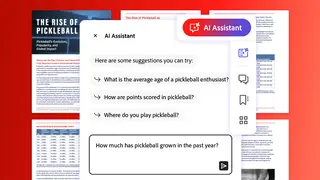

Comments
Comments have to be in English, and in full sentences. They cannot be abusive or personal. Please abide by our community guidelines for posting your comments.
We have migrated to a new commenting platform. If you are already a registered user of TheHindu Businessline and logged in, you may continue to engage with our articles. If you do not have an account please register and login to post comments. Users can access their older comments by logging into their accounts on Vuukle.