Sundar Pichai, CEO of Google, took the stage at Mountain View, California, this Tuesday at the company’s annual developer conference, Google I/O. Pichai and other Google executives proceeded, over a three-hour presentation, to give the audience and millions of users watching the webcast, a preview of some of the most interesting features coming soon as part of the evolution of Google products and services we all use on an everyday basis. You could paint all of these with one brush — artificial intelligence.
There were few theatrics and bombastic claims at the Google I/O this year. What the ‘Googlers’ did instead was to announce feature after feature and tweak after tweak to the Google Assistant, Gmail, Android, Photos, Maps and tech in self-driving cars. Here are just a handful of the things we’ll see starting immediately.
Naturally speaking
The Google Assistant is about to get more conversational than ever. For a start, there will be six assistant voices to choose from, depending on your preference. Users want the assistant to sound more natural and the new voices will help it become just that with inflections and tones that are every bit human. The assistant will also be able to handle ‘Continued Conversation’, which means you will not have to say ‘Hey Google’ repeatedly for every component of a string of related queries. Like a short-term memory, the assistant will retain the context of the initial conversation and answer more questions. Multiple actions will be supported as well, such as when you ask the assistant to do something and then something else.
The Google Assistant will also become more family-friendly. Hours of stories, games and songs will be available for any household that embraces Google Home. To address the worry of many parents that kids who live with smart speakers are getting too bossy and demanding, Google is going to get the assistant to actively encourage politeness and saying please, in a project they call Pretty Please. Children will get generously complimented for asking nicely.
We’re already getting used to suggested replies in Gmail, Allo and the Reply app. But now, Gmail will roll out phrases as you write and you can tap to include them. This is meant to save time and make it more convenient to deal with email.
Google Photos will also include smart suggestions such as when it recognises someone in an image and asks if you’d like to share it with that person. Or when a picture can improve with some edits that you can approve.
Digital well-being
You don’t often hear this from a tech company, but there are times when you should be using less tech. Google wants to redress the harm that is done to users when they continuously use devices. The tech giant will now build a way of encouraging users to take a break, into its products.
The upcoming Android P will in fact include a dashboard that acquaints the user with how he or she uses apps. If you use an app too much, such as binging on YouTube, the app’s icon will grey out as a reminder to you to leave it alone for a while and do something else. You will also get insights from the usage pattern in the dashboard to allow you to change your habits and spend your tech time more meaningfully rather than unproductively. Going from ‘FOMO’ or the ‘fear of missing out’ that users of technology experience these days, Google is out to help you feel some ‘JOMO’ or the ‘joy of missing out.’ Google wants to encourage you to focus on what matters and when you’re done, spend time with loved ones.
Tools to help parents manage their kids’ time better when they use technology will also be available, teaching children to be ‘Internet Awesome’ from an early age. To help people wind-down close to bedtime, the device can be set to greyscale on schedule.
Augmented reality
For better navigation, Google announced a new version of Maps that will bring augmented reality to your phone. The new augmented reality-supported Street View mode will help you follow directions in real time, along with personalised recommendations to help you discover places in your neighborhood. The new AR capabilities combine Google Maps data with Street View along with a live feed from your phone’s camera to overlay walking directions on top of the real world. This is to ensure that you don’t have to walk in the wrong direction just to check which direction Google maps is pointing your destination towards. The new AR mode will also be able to identify objects, right from clothes, animals, plants, street signs and let you take specific actions such as playing a YouTube video of a popular band when you point the camera towards its poster on the street.
Lens
These new AR features in Maps are a part of Google’s efforts into something called Lens that was introduced last year in Google Photos and the Assistant.
At I/O, Google announced that Lens will now be available directly in the camera app on supported devices from LG, Motorola, among others.
Lens will make sense of a page of words by showing you relevant information and photos. For example, if you’re at a restaurant and see the name of a dish you don’t recognise, Lens will show you a picture to give you a better idea.
Lens will also now solve your age-old problem of copying and pasting text from the real world — like recipes, gift card codes, or Wi-Fi passwords — to your phone. Lens can also change conversations from “what is that exact thing?” to “what are things like it?” Now, with style match, if an outfit or home decor item catches your eye, you can open Lens and not only get information on that specific item — like reviews — but see things in a similar style that fit the look you like.




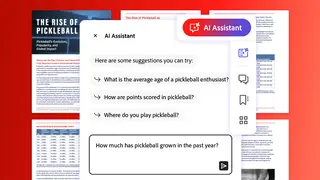

Comments
Comments have to be in English, and in full sentences. They cannot be abusive or personal. Please abide by our community guidelines for posting your comments.
We have migrated to a new commenting platform. If you are already a registered user of TheHindu Businessline and logged in, you may continue to engage with our articles. If you do not have an account please register and login to post comments. Users can access their older comments by logging into their accounts on Vuukle.