Love ‘em or hate ‘em, but you can’t ignore them. Smartwatches are here to stay whether or not you need one more gadget in your life. And just like smartphones, these get year-on-year upgrades — which sometimes are meaningful and impressive, but sometimes barely register as an improvement.
The latest in the Galaxy wearable lineup is the Samsung Galaxy Watch 5 and here’s my experience of how it measures up.
Design details
The Samsung Galaxy Watch 5 has a 1.2-inch circular dial and weighs just above 30 grams. The ‘Sapphire’ colour matte-finish silicone strap is comfy enough. The 44 mm variant, feels too big for my liking, despite the fact that I prefer oversized dials.
The Super AMOLED screen is vivid, and the watchface is always legible under direct sunlight. The display is protected with sapphire crystal glass, making it more scratch-resistant than the Watch 4.

The Samsung Galaxy Watch 5 has a 1.2-inch circular dial
The most endearing aspect of the watch is the interactive watchface — I could create my own AR emojis, but my favorite is a rather cute bear and a bearded man, popping up to remind me to increase my step count, skateboarding across the screen, or just sometimes sitting together and sipping on tea contentedly — nudging me to take a much-needed pause.
User experience
I could swipe down from the top to access the Quick Panel that houses shortcuts to Do Not Disturb, Bedtime Mode, Always On display, Flight Mode, Volume, Brightness, and more.
Tapping these features on and off was quick, but the text captions that popped up while enabling or disabling each function were laggy and would trigger a couple of seconds after I’d moved on already.
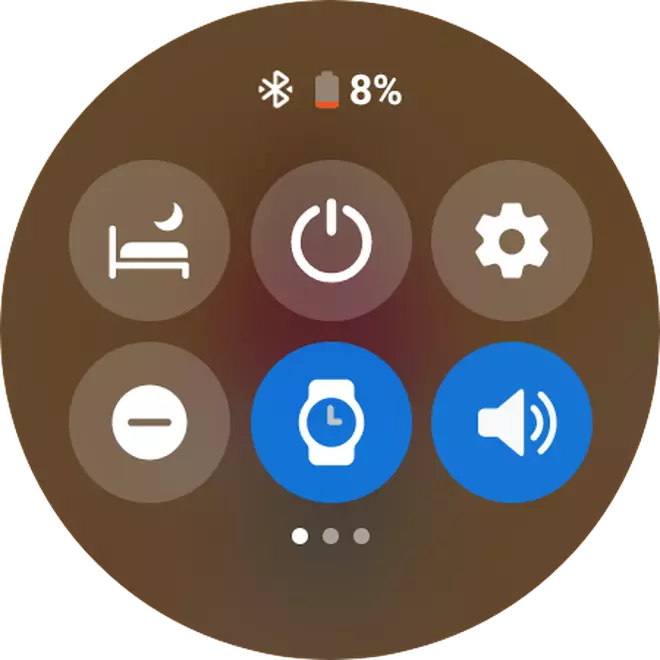
Quick panel with customisable shortcuts
Swiping left from the homescreen, pulls up Tiles — the first of which is a set of concentric neon hearts that tell me my step count, active time, and calories burnt.
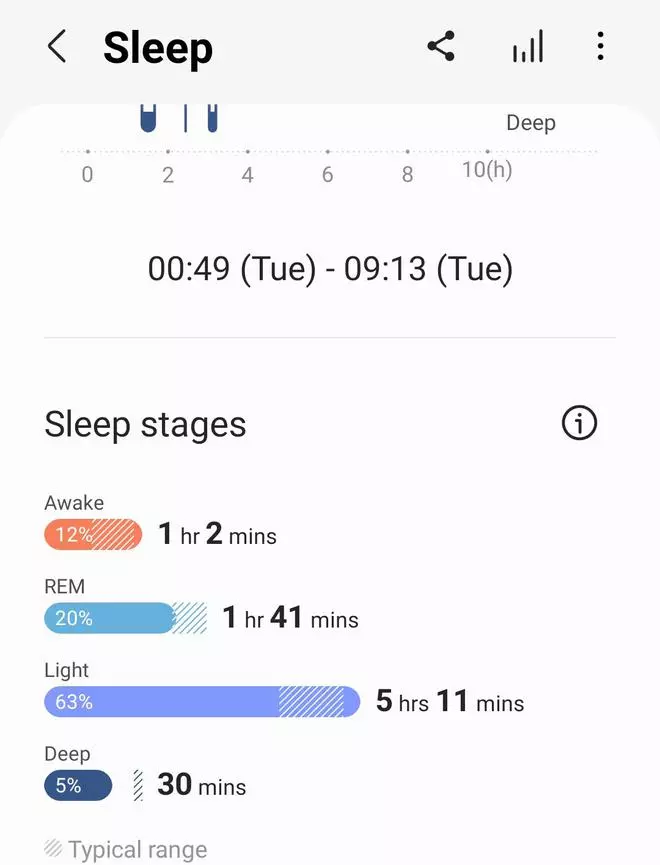
The sleep monitor tells me the time and duration of my sleep the night before, but I need to check the Wear OS app for a detailed analysis. Although synced to my phone, the calendar doesn’t show the events for the day accurately.
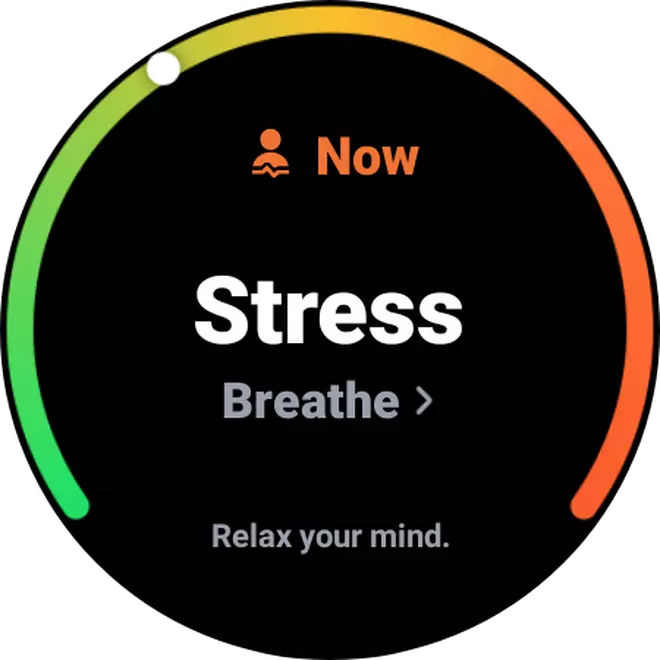
A blossoming flower guides me through deep inhales and exhales, and I start feeling more relaxed. Jolted by the thought of an impending deadline, I wake up to see that the stress levels have now turned green (low stress) from orange (moderate stress).
With 7.5 GB of usable storage, I’m able to add a bunch of new apps to the watch, and still have a lot of space left.
Phone connected features
Taking calls on the watch is easy-peasy, and quickly responding to messages through pre-set replies or even typing on the virtual keyboard works surprisingly well.
A long press on the upper crown activates Bixby, my digital Dobby, to carry out commands. I asked Bixby how the weather in Chennai was on a particular day. Bixby in all earnestness tells me it’s gonna hit a low of about 9 degrees. With a bead of sweat trickling down my forehead, I discover it meant Chennai, Colorado, and not Chennai, India — where if it hit 9 degrees, pigs might fly.
Wondering if I could make it for a movie, to further live in denial of my deadlines, I ask Bixby on Watch 5 to look up ‘Ponniyin Selvan’ showtimes for me. It asks me to permit a bunch of things, and finally says I can’t discover events around me ‘cos I’m not connected to a Samsung phone. I decide it’s time to give this Dobby a sock and set it free!
App details
The watch is easy enough to pair with the Wear OS app — a platform that alerts me to customise every single thing I can access on the smartwatch.
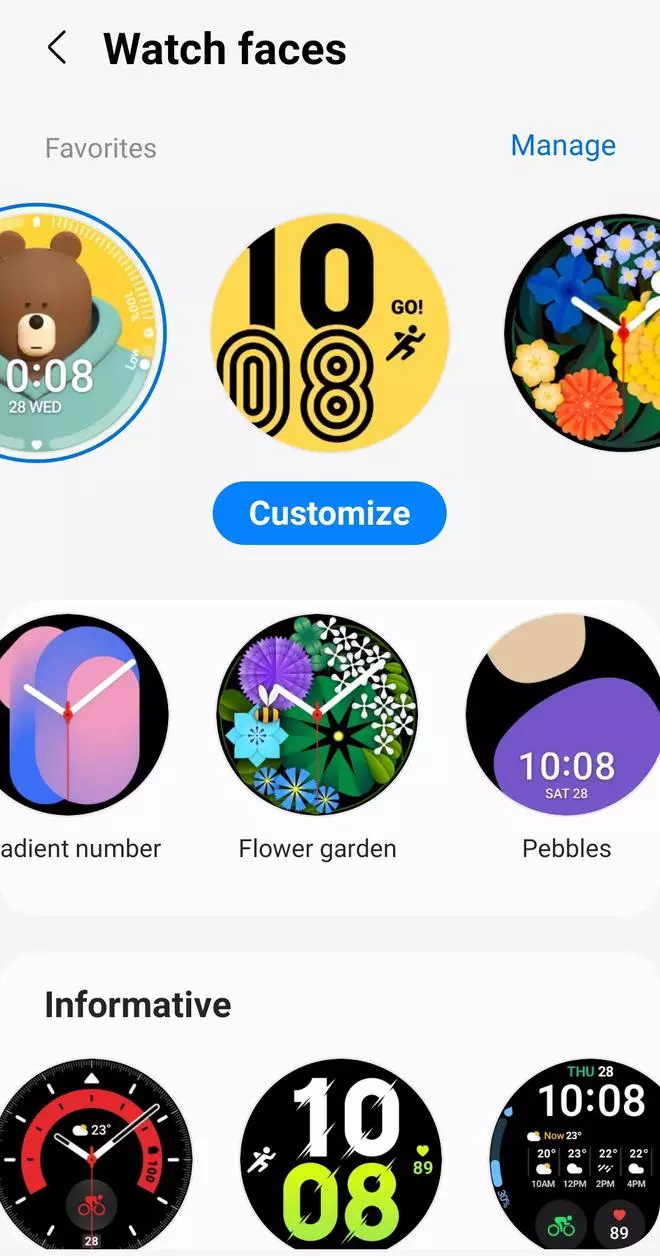
No dearth of customised watchfaces
However, I find it a bit annoying to use the Samsung Health app separately to track all the health and fitness, data collected analysed by the watch. This is unlike many smartwatch companies like Garmin and Fitbit which lets you connect to smartphones and access health data on the same app.
Battery Life

Yet another device that you’re likely to plug in every day, or at best every second day.
While a ton of other aspects of the smartwatch manage to impress, the battery life doesn’t, despite getting an upgrade. On a full charge, with Always On mode enabled, the best I could manage to get is 1.5 days of usage.
At a time when smartwatches with AMOLED displays, at a much lower price range, offer way longer battery life, it’d be good to see bigger players like Samsung up their game.
Verdict

Robust hardware and an engaging user experience make the Samsung Galaxy Watch 5 a well-functioning gadget.
However, minimal upgrades since its predecessor, coupled with an ever-growing sea of competitors offering similar features (although not on Wear OS 3) and better battery life, keep the Watch 5 from being an all-out, hands-down winner.
Price
- ₹27,999 (40 mm)
- ₹30,999 (44 mm)
Pros
Durable, easy to customise, can download apps easily from Play Store.
Cons
Battery life, some features work only with Samsung phones.





Comments
Comments have to be in English, and in full sentences. They cannot be abusive or personal. Please abide by our community guidelines for posting your comments.
We have migrated to a new commenting platform. If you are already a registered user of TheHindu Businessline and logged in, you may continue to engage with our articles. If you do not have an account please register and login to post comments. Users can access their older comments by logging into their accounts on Vuukle.