The boom in smartphone penetration has disrupted the storage industry as well. Legacy plug-and-store solutions have faced stiff competition from their modern-age peers that come sporting facilities such as WiFi-sharing, remote access and streaming abilities. Western Digital is one of the companies that recognised the shift early and designed products to suit the needs of the new generation, especially the smartphone club. It’s latest offering, My Cloud Home Duo, builds on WD Wireless Passport Pro and WD MyCloud and offers much more than its cousins.
First off, it helps you put all your content in one central place — be it photos and videos from your phone or documents and other files from your PC or anything from anywhere. Getting that done is pretty easy. Connect your WiFi modem to WD My Cloud Home Duo using the ethernet cable, which WD has provided with the package, and download the MyCloud Home app on your device, phone or PC. Create an account, and login.
You may now start sending your content to the storage device from anywhere. The WiFi transfer speeds are quite impressive, but we must tell you that it varies from device to device and depends a lot on the RAM potential of your device, WiFi speed, etc. Still, the solutions work perfectly. MyCloud Home Duo’s website says the device saves everything twice automatically with the so-called Mirror Mode, which helps you retrieve things even when you delete one set of cache.
The My Cloud Home Duo app helps you auto-backup photos and videos on your phone to the storage device. You can also transfer content via a USB to the device and export to external storage devices using the same route. You can arrange and search for files pretty easily.
MyCloud Home Duo is an ideal companion for most of your home data storage needs, considering that it saves you quite a lot of time fiddling with wires and cables and transfer lags and all that jazz. An interesting feature of WD MyCloud Home Duo is the WD Discovery interface. It helps you import content from various other cloud storage platforms such as Google Drive, Facebook, and Dropbox.
Users can stream content using the Plex app, which in its basic version doesn’t offer too many options, but the premium version has several useful components such as Mobile Sync, Cloud Sync and exclusive forum access. The device looks classy, in white and creamy gray. Of course it weighs a bit, but that’s a necessary evil given the quality and robustness of the storage solution. However, the price for now is on the higher side. Western Digital offers a two-year limited warranty on the product.
Price: ₹32,000 (4 TB)
Pros: Easy operation, extra apps, remote access, robust transfer speeds
Cons: Slippery surface, heavy, pricey




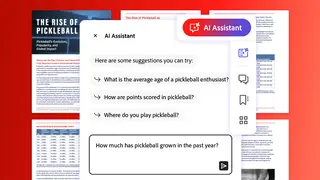

Comments
Comments have to be in English, and in full sentences. They cannot be abusive or personal. Please abide by our community guidelines for posting your comments.
We have migrated to a new commenting platform. If you are already a registered user of TheHindu Businessline and logged in, you may continue to engage with our articles. If you do not have an account please register and login to post comments. Users can access their older comments by logging into their accounts on Vuukle.