When you thought laptop designs are kind of saturating and there isn’t much left to do in terms of improving the design of the laptop without pushing it into an existential crisis or identity transformation, enter Asus Zenbook Pro 15 with a glowing touch-pad which doubles up as a multi-functional mini-screen.
Clearly, the ScreenPad is an innovative move from Asus. Considering that most users are now savvy fiddling with the small screen, thanks to the smart cellphone revolution and using it for tasks they want to perform quite frequently, adding a ScreenPad in place of the touch-panel and populating it with customisable tasks is a nice move that can win customer plaudits. The Asus Zenbook Pro 15 costs ₹1,79,990 for the Core i7 version. The review unit of Core i9 costs ₹2,09,990.
The ScreenPad
Taking a closer look at the ScreenPad, it has a high-resolution panel and works with Windows and Asus’ ScreenPad apps. Asus calls the new touch pad a “quantum leap” in the evolution of the routine touch-pad that’s been around since 1992. Basically, the ScreenPad is a mix of your standard touch-pad with a high-resolution LCD touch-screen. It acts as a secondary interactive display. The small screen basically helps you improve your workflow and productivity if you use those adaptive functions and context-sensitive tools.
There are dedicated ScreenPad Apps which offer useful tools and controls (a calculator, a YouTube app, music player, etc.) that you can install on the touch-pad. The pad is fully customisable; which means you can keep adding new jobs to it and personalise the experience. For instance, if you want to access YouTube while using the laptop for some other works, or access the Microsoft Office Suit without going back to the home-screen or start menu, the ScreenPad is a convenient tool. You can quickly access it without disrupting the work-flow and access functions from there.
Also, the best faculty about the ScreenPad is it works in an “adaptive mode” with your desktop apps. Features and tools appear on the touch-pad automatically when you switch tasks. There’s also a full software development kit available, so developers can create and expand the incredible possibilities. With ScreenPad™, your laptop becomes your intelligent partner, helping you work more efficiently — and more enjoyably! Yes, it takes some time and a bit of practice to this new ecosystem, but trust me it is worth your time, if you are a good learner.
...And the other specs
Coming back to the basics and the essentials, the Zenbook Pro 15 has a slim all-aluminum unibody with Asus’ trademark spun-metal finish. Unlike other Zenbooks, the Pro 15 is a bit heavier, but packs powerful specs. It comes with the 8th Gen Intel Core i9 processors, 16GB RAM, GeForce GTX 1050 Ti graphic unit and 1TB PCIe x4 SSD (which supports high-speed computing).
The NanoEdge 4K touch display is a beauty and responds extremely well to touch. In fact, Asus Zenbook displays have been improving with each new variant and the Pro 15 takes it several notches up. The screen is finger-print free and can be cleaned without much hassle.
The graphics department is blemish-less. We ran heavy-duty video editing software on the Pro 15 and fiddled with multi-level editing (sound, photo, video, animations) and the output was quite impressive. This makes the Pro easily one of the best machines for creative professionals, including photojournalists and film makers. This can easily match the specs and computing powers of the Apple Macbook Pro and can be a nice alternative to it if you want a Windows-based machine. Another feature that can come quite handy for creative professionals is the twin thunderbolt ports. Using these you can easily connect two extra 4K external monitors. You can add one more via the full-size HDMI port.
The machine is an excellent multi-tasker. Its performance is quite impressive, from gaming to document processing to video streaming. Another impressive department is the stereo sound output, supported by Harman Kardon hardware. The audio output quality, even from the external speakers, is impeccably honest. This helps short-film makers and podcast producers immensely.
One glitch is the poor camera. Granted not many use the camera for clicking photos, but if you are using it for chats and client meetings, you have to rely a lot on ambient lighting to make sure that you are seen nicely and properly. Asus must do some work on this in the next edition. Another area that needs some work is the battery life, which is not up to the mark considering the tasks the Zenbook Pro would be handling.
Verdict: The Asus Zenbook Pro 15 is arguably among the best premium laptops that target creative professionals. With the innovative ScreenPad which can really enhance your computing experience, and the 4K display, it can easily become your portable creative studio. If you are able to make optimum use of it, it is worth the investment.
Pros: ScreenPad, superb 4K display, crisp audio, strong body
Cons: Heavy, poor camera, battery drains out fast




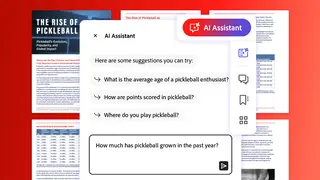

Comments
Comments have to be in English, and in full sentences. They cannot be abusive or personal. Please abide by our community guidelines for posting your comments.
We have migrated to a new commenting platform. If you are already a registered user of TheHindu Businessline and logged in, you may continue to engage with our articles. If you do not have an account please register and login to post comments. Users can access their older comments by logging into their accounts on Vuukle.