Handwriting recognition on mobiles and tablets has been improving by leaps and bounds. For those who have to struggle with virtual keyboards, especially when travelling, this is a boon.
There are several note and journal apps that support handwriting - either by touch or by stylus. These apps are useful for jotting down phone numbers or similar info quickly. There are scores of apps that use handwriting technology available iOS and Android platforms.
This is also useful in impromptu meetings where there is no time to hunt for pen and paper. You can just fish out your mobile and start writing. Some note apps also allow syncing with other apps such as Google Docs or Evernote. Some allow the note to be exported as PDF or image file.
Somewhat different are the apps that use handwriting recognition technology. While the other apps allow you to write and display whatever you have written (in your own handwriting), handwriting recognition apps try to ‘recognise’ or understand what you write and convert it into proper fonts.
There are keyboards too that have handwriting recognition built-in. Samsung’s keyboard and Swype’s handwriting mode too use the tech.
The latest to join the handwriting recognition bandwagon is Google’s search site for touch-screen mobiles and tablets. Once the ‘handwrite’ option is enabled in settings (in the Google search mobile site), the user can write anywhere in the google page -- not necessarily in the search box. Google will recognise and populate the search box with what has been written.
Samsung’s ‘S Note’ (not S Memo) goes a step further. It even recognises shapes and formulae!
>dinakaran.rengachary@thehindu.co.in




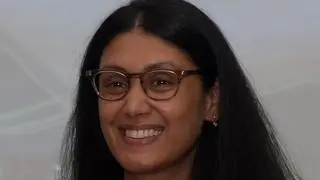



Comments
Comments have to be in English, and in full sentences. They cannot be abusive or personal. Please abide by our community guidelines for posting your comments.
We have migrated to a new commenting platform. If you are already a registered user of TheHindu Businessline and logged in, you may continue to engage with our articles. If you do not have an account please register and login to post comments. Users can access their older comments by logging into their accounts on Vuukle.